https://computingforgeeks.com/how-to-run-java-jar-application-with-systemd-on-linux/systemd自启动java程序
https://www.cnblogs.com/yoyotl/p/8178363.html------------------------------------------------------------
[Unit]
Description=TestJava
After=network.target
[Service]
Type=forking
ExecStart=/home/test/startTest.sh
ExecStop=/home/test/stopTest.sh
[Install]
WantedBy=multi-user.target
-------------------------------------------------------------
How to Autorun application at the start up in Linux
https://developer.toradex.com/knowledge-base/how-to-autorun-application-at-the-start-up-in-linuxHow to automatically run program on Linux startup
https://www.simplified.guide/linux/automatically-run-program-on-startupSystemd 入门教程:实战篇
https://www.ruanyifeng.com/blog/2016/03/systemd-tutorial-part-two.htmlSystemd 入门教程:命令篇
http://www.ruanyifeng.com/blog/2016/03/systemd-tutorial-commands.html
Nexus Repository Manager is a tool that allows us to store and use libraries we need in projects such as Maven project…
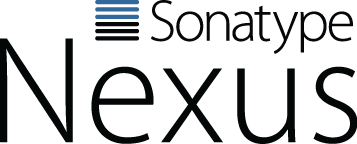 In this tutorial, I summarize the tutorials of Huong Dan Java on the Nexus Repository Manager for your reference.
In this tutorial, I summarize the tutorials of Huong Dan Java on the Nexus Repository Manager for your reference.
Installation
In this tutorial, I will guide you how to install Nexus Repository Manager.
Configuration
In order to create a new Maven Repository in the Nexus Repository Manager, you can refer to this tutorial.
We need to define a Role to define User rights in the Nexus Repository Manager.
To be able to do anything in the Nexus Repository Manager, you need to create and use the User.
Manipulation
Nexus Repository Manager supports us UI to upload any artifact to the Repository.
In addition to the UI, we can also use the RESTful API to upload an artifact.
Using a command
Option 1
show status where variable_name = 'threads_connected';
Columns
- Variable_name - Name of the variable shown
- Value - Number of active connections
Rows
- One row: Only one row is displayed
Sample results
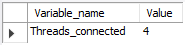
Option 2
show processlist;
Columns
- Id - The connection identifier
- User - The MariaDB user who issued the statement
- Host - Host name and client port of the client issuing the statement
- db - The default database (schema), if one is selected, otherwise NULL
- Command - The type of command the thread is executing
- Time - The time in seconds that the thread has been in its current state
- State - An action, event, or state that indicates what the thread is doing
- Info - The statement the thread is executing, or NULL if it is not executing any statement
- Progress - The total progress of the process (0-100%)
Rows
- One row: represents one active connection
- Scope of rows: total of active connections
Sample results
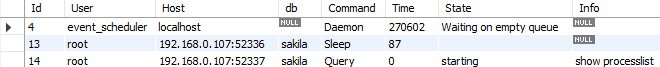
Using a query
Option 3
select id, user, host, db, command, time, state,
info, progress from information_schema.processlist;
Columns
- Id - The connection identifier
- User - The MariaDB user who issued the statement
- Host - Host name and client port of the client issuing the statement
- db - The default database (schema), if one is selected, otherwise NULL
- Command - The type of command the thread is executing
- Time - The time in seconds that the thread has been in its current state
- State - An action, event, or state that indicates what the thread is doing
- Info - The statement the thread is executing, or NULL if it is not executing any statement
- Progress - The total progress of the process (0-100%)
- memory_used - Amount of memory used by the active connection
Rows
- One row: represents one active connection
- Scope of rows: total of active connections
Sample results
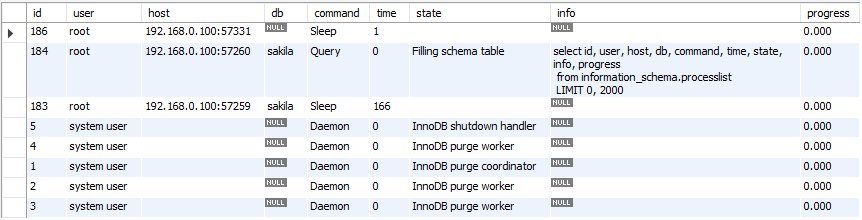
Using the GUI
Option 4
Click on the Client Connections option of the Management tab (left navigation pane)
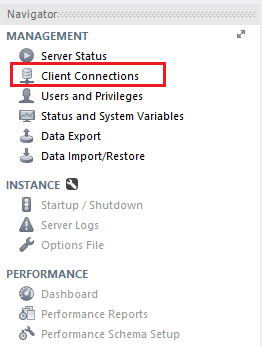
This action will show the Client Connections screen containing the current active connections
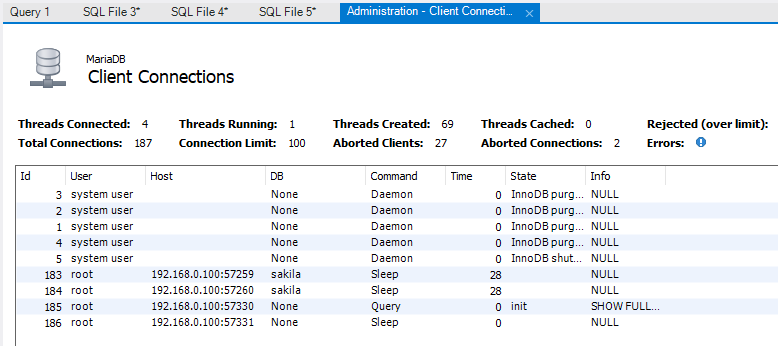
Database Profiling
MongoDB Profiler is a db profiling system that can help identify inefficient
or slow queries and operations.
Levels of profiles available are:
Level | Setting |
0 | Off. & No profiling |
1 | On & only includes slow operations |
2 | On & Includes all operations |
We can enable it by setting the Profile level value using the following
command in mongo shell :
"db.setProfilingLevel(1)"
By default, mongod records slow queries to its log, as defined by slowOpThresholdMs.
NOTE
Enabling database profiler puts negative impact on MongoDB’s performance.
It’s better to enable it for specific intervals & minimal on Production Servers.
We can enable profiling on a mongod basis but This setting will not propagate
across a replica set and sharded cluster.
We can view the output in the system.profile collection in mongo shell using show profile command, or using following:
db.system.profile.find( { millis : { $gt : 200 } } )
Command returns operations that took longer than 200 ms. Similarly we
can change the values as per our need.
Enabling profile for an entire mongod instance.
For the purpose of development in testing, we can enable database profiling/settings for an
entire mongod instance. The profiling level will be applied to all databases.
NOTE:
We can't enable the profiling settings on a mongos instance. To enable the profiling in
shard clusters, we have to enable/start profiling for each mongod instance in cluster.
Query for the recent 10 entries
db.system.profile.find().limit(10).sort( { ts : 1 } ).pretty()
Collection with the slowest queries(No. Of queries)
db.system.profile.group({key: {ns: true}, initial: {count: 0}, reduce: function(obj,prev){ prev.count++;}})
Collection with the slowest queries(No. Of millis spent)
db.system.profile.group({key: {ns: true}, initial: {millis: 0}, reduce: function(obj, prev){ prev.millis += obj.millis;}})
Most recent slow query
db.system.profile.find().sort({$natural: -1}).limit(1)
Single slowest query(Right now)
db.system.profile.find().sort({millis: -1}).limit(1)