Android下junit单元测试
软件测试小知识:
根据测试是否知道源代码:
黑盒测试:只关心程序执行的过程和结果
白盒测试:根据源代码写测试方法或者测试用例。
根据测试的粒度:
方法测试:function test
单元测试:unit test
集成测试:intergration test
根据测试的次数:
冒烟测试:smoke test(android 猴子)
压力测试:prssure test
Android单元测试:
1.Android测试类要继承AndroidTestCase类
2.写测试方法,在测试方法内使用断言assert来测试要测试的方法
3.在AndroidManifest.xml中,要设置
<instrumentation
android:name="android.test.InstrumentationTestRunner"
android:targetPackage="com.lee.test" />
和<uses-library android:name="android.test.runner" >
4.确保adb连接正常。
MyService.java
package com.lee.test.service; public class MyService { /**
* 计算器相加的业务
* @param a
* @param b
* @return
*/
public int add(int a,int b){
return a+b;
}
} |
TestMyService.javapackage com.lee.test.service.test;
import com.lee.test.service.MyService;
import android.test.AndroidTestCase;
public class TestMyService extends AndroidTestCase {
/**
* add方法的测试代码
* 把异常抛给测试框架
* @throws Exception
*/
public void testAdd()throws Exception{
MyService myService = new MyService();
int retVal = myService.add(3, 5);
//断言,预期结果是8,实际结果是retVal
assertEquals(8, retVal);
}
}
package com.lee.test.service.test;
import com.lee.test.service.MyService;
import android.test.AndroidTestCase;
public class TestMyService extends AndroidTestCase {
/**
* add方法的测试代码
* 把异常抛给测试框架
* @throws Exception
*/
public void testAdd()throws Exception{
MyService myService = new MyService();
int retVal = myService.add(3, 5);
//断言,预期结果是8,实际结果是retVal
assertEquals(8, retVal);
}
} |
AndroidManifest.xml
<?xml version="1.0" encoding="utf-8"?>
<manifest xmlns:android="http://schemas.android.com/apk/res/android"
package="com.lee.test"
android:versionCode="1"
android:versionName="1.0" >
<uses-sdk
android:minSdkVersion="8"
android:targetSdkVersion="17" />
<!-- 这里是进行单元测试必须要添加,指令集必须在manifest节点下 -->
<instrumentation
android:name="android.test.InstrumentationTestRunner"
android:targetPackage="com.lee.test" />
<application
android:allowBackup="true"
android:icon="@drawable/ic_launcher"
android:label="@string/app_name"
android:theme="@style/AppTheme" >
<activity
android:name="com.lee.test.MainActivity"
android:label="@string/app_name" >
<intent-filter>
<action android:name="android.intent.action.MAIN" />
<category android:name="android.intent.category.LAUNCHER" />
</intent-filter>
</activity>
<!-- 这里也是进行单元测试必须要添加,在application节点下,使用函数库 -->
<uses-library android:name="android.test.runner" >
</uses-library>
</application>
</manifest>
<?xml version="1.0" encoding="utf-8"?>
<manifest xmlns:android="http://schemas.android.com/apk/res/android"
package="com.lee.test"
android:versionCode="1"
android:versionName="1.0" >
<uses-sdk
android:minSdkVersion="8"
android:targetSdkVersion="17" />
<!-- 这里是进行单元测试必须要添加,指令集必须在manifest节点下 -->
<instrumentation
android:name="android.test.InstrumentationTestRunner"
android:targetPackage="com.lee.test" />
<application
android:allowBackup="true"
android:icon="@drawable/ic_launcher"
android:label="@string/app_name"
android:theme="@style/AppTheme" >
<activity
android:name="com.lee.test.MainActivity"
android:label="@string/app_name" >
<intent-filter>
<action android:name="android.intent.action.MAIN" />
<category android:name="android.intent.category.LAUNCHER" />
</intent-filter>
</activity>
<!-- 这里也是进行单元测试必须要添加,在application节点下,使用函数库 -->
<uses-library android:name="android.test.runner" >
</uses-library>
</application>
</manifest> |
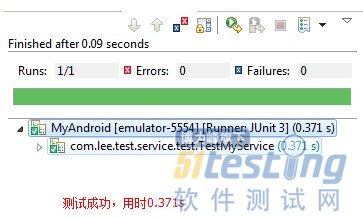
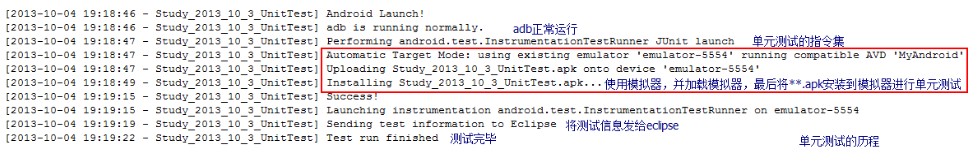
logCat的使用
日志信息是分等级的:
verbose:提醒 黑色
debug:调试 蓝色
info:信息 绿色
warn:警告 橙色
error:错误 红色
使用上面的程序,可以做一个demo
修改MyService.java
package com.lee.test.service;
import android.util.Log;
public class MyService {
private static final String TAG = "MyService";
/**
* 计算器相加的业务
* @param a
* @param b
* @return
*/
public int add(int a,int b){
Log.v(TAG, ""+a);
Log.d(TAG, ""+b);
Log.i(TAG, ""+b);
Log.w(TAG, ""+a);
Log.e(TAG, ""+b);
System.out.println("System.out的log");
System.err.println("System.err的log");
return a+b;
}
}
package com.lee.test.service;
import android.util.Log;
public class MyService {
private static final String TAG = "MyService";
/**
* 计算器相加的业务
* @param a
* @param b
* @return
*/
public int add(int a,int b){
Log.v(TAG, ""+a);
Log.d(TAG, ""+b);
Log.i(TAG, ""+b);
Log.w(TAG, ""+a);
Log.e(TAG, ""+b);
System.out.println("System.out的log");
System.err.println("System.err的log");
return a+b;
}
} |