Posted on 2009-06-09 21:59
guanminglin@gmail.com 阅读(32800)
评论(3) 编辑 收藏 所属分类:
JavaSE

Swing应用程序如果是在开源的Look&&Feel 之间切换,感觉很容易,但是如果
把应用程序在开源外观下切换到系统默认的或者JDK自带的外观时,问题就来了。
不是没有标题栏,就是标题栏的外观没有改变,用的是系统的窗口装饰。这些是因为在应用程序启动时在main方法里添加了这样一句代码造成的:
JFrame.setDefaultLookAndFeelDecorated(true);
目前解决这个问题的办法就是先将 原来的JFrame dispose掉 ,然后在new一个 JFrame ,让原来的frame 指向这个新的JFrame。不多说,看代码比较直观, 核心代码如下:
初始化应用,initComponents()方法是NetBeans IDE生成的,就不贴了。
private static JFrame config;
private Rectangle savedBounds;
/** Creates new form Config */
public SkinChangeDemo() {
initComponents();
}
public SkinChangeDemo(boolean decor) {
setUndecorated(decor);
initComponents();
}
下面就是核心代码:
private void saharaButtonActionPerformed(java.awt.event.ActionEvent evt) {
// TODO add your handling code here:
LookAndFeel old = UIManager.getLookAndFeel();
SubstanceSkin skin = new SaharaSkin();
if (old instanceof SubstanceLookAndFeel) {
SubstanceLookAndFeel.setSkin(skin);
} else { //如果不是Substance的外观则切换为Substance外观
changSkin(skin);
}
}
private void nimbusButtonActionPerformed(java.awt.event.ActionEvent evt) {
try {
UIManager.setLookAndFeel(new NimbusLookAndFeel());
savedBounds = getBounds();
dispose();
config = null;
config = new SkinChangeDemo(false);
config.setBounds(savedBounds);
config.setVisible(true);
} catch (UnsupportedLookAndFeelException ex) {
Logger.getLogger(SkinChangeDemo.class.getName()).log(Level.SEVERE, null, ex);
}
SwingUtilities.updateComponentTreeUI(this);
}
private void businessButtonActionPerformed(java.awt.event.ActionEvent evt) {
LookAndFeel old = UIManager.getLookAndFeel();
SubstanceSkin skin = new BusinessSkin();
if (old instanceof SubstanceLookAndFeel) {
SubstanceLookAndFeel.setSkin(skin);
} else { //如果不是Substance的外观则切换为Substance外观
changSkin(skin);
}
}
/**
*用于将非Substance 外观的界面该为Substance外观。
* @param skin
*/
private void changSkin(SubstanceSkin skin) {
savedBounds = getBounds();
dispose();
config = new SkinChangeDemo(true);
config.getRootPane().setWindowDecorationStyle(JRootPane.FRAME); //这句是关键代码,自己看API体会吧
config.setBounds(savedBounds); //保持变换皮肤时位置不变
SubstanceLookAndFeel.setSkin(skin);
config.setVisible(true);
config.getRootPane().updateUI();
SwingUtilities.updateComponentTreeUI(this);
}
main方法:
public static void main(String args[]) {
JFrame.setDefaultLookAndFeelDecorated(true);
JDialog.setDefaultLookAndFeelDecorated(true);
try {
//新建一个图片水印,路径可以自己该,使用自己喜欢的图片来做应用程序的水印图片、
SubstanceImageWatermark watermark = new SubstanceImageWatermark(SkinChangeDemo.class.getResourceAsStream("/demo/031be.jpg"));
watermark.setKind(ImageWatermarkKind.APP_CENTER);
watermark.setOpacity((float) 0.7);
UIManager.setLookAndFeel(new SubstanceOfficeBlue2007LookAndFeel());
SubstanceSkin skin = new OfficeBlue2007Skin().withWatermark(watermark);
SubstanceLookAndFeel.setSkin(skin);
} catch (UnsupportedLookAndFeelException ex) {
Logger.getLogger(SkinChangeDemo.class.getName()).log(Level.SEVERE, null, ex);
}
java.awt.EventQueue.invokeLater(new Runnable() {
public void run() {
config = new SkinChangeDemo();
config.setVisible(true);
config.setLocationRelativeTo(null);
}
});
}
点击不同的按钮呈现不同的外观,JDK里的和开源的外观之间切换。
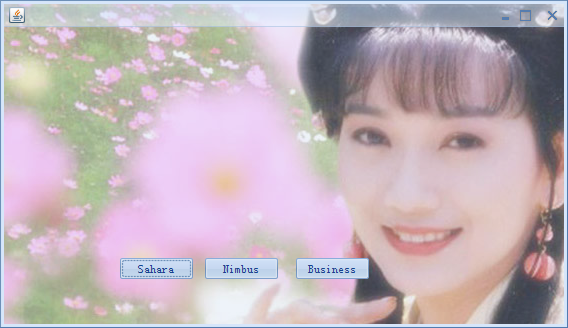
没水印的效果图:
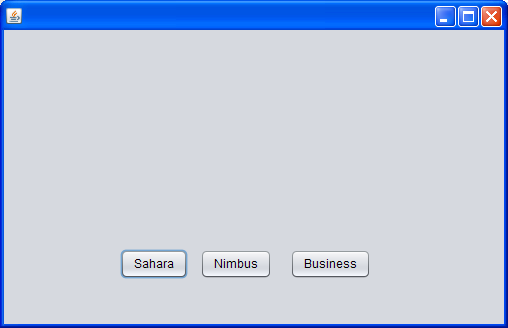

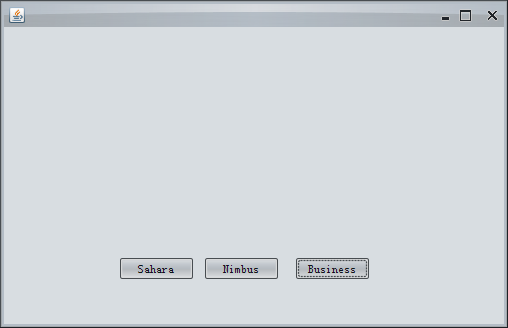
BTW: 这篇文章里的内容,正好可以回答http://www.javaeye.com/topic/400574?page=1
这个帖子中楼主的问题。
如果有大家有什么更好的 方法,请大家不吝赐教!
源代码以上传,有需要的自己下载:
Demo3