大伙应该在开发中遇到过这种情况,就是通过下拉框选择要显示的内容。如下图所示:
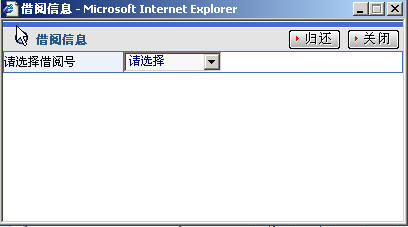
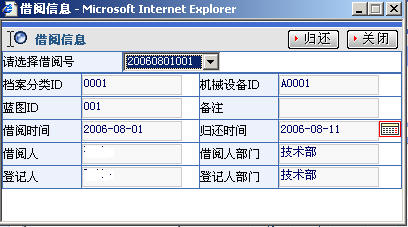
在没用到ajax技术时,我们可以使用两种方法来解决,一种就是选择后再次获得下拉框的数据,和显示的数据一起反映在页面上,这是最笨的方法,因为你选择多少次,下拉框的数据就要从数据库重复读取多少次。另外一种方法就是将页面分两桢,上桢是下拉框,下桢就是要读取的内容。这样做比第一种方法进步了不少,但是分桢对页面控制又有了要求。
使用Ajax正好结合了上面两种方法的优点。
下面就来看看我们是怎样实现的,我的实现平台是Struts+Spring+Hibernate,但与Ajax交道的也就是Struts,至于你后台怎样从数据库取得数据,就要看你的具体实现了:
JSP页面:
 <%@ page language="java" import="java.util.*,com.wehave.oa.labourset.model.MBm" pageEncoding="gb2312"%>
<%@ page language="java" import="java.util.*,com.wehave.oa.labourset.model.MBm" pageEncoding="gb2312"%>
 <%@ taglib uri="struts-html" prefix="html" %>
<%@ taglib uri="struts-html" prefix="html" %>
 <%@ taglib uri="struts-bean" prefix="bean" %>
<%@ taglib uri="struts-bean" prefix="bean" %>
 <%@ taglib uri="struts-logic" prefix="logic" %>
<%@ taglib uri="struts-logic" prefix="logic" %>
 <html>
<html>
 <head>
<head>
 <title>借阅信息</title>
<title>借阅信息</title>
 <link rel="stylesheet" type="text/css" href="../css/table.css">
<link rel="stylesheet" type="text/css" href="../css/table.css">
 <link href="../css/style.css" rel="stylesheet" type="text/css">
<link href="../css/style.css" rel="stylesheet" type="text/css">
 <script src="../css/Alai_tc.js" language="JScript"></script>
<script src="../css/Alai_tc.js" language="JScript"></script>
 <!-- html:javascript formName="lendingCartForm" method="validate"/-->
<!-- html:javascript formName="lendingCartForm" method="validate"/-->
 <script Language="JavaScript">
<script Language="JavaScript">


 function btn_AddFolder()
function btn_AddFolder()  {
{

 if(confirm("确定要归还吗?"))
if(confirm("确定要归还吗?")) {
{
 //if(document.lendingCartForm.onsubmit()){
//if(document.lendingCartForm.onsubmit()){
 document.forms[0].submit();
document.forms[0].submit();
 //}
//}
 }
}
 }
}

 var req;
var req;
 var dataDiv;
var dataDiv;
 var dataTable;
var dataTable;
 var dataTableBody;
var dataTableBody;
 function Change_Select()
function Change_Select()


 {
{
 dataTableBody=document.getElementById("lendingcartDataBody");
dataTableBody=document.getElementById("lendingcartDataBody");
 dataTable=document.getElementById("lendingcartData");
dataTable=document.getElementById("lendingcartData");
 dataDiv=document.getElementById("popup");
dataDiv=document.getElementById("popup");

 var zhi=document.getElementById('tbEngineFilereadId').value;
var zhi=document.getElementById('tbEngineFilereadId').value;
 var url="returnBlueprintPage.go?method=getLendingCart&id="+zhi;
var url="returnBlueprintPage.go?method=getLendingCart&id="+zhi;


 if(zhi=="0")
if(zhi=="0") {
{
 alert("请选择您要察看的信息");
alert("请选择您要察看的信息");
 return;
return;

 }else
}else {
{
 if(window.XMLHttpRequest)
if(window.XMLHttpRequest)


 {
{
 req=new XMLHttpRequest();
req=new XMLHttpRequest();
 }else if(window.ActiveXObject)
}else if(window.ActiveXObject)


 {
{
 req=new ActiveXObject("Microsoft.XMLHTTP");
req=new ActiveXObject("Microsoft.XMLHTTP");
 }
}

 if(req)
if(req)


 {
{
 req.open("GET",url,true);
req.open("GET",url,true);
 req.onreadystatechange=callback;
req.onreadystatechange=callback;
 req.send(null);
req.send(null);
 }
}
 }
}
 }
}

 function callback()
function callback()


 {
{
 if(req.readyState == 4)
if(req.readyState == 4)


 {
{
 if(req.status == 200)
if(req.status == 200)


 {
{
 //alert(req.responseText);
//alert(req.responseText);
 document.getElementById("results").innerHTML=req.responseText;
document.getElementById("results").innerHTML=req.responseText;

 }else
}else {
{
 alert("Not able to retrieve description"+req.statusText);
alert("Not able to retrieve description"+req.statusText);
 }
}
 }
}
 }
}

 </script>
</script>
 </head>
</head>
 <body class="bodycolor" topmargin="0" leftmargin="0">
<body class="bodycolor" topmargin="0" leftmargin="0">
 <html:form action="/updateLendingcarts" onsubmit="return validate(this)">
<html:form action="/updateLendingcarts" onsubmit="return validate(this)">
 <table width="100%" background="../images/blank.gif" border="0" cellspacing="0" cellpadding="0">
<table width="100%" background="../images/blank.gif" border="0" cellspacing="0" cellpadding="0">
 <tr><td height="7" colspan="2"></td></tr>
<tr><td height="7" colspan="2"></td></tr>
 <tr>
<tr>
 <td width="45%" height="23" align="left"><strong> <img src="../images/small/page_tools_bar.gif" width="13" height="13"><span class="css3 STYLE20"> 借阅信息</span></strong></td>
<td width="45%" height="23" align="left"><strong> <img src="../images/small/page_tools_bar.gif" width="13" height="13"><span class="css3 STYLE20"> 借阅信息</span></strong></td>
 <td width="55%" align="right">
<td width="55%" align="right">
 <img name="aa" src="../images/xin_gh.gif" width="51" height="19" alt="" align="absmiddle" onclick='btn_AddFolder()' style="cursor:hand">
<img name="aa" src="../images/xin_gh.gif" width="51" height="19" alt="" align="absmiddle" onclick='btn_AddFolder()' style="cursor:hand">
 <img name="aa" src="../images/xin_gb.gif" width="51" height="19" alt="" align="absmiddle" style="cursor:hand" onclick='javascript:window.close()'>
<img name="aa" src="../images/xin_gb.gif" width="51" height="19" alt="" align="absmiddle" style="cursor:hand" onclick='javascript:window.close()'>
 </td>
</td>
 </tr>
</tr>
 </table>
</table>
 <table width="100%" border="1" cellpadding="0" cellspacing="0" style="border-collapse: collapse; border-top-width: 0" bordercolor="#426EB4">
<table width="100%" border="1" cellpadding="0" cellspacing="0" style="border-collapse: collapse; border-top-width: 0" bordercolor="#426EB4">
 <tr>
<tr>
 <td width="30%" class="td1_a"><span class="STYLE1">请选择借阅号</span></td>
<td width="30%" class="td1_a"><span class="STYLE1">请选择借阅号</span></td>
 <td width="70%">
<td width="70%">
 <html:select property="tbEngineFilereadId" onchange="Change_Select()" styleClass="SmallSelect">
<html:select property="tbEngineFilereadId" onchange="Change_Select()" styleClass="SmallSelect">
 <html:option value="0">请选择 </html:option>
<html:option value="0">请选择 </html:option>
 <html:options collection="idlist" property="tbEngineFilereadId" labelProperty="tbEngineFilereadId"/>
<html:options collection="idlist" property="tbEngineFilereadId" labelProperty="tbEngineFilereadId"/>
 </html:select>
</html:select>
 </td>
</td>
 </tr>
</tr>
 </table>
</table>
 <div id="results"></div>
<div id="results"></div>
 <INPUT TYPE="hidden" name="method" value="doUpdateLendingcarts">
<INPUT TYPE="hidden" name="method" value="doUpdateLendingcarts">
 </html:form>
</html:form>

 </body>
</body>
 </html>
</html>页面内容看上去很多,其实关键代码并不多:
首先我们的获得下拉框的数据,并在页面上反映出来:
 <html:select property="tbEngineFilereadId" onchange="Change_Select()" styleClass="SmallSelect">
<html:select property="tbEngineFilereadId" onchange="Change_Select()" styleClass="SmallSelect">
 <html:option value="0">请选择 </html:option>
<html:option value="0">请选择 </html:option>
 <html:options collection="idlist" property="tbEngineFilereadId" labelProperty="tbEngineFilereadId"/>
<html:options collection="idlist" property="tbEngineFilereadId" labelProperty="tbEngineFilereadId"/>
</html:select>当选择下拉框时,就会触动"Change_Select()"事件:
 var req;
var req;
 var dataDiv;
var dataDiv;
 var dataTable;
var dataTable;
 var dataTableBody;
var dataTableBody;
 function Change_Select()
function Change_Select()


 {
{
 dataTableBody=document.getElementById("lendingcartDataBody");
dataTableBody=document.getElementById("lendingcartDataBody");
 dataTable=document.getElementById("lendingcartData");
dataTable=document.getElementById("lendingcartData");
 dataDiv=document.getElementById("popup");
dataDiv=document.getElementById("popup");

 var zhi=document.getElementById('tbEngineFilereadId').value;
var zhi=document.getElementById('tbEngineFilereadId').value;
 var url="returnBlueprintPage.go?method=getLendingCart&id="+zhi;
var url="returnBlueprintPage.go?method=getLendingCart&id="+zhi;


 if(zhi=="0")
if(zhi=="0") {
{
 alert("请选择您要察看的信息");
alert("请选择您要察看的信息");
 return;
return;

 }else
}else {
{
 if(window.XMLHttpRequest)
if(window.XMLHttpRequest)


 {
{
 req=new XMLHttpRequest();
req=new XMLHttpRequest();
 }else if(window.ActiveXObject)
}else if(window.ActiveXObject)


 {
{
 req=new ActiveXObject("Microsoft.XMLHTTP");
req=new ActiveXObject("Microsoft.XMLHTTP");
 }
}

 if(req)
if(req)


 {
{
 req.open("GET",url,true);
req.open("GET",url,true);
 req.onreadystatechange=callback;
req.onreadystatechange=callback;
 req.send(null);
req.send(null);
 }
}
 }
}
 }
}

 function callback()
function callback()


 {
{
 if(req.readyState == 4)
if(req.readyState == 4)


 {
{
 if(req.status == 200)
if(req.status == 200)


 {
{
 //alert(req.responseText);
//alert(req.responseText);
 document.getElementById("results").innerHTML=req.responseText;
document.getElementById("results").innerHTML=req.responseText;

 }else
}else {
{
 alert("Not able to retrieve description"+req.statusText);
alert("Not able to retrieve description"+req.statusText);
 }
}
 }
}
 }
}这个js代码也不难,关键就在于"document.getElementById("results").innerHTML=req.responseText;"
我没有用JS来拼出页面,是考虑到页面的安全性问题,所以我采取了在后台拼出页面的做法。
最后看看action是怎样实现的:

 /** *//**
/** *//**
 * 根据借阅号获得借阅信息
* 根据借阅号获得借阅信息
 */
*/
 public ActionForward getLendingCart(
public ActionForward getLendingCart(
 ActionMapping mapping,
ActionMapping mapping,
 ActionForm form,
ActionForm form,
 HttpServletRequest req,
HttpServletRequest req,

 HttpServletResponse res)
HttpServletResponse res) {
{

 String readID=(String)req.getParameter("id");
String readID=(String)req.getParameter("id");

 TbEngineFileread tef=lendingCartsService.getLendingCartbyID(readID);
TbEngineFileread tef=lendingCartsService.getLendingCartbyID(readID);

 MYhb yhb=lendingCartsService.getBM(tef.getTbEngineFilereadJyr());
MYhb yhb=lendingCartsService.getBM(tef.getTbEngineFilereadJyr());
 String jyrname=yhb.getMYhbXm();
String jyrname=yhb.getMYhbXm();
 String jyrbmid=yhb.getMBm().getMBmBmbh();
String jyrbmid=yhb.getMBm().getMBmBmbh();
 String jyrbmname=yhb.getMBm().getMBmMc();
String jyrbmname=yhb.getMBm().getMBmMc();

 MYhb yhb1=lendingCartsService.getBM(tef.getTbEngineFilereadDjr());
MYhb yhb1=lendingCartsService.getBM(tef.getTbEngineFilereadDjr());
 String djrname=yhb1.getMYhbXm();
String djrname=yhb1.getMYhbXm();
 String djrbmid=yhb1.getMBm().getMBmBmbh();
String djrbmid=yhb1.getMBm().getMBmBmbh();
 String djrbmname=yhb1.getMBm().getMBmMc();
String djrbmname=yhb1.getMBm().getMBmMc();

 String date=tef.getTbEngineFilereadGetTime().substring(0,11);
String date=tef.getTbEngineFilereadGetTime().substring(0,11);

 String redate="";
String redate="";

 if(tef.getTbEngineFilereadEndTime()!=null)
if(tef.getTbEngineFilereadEndTime()!=null) {
{
 redate=tef.getTbEngineFilereadEndTime().substring(0,11);
redate=tef.getTbEngineFilereadEndTime().substring(0,11);
 }
}

 res.setContentType("text/xml;charset=GB2312");
res.setContentType("text/xml;charset=GB2312");
 res.setHeader("Cache-Control","no-cache");
res.setHeader("Cache-Control","no-cache");
 String xml="";
String xml="";
 xml+="<table width='100%' border='1' cellpadding='0' cellspacing='0' style='border-collapse: collapse; border-top-width: 0' bordercolor='#426EB4'>";
xml+="<table width='100%' border='1' cellpadding='0' cellspacing='0' style='border-collapse: collapse; border-top-width: 0' bordercolor='#426EB4'>";
 xml+="<tbody>";
xml+="<tbody>";
 xml+="<tr>";
xml+="<tr>";
 xml+="<td width='20%' class='td1_a'><span class='STYLE1'>档案分类ID</span></td>";
xml+="<td width='20%' class='td1_a'><span class='STYLE1'>档案分类ID</span></td>";
 xml+="<td width='30%'>"+"<input type='text' name='tbEngineFilereadSortId' class='smallInput' size='15' maxlength='15' value="+tef.getTbEngineFilereadSortId()+" readonly='true'>"+"</td>";
xml+="<td width='30%'>"+"<input type='text' name='tbEngineFilereadSortId' class='smallInput' size='15' maxlength='15' value="+tef.getTbEngineFilereadSortId()+" readonly='true'>"+"</td>";
 xml+="<td width='20%' class='td1_a'><span class='STYLE1'>机械设备ID</span></td>";
xml+="<td width='20%' class='td1_a'><span class='STYLE1'>机械设备ID</span></td>";
 xml+="<td width='30%'>"+"<input type='text' name='tbEngineFilereadEgineId' class='smallInput' size='15' maxlength='15' value="+tef.getTbEngineFilereadEgineId()+" readonly='true'>"+"</td>";
xml+="<td width='30%'>"+"<input type='text' name='tbEngineFilereadEgineId' class='smallInput' size='15' maxlength='15' value="+tef.getTbEngineFilereadEgineId()+" readonly='true'>"+"</td>";
 xml+="</tr>";
xml+="</tr>";
 xml+="<tr>";
xml+="<tr>";
 xml+="<td width='20%' class='td1_a'><span class='STYLE1'>蓝图ID</span></td>";
xml+="<td width='20%' class='td1_a'><span class='STYLE1'>蓝图ID</span></td>";
 xml+="<td width='30%'>"+"<input type='text' name='tbEngineFilereadBluePrintId' class='smallInput' size='15' maxlength='15' value="+tef.getTbEngineFilereadBluePrintId()+" readonly='true'>"+"</td>";
xml+="<td width='30%'>"+"<input type='text' name='tbEngineFilereadBluePrintId' class='smallInput' size='15' maxlength='15' value="+tef.getTbEngineFilereadBluePrintId()+" readonly='true'>"+"</td>";
 xml+="<td width='20%' class='td1_a'><span class='STYLE1'>备注</span></td>";
xml+="<td width='20%' class='td1_a'><span class='STYLE1'>备注</span></td>";
 xml+="<td width='30%'>"+"<input type='text' name='tbEngineFilereadMemo' class='smallInput' size='15' maxlength='15' value="+tef.getTbEngineFilereadMemo()+" >"+"</td>";
xml+="<td width='30%'>"+"<input type='text' name='tbEngineFilereadMemo' class='smallInput' size='15' maxlength='15' value="+tef.getTbEngineFilereadMemo()+" >"+"</td>";
 xml+="</tr>";
xml+="</tr>";
 xml+="<tr>";
xml+="<tr>";
 xml+="<td width='20%' class='td1_a'><span class='STYLE1'>借阅时间</span></td>";
xml+="<td width='20%' class='td1_a'><span class='STYLE1'>借阅时间</span></td>";
 xml+="<td width='30%'>"+"<input type='text' name='tbEngineFilereadGetTime' class='smallInput' size='15' maxlength='15' value="+date+" readonly='true'>"+"</td>";
xml+="<td width='30%'>"+"<input type='text' name='tbEngineFilereadGetTime' class='smallInput' size='15' maxlength='15' value="+date+" readonly='true'>"+"</td>";
 xml+="<td width='20%' class='td1_a'><span class='STYLE1'>归还时间</span></td>";
xml+="<td width='20%' class='td1_a'><span class='STYLE1'>归还时间</span></td>";
 xml+="<td width='30%'>";
xml+="<td width='30%'>";
 xml+="<input type='text' name='tbEngineFilereadEndTime' class='smallInput' size='15' maxlength='15' value="+redate+">";
xml+="<input type='text' name='tbEngineFilereadEndTime' class='smallInput' size='15' maxlength='15' value="+redate+">";
 xml+="<img src='../js/date/img.gif' id='f_trigger_c' style='cursor: pointer; border: 1px solid red;' title='Date selector' onmouseover=\"this.style.background='red';\" onmouseout=\"this.style.background=''\" />";
xml+="<img src='../js/date/img.gif' id='f_trigger_c' style='cursor: pointer; border: 1px solid red;' title='Date selector' onmouseover=\"this.style.background='red';\" onmouseout=\"this.style.background=''\" />";
 xml+="<script type=\"text/javascript\"> ";
xml+="<script type=\"text/javascript\"> ";
 xml+="Calendar.setup({ inputField : \"tbEngineFilereadEndTime\", ifFormat : \"%Y-%m-%d\", button : \"f_trigger_c\", align : \"Tl\", singleClick : \"true\" });";
xml+="Calendar.setup({ inputField : \"tbEngineFilereadEndTime\", ifFormat : \"%Y-%m-%d\", button : \"f_trigger_c\", align : \"Tl\", singleClick : \"true\" });";
 xml+="</"+"script>";
xml+="</"+"script>";
 xml+="</td>";
xml+="</td>";
 xml+="</tr>";
xml+="</tr>";
 xml+="<tr>";
xml+="<tr>";
 xml+="<td width='20%' class='td1_a'><span class='STYLE1'>借阅人</span></td>";
xml+="<td width='20%' class='td1_a'><span class='STYLE1'>借阅人</span></td>";
 xml+="<td width='30%'>"+"<input type='hidden' name='tbEngineFilereadJyr' value="+tef.getTbEngineFilereadJyr()+" >";
xml+="<td width='30%'>"+"<input type='hidden' name='tbEngineFilereadJyr' value="+tef.getTbEngineFilereadJyr()+" >";
 xml+="<input type='text' name='tbEngineFilereadJyrmc' class='smallInput' size='15' maxlength='15' value="+jyrname+" readonly='true'>"+"</td>";
xml+="<input type='text' name='tbEngineFilereadJyrmc' class='smallInput' size='15' maxlength='15' value="+jyrname+" readonly='true'>"+"</td>";
 xml+="<td width='20%' class='td1_a'><span class='STYLE1'>借阅人部门</span></td>";
xml+="<td width='20%' class='td1_a'><span class='STYLE1'>借阅人部门</span></td>";
 xml+="<td width='30%'>"+"<input type='hidden' name='tbEngineFilereadJyrbm' value="+jyrbmid+" >";
xml+="<td width='30%'>"+"<input type='hidden' name='tbEngineFilereadJyrbm' value="+jyrbmid+" >";
 xml+="<input type='text' name='tbEngineFilereadJyrbmmc' class='smallInput' size='15' maxlength='15' value="+jyrbmname+" readonly='true'>"+"</td>";
xml+="<input type='text' name='tbEngineFilereadJyrbmmc' class='smallInput' size='15' maxlength='15' value="+jyrbmname+" readonly='true'>"+"</td>";
 xml+="</tr>";
xml+="</tr>";
 xml+="<tr>";
xml+="<tr>";
 xml+="<td width='20%' class='td1_a'><span class='STYLE1'>登记人</span></td>";
xml+="<td width='20%' class='td1_a'><span class='STYLE1'>登记人</span></td>";
 xml+="<td width='30%'>"+"<input type='hidden' name='tbEngineFilereadDjr' value="+tef.getTbEngineFilereadDjr()+" >";
xml+="<td width='30%'>"+"<input type='hidden' name='tbEngineFilereadDjr' value="+tef.getTbEngineFilereadDjr()+" >";
 xml+="<input type='text' name='tbEngineFilereadDjrmc' class='smallInput' size='15' maxlength='15' value="+djrname+" readonly='true'>"+"</td>";
xml+="<input type='text' name='tbEngineFilereadDjrmc' class='smallInput' size='15' maxlength='15' value="+djrname+" readonly='true'>"+"</td>";
 xml+="<td width='20%' class='td1_a'><span class='STYLE1'>登记人部门</span></td>";
xml+="<td width='20%' class='td1_a'><span class='STYLE1'>登记人部门</span></td>";
 xml+="<td width='30%'>"+"<input type='hidden' name='tbEngineFilereadDjrbm' value="+djrbmid+" >";
xml+="<td width='30%'>"+"<input type='hidden' name='tbEngineFilereadDjrbm' value="+djrbmid+" >";
 xml+="<input type='text' name='tbEngineFilereadDjrbmmc' class='smallInput' size='15' maxlength='15' value="+djrbmname+" readonly='true'>"+"</td>";
xml+="<input type='text' name='tbEngineFilereadDjrbmmc' class='smallInput' size='15' maxlength='15' value="+djrbmname+" readonly='true'>"+"</td>";
 xml+="</tr>";
xml+="</tr>";
 xml+="</tbody>";
xml+="</tbody>";
 xml+="</table>";
xml+="</table>";

 try
try  {
{
 res.getWriter().write(xml);
res.getWriter().write(xml);

 } catch (IOException e)
} catch (IOException e)  {
{
 // TODO 自动生成 catch 块
// TODO 自动生成 catch 块
 e.printStackTrace();
e.printStackTrace();
 }
}
 return null;
return null;
 }
}这段代码虽然长,但不难。
至此,从下拉框选取内容的示例就完成了。
posted on 2006-08-08 13:28
千山鸟飞绝 阅读(10956)
评论(3) 编辑 收藏 所属分类:
Ajax