13.13.2 Delphi Web Services样例程序
1.服务端
为了使读者朋友对Web Services程序的开发过程有一个较清晰的认识,这里作者用Delphi给大家做一个简单样例程序。服务端用来提供对外服务接口,只有服务端运行后,其提供的服务接口才能被其他应用所调用,这里我们把调用其服务接口的程序统一叫客户端。
首先,选择“SOAP Server Application”选项,如图13-110所示。
单击【OK】按钮,则弹出图13-111所示对话框信息,我们选择 “ISAPI/NSAPI Dynamic Link Library”,单击【OK】按钮,弹出确认对话框,如图13-112所示,单击【Yes】按钮。
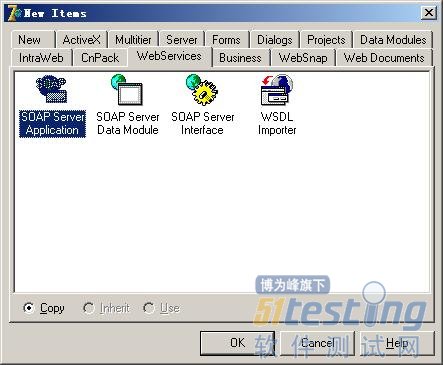

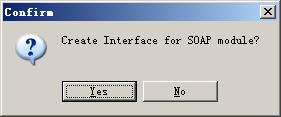
图13-110 New Items对话框 图13-111 New SOAP Server Application对话框 图13-112 Confirm对话框
将出现图13-113所示界面信息,您可以在对话框中输入服务名称,这里我们将该服务接口定义为“MyHello”,单击【OK】按钮,将产生相关的单元(Unit)文件,下面将附上相关文件的源代码供大家参考。
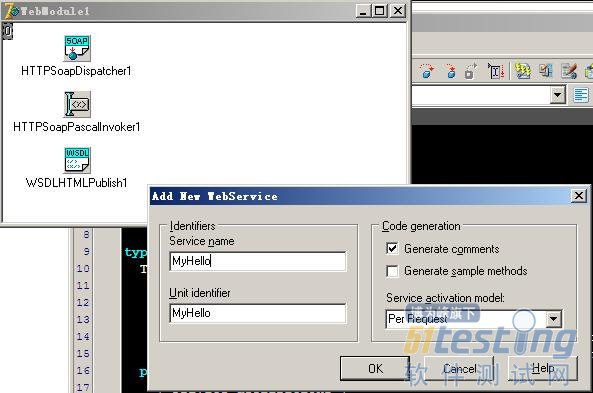

图13-113 Confirm对话框 图13-114 WebModule1对话框(对应单元文件为main.pas)
main.pas源代码:
{ SOAP WebModule }
unit main;
interface
uses
SysUtils, Classes, HTTPApp, InvokeRegistry, WSDLIntf, TypInfo,
WebServExp, WSDLBind, XMLSchema, WSDLPub, SOAPPasInv, SOAPHTTPPasInv,
SOAPHTTPDisp, WebBrokerSOAP;
type
TWebModule1 = class(TWebModule)
HTTPSoapDispatcher1: THTTPSoapDispatcher;
HTTPSoapPascalInvoker1: THTTPSoapPascalInvoker;
WSDLHTMLPublish1: TWSDLHTMLPublish;
procedure WebModule1DefaultHandlerAction(Sender: TObject;
Request: TWebRequest; Response: TWebResponse; var Handled: Boolean);
private
{ Private declarations }
public
{ Public declarations }
end;
var
WebModule1: TWebModule1;
implementation
{$R *.dfm}
procedure TWebModule1.WebModule1DefaultHandlerAction(Sender: TObject;
Request: TWebRequest; Response: TWebResponse; var Handled: Boolean);
begin
WSDLHTMLPublish1.ServiceInfo(Sender, Request, Response, Handled);
end;
end. |
MyHelloImpl.pas源代码:
unit MyHelloImpl; interface uses InvokeRegistry, Types, XSBuiltIns, MyHelloIntf; type { TMyHello }
TMyHello = class(TInvokableClass, IMyHello)
public
function Welcome(name: string): string; stdcall;
end; implementation
function TMyHello.Welcome(name: string): string;
begin
result := '欢迎' + name + '同学!' ;
end;
initialization
{ Invokable classes must be registered }
InvRegistry.RegisterInvokableClass(TMyHello); end. |
MyHelloIntf.pas源代码:
unit MyHelloIntf; interface uses InvokeRegistry, Types, XSBuiltIns; type TEnumTest = (etNone, etAFew, etSome, etAlot); TDoubleArray = array of Double; TMyEmployee = class(TRemotable) private FLastName: AnsiString; FFirstName: AnsiString; FSalary: Double; published property LastName: AnsiString read FLastName write FLastName; property FirstName: AnsiString read FFirstName write FFirstName; property Salary: Double read FSalary write FSalary; end; { Invokable interfaces must derive from IInvokable } IMyHello = interface(IInvokable) ['{F80D3129-3B13-49A7-8CCF-3DC3B120BA15}'] { Methods of Invokable interface must not use the default } { calling convention; stdcall is recommended } function Welcome(name: string): string; stdcall; end; implementation initialization { Invokable interfaces must be registered } InvRegistry.RegisterInterface(TypeInfo(IMyHello)); end. |
接下来,您需要创建一个标准的“Application”,界面信息如图13-115所示。

图13-115 样例演示-服务端(对应单元文件为u_main.pas)
u_main.pas源代码:
unit u_main;
interface
uses
Windows, Messages, SysUtils, Variants, Classes, Graphics, Controls, Forms,
Dialogs, SUIButton, StdCtrls, ExtCtrls, SUIForm, IdHTTPWebBrokerBridge;
type
TForm1 = class(TForm)
sfrm1: TsuiForm;
lbl1: TLabel;
btn1: TsuiButton;
procedure btn1Click(Sender: TObject);
procedure FormCreate(Sender: TObject);
procedure sfrm1Click(Sender: TObject);
private
{ Private declarations }
ser: TIdHTTPWebBrokerBridge;
public
{ Public declarations }
end;
var
Form1: TForm1;
implementation
uses main, MyHelloImpl, MyHelloIntf;
{$R *.dfm}
procedure TForm1.btn1Click(Sender: TObject);
begin
close;
end;
procedure TForm1.FormCreate(Sender: TObject);
begin
ser:=TIdHTTPWebBrokerBridge.Create(self);
ser.DefaultPort:=5678;
ser.Active:=true;
ser.RegisterWebModuleClass(TWebModule1);
end;
end. |
Server.dpr源代码:
program Server;
uses
Forms,
u_main in 'u_main.pas' {Form1},
main in 'main.pas' {WebModule1: TWebModule},
MyHelloImpl in 'MyHelloImpl.pas',
MyHelloIntf in 'MyHelloIntf.pas';
{$R *.res}
begin
Application.Initialize;
Application.CreateForm(TForm1, Form1);
Application.CreateForm(TWebModule1, WebModule1);
Application.Run;
end. |
所有源代码编写完成后,单击“F9”运行程序,将弹出图13-116所示界面。
如图13-116所示,“样例演示-服务端”小程序运行后,您可以打开IE,输入“http://localhost:5678/”来检验先前完成的服务是否可以成功展示,如图13-117所示。

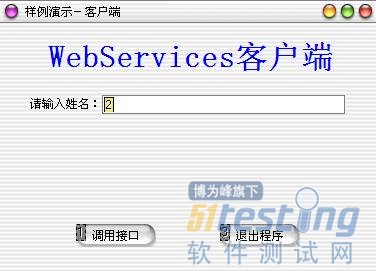
图13-116 “样例演示-服务端”小程序 图13-117 服务接口相关信息

13-118 样例演示-客户端
2.客户端
最后,让我们来制作一个客户端小程序来调用先前完成的接口。
创建一个标准的Delphi应用,其界面设计如图13-118所示。
应用“WSDL Import Wizard”工具引入接口,如图13-119和图13-120所示。
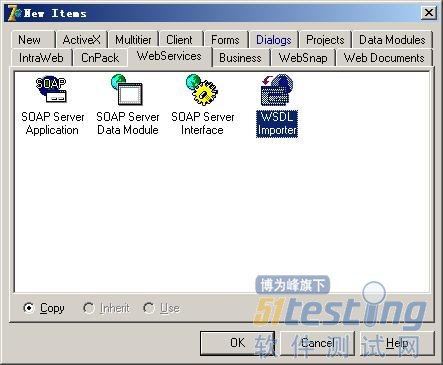
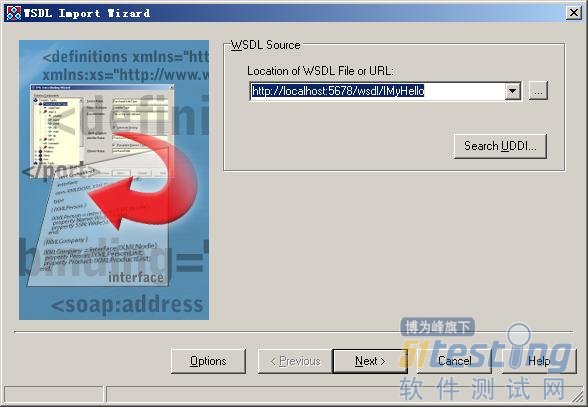
图13-119 “New Items-WSDL Importer”对话框 图13-120 “WSDL Import Wizard”对话框
引入服务接口后,将生成“IMyHello1.pas”单元文件,其源代码如下:
// ************************************************************************ //
// The types declared in this file were generated from data read from the
// WSDL File described below:
// WSDL : http://localhost:5678/wsdl/IMyHello
// Encoding : utf-8
// Version : 1.0
// (2012-11-11 下午 02:02:42 - 1.33.2.5)
// ************************************************************************ //
unit IMyHello1;
interface
uses InvokeRegistry, SOAPHTTPClient, Types, XSBuiltIns;
type
// ************************************************************************ //
// The following types, referred to in the WSDL document are not being represented
// in this file. They are either aliases[@] of other types represented or were referred
// to but never[!] declared in the document. The types from the latter category
// typically map to predefined/known XML or Borland types; however, they could also
// indicate incorrect WSDL documents that failed to declare or import a schema type.
// ************************************************************************ //
// !:string - http://www.w3.org/2001/XMLSchema
// ************************************************************************ //
// Namespace : urn:MyHelloIntf-IMyHello
// soapAction: urn:MyHelloIntf-IMyHello#Welcome
// transport : http://schemas.xmlsoap.org/soap/http
// style : rpc
// binding : IMyHellobinding
// service : IMyHelloservice
// port : IMyHelloPort
// URL : http://localhost:5678/soap/IMyHello<
// ************************************************************************ //
IMyHello = interface(IInvokable)
['{FEDC3D83-ACE9-0403-6D1D-C1B54AA0B54C}']
function Welcome(const name: WideString): WideString; stdcall;
end;
function GetIMyHello(UseWSDL: Boolean = System.False; Addr: string = ''; HTTPRIO: THTTPRIO
= nil): IMyHello;
implementation
function GetIMyHello(UseWSDL: Boolean; Addr: string; HTTPRIO: THTTPRIO): IMyHello;
const
defWSDL = 'http://localhost:5678/wsdl/IMyHello';
defURL = 'http://localhost:5678/soap/IMyHello';
defSvc = 'IMyHelloservice';
defPrt = 'IMyHelloPort';
var
RIO: THTTPRIO;
begin
Result := nil;
if (Addr = '') then
begin
if UseWSDL then
Addr := defWSDL
else
Addr := defURL;
end;
if HTTPRIO = nil then
RIO := THTTPRIO.Create(nil)
else
RIO := HTTPRIO;
try
Result := (RIO as IMyHello);
if UseWSDL then
begin
RIO.WSDLLocation := Addr;
RIO.Service := defSvc;
RIO.Port := defPrt;
end else
RIO.URL := Addr;
finally
if (Result = nil) and (HTTPRIO = nil) then
RIO.Free;
end;
end;
initialization
InvRegistry.RegisterInterface(TypeInfo(IMyHello), 'urn:MyHelloIntf-IMyHello', 'utf-8');
InvRegistry.RegisterDefaultSOAPAction(TypeInfo(IMyHello),
'urn:MyHelloIntf-IMyHello#Welcome');
end. |
.Unit1.pas源代码:
unit Unit1; interface uses Windows, Messages, SysUtils, Variants, Classes, Graphics, Controls, Forms, Dialogs, SUIButton, ExtCtrls, SUIForm, StdCtrls, SUIEdit; type TForm1 = class(TForm) sfrm1: TsuiForm; btn1: TsuiButton; lbl1: TLabel; edt1: TsuiEdit; btn2: TsuiButton; lbl2: TLabel; lbl3: TLabel; procedure btn1Click(Sender: TObject); procedure btn2Click(Sender: TObject); private { Private declarations } public { Public declarations } end; var Form1: TForm1; implementation uses IMyHello1; {$R *.dfm} procedure TForm1.btn1Click(Sender: TObject); var I: IMyHello; begin I := GetIMyHello; if Trim(edt1.Text) <> '' then begin lbl2.Caption := I.Welcome(edt1.Text); I := nil; end else begin Application.MessageBox('请输入姓名!', '系统信息', 0); Exit; end; end; procedure TForm1.btn2Click(Sender: TObject); begin Close; end; end. |
在Delphi IDE环境,单击“F9”运行客户端程序,将弹出图13-121所示对话框。
后续内容请从书籍获得……
(未完待续)
版权声明:51Testing软件测试网及相关内容提供者拥有51testing.com内容的全部版权,未经明确的书面许可,任何人或单位不得对本网站内容复制、转载或进行镜像。51testing软件测试网欢迎与业内同行进行有益的合作和交流,如果有任何有关内容方面的合作事宜,请联系我们。
相关链接:
精通软件性能测试与LoadRunner最佳实战 连载十二