第一步 安装geth
下载地址:https://ethereum.github.io/go-ethereum/downloads/
点击安装勾选development tools
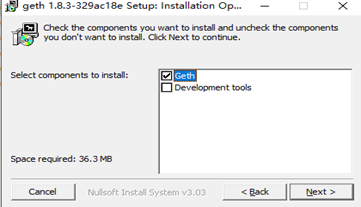
第二步 创建您的帐户
在当前文件夹下创建node1文件夹
创建一个账户(也称为钱包)
Devnet $ geth --datadir node1/ account new
Your new account is locked with a password. Please give a password. Do not forget this password.
Passphrase: 输入你的密码
Repeat passphrase: 确认你的密码
Address: {08a58f09194e403d02a1928a7bf78646cfc260b0}
第三步 geth命令创建您的Genesis文件
生成的文件是用于初始化区块链的文件。第一个块叫做创世块,是根据genesis.json文件中的参数生成的。
Geth安装后目录下有很多可执行文件如puppeth或bootnode。你可以在Geth github上找到完整的列表。
Puppeth可以创建创世区块的json文件。
开始使用Puppeth:
1、win键 + r 进入cmd命令行,进入到安装geth的文件夹执行 puppeth 然后顺序执行下面操作
2、Please specify a network name to administer (no spaces, please)
> devnet(这里随便填写一个网络管理名称即可,如有需要后面可以通过--network重新设置)
What would you like to do? (default = stats)
1. Show network stats
2. Configure new genesis
3. Track new remote server
4. Deploy network components
> 2(这里选择2,回车,配置新的创世区块)
3、Which consensus engine to use? (default = clique)
1. Ethash - proof-of-work
2. Clique - proof-of-authorit
> 1(这里选择pow共识机制)
4、Which accounts should be pre-funded? (advisable at least one)
> 0x1234567890123456789012345678901234567890(这个是设置预分配以太坊的账户,建议设置一个有私钥的地址可以后面测试使用,设置好后再按一次回车)
5、Specify your chain/network ID if you want an explicit one (default = random)
> 666(这里就是链的chainId,可以随意输入也可以不输直接回车默认随机数字)
6、What would you like to do? (default = stats)
- Show network stats
- Manage existing genesis
- Track new remote server
- Deploy network components
> 2(管理已拥有的创世块)
7、 1. Modify existing fork rules
2. Export genesis configuration
3. Remove genesis configuration
> 2(选择导出创世配置)
8、Which file to save the genesis into? (default = devnet.json)
> ./genesis.json(导出的路径及文件名)
OK,到这里创世json文件创建完成了
第四步 geth命令初始化节点
现在我们有了这个genesis.json文件,可以初始化创世块了!
进入到geth安装文件夹下执行
geth --datadir node1/ init genesis.json
第五步 bootnode命令操作
bootnode唯一的目的是帮助节点发现彼此(记住,以太坊区块链是一个对等网络)
初始化 bootnode
bootnode -genkey boot.Key
启动bootnode服务
bootnode -nodekey boot.key -addr:30310
随意使用任何您喜欢的端口,但请避免使用主流端口(例如HTTP)。30303用于公共以太坊网络。
第六步 geth命令启动节点
geth --datadir .\node1\ --syncmode 'full' --port 30311 --rpc --rpcaddr '127.0.0.1' --rpcport 8501 --rpcapi 'personal,db,eth,net,web3,txpool,miner' --bootnodes 'enode://ca88962dbcc8eb0c7587789866f21db68cdf32ad1ea890fe0d9f8fe010f7e9afe2e6a88d5c9d418be61a10b8a31b1e7c55213bb426dab91596ae36bd7d559333@127.0.0.1:30310' --networkid 666
参数解释:
--syncmode 'full' 有助于防止错误丢弃错误的传播块。
--port 是node1的端口
--rpcapi 允许RPC调用的模块
--bootnodes 要连接的bootnode
--networkId genesis.json文件中的chainId
第七步 与您的节点进行交互
通过RPC方式
$ cd devnet
devnet$ geth attach 'http://localhost:8501'
Welcome to the Geth JavaScript console!
instance: Geth/v1.7.3-stable-4bb3c89d/linux-amd64/go1.9
coinbase: 0x87366ef81db496edd0ea2055ca605e8686eec1e6
at block: 945 (Sat, 10 Feb 2018 21:16:14 CET)
modules: eth:1.0 miner:1.0 net:1.0 personal:1.0 rpc:1.0 txpool:1.0 web3:1.0
使用Geth控制台
>net.version
"1515"
> eth.blockNumber
1910
> eth.coinbase
"0x87366ef81db496edd0ea2055ca605e8686eec1e6"
> eth.sendTransaction({'from':eth.coinbase, 'to':'0x08a58f09194e403d02a1928a7bf78646cfc260b0', 'value':web3.toWei(3, 'ether')})
"0x299a99baa1b39bdee5f02e3c660e19e744f81c2e886b5fc24aa83f92fe100d3f"
>eth.getTransactionReceipt("0x299a99baa1b39bdee5f02e3c660e19e744f81c2e886b5fc24aa83f92fe100d3f")
{
blockHash: "0x212fb593980bd42fcaf3f6d1e6db2dd86d3764df8cac2d90408f481ae7830de8",
blockNumber: 2079,
contractAddress: null,
cumulativeGasUsed: 21000,
from: "0x87366ef81db496edd0ea2055ca605e8686eec1e6",
gasUsed: 21000,
logs: [],
logsBloom: "0x00000000000000000000000000000000000000000000000000000000000000000000000000000000000000000000000000000000000000000000000000000000000000000000000000000000000000000000000000000000000000000000000000000000000000000000000000000000000000000000000000000000000000000000000000000000000000000000000000000000000000000000000000000000000000000000000000000000000000000000000000000000000000000000000000000000000000000000000000000000000000000000000000000000000000000000000000000000000000000000000000000000000000000000000000000000",
status: "0x1",
to: "0x08a58f09194e403d02a1928a7bf78646cfc260b0",
transactionHash: "0x299a99baa1b39bdee5f02e3c660e19e744f81c2e886b5fc24aa83f92fe100d3f",
transactionIndex: 0
}
> exit(退出)
来自:https://www.haowenbo.com/articles/2019/07/24/1563963176492.html