
2011年6月22日
import org.eclipse.swt.SWT;
import org.eclipse.swt.events.SelectionAdapter;
import org.eclipse.swt.events.SelectionEvent;
import org.eclipse.swt.layout.GridLayout;
import org.eclipse.swt.widgets.Combo;
import org.eclipse.swt.widgets.Display;
import org.eclipse.swt.widgets.Shell;
public class ComboTest {
public static void main(String[] args) {
String[] WEEK = { "Monday", "Tuesday", "Wednesday"};
Display display = new Display();
Shell shell = new Shell(display);
shell.setBounds(500, 100, 500, 300);
shell.setText("Combo");
shell.setLayout(new GridLayout(3, true));
//创建Combo组件,为下拉列表样式
final Combo dc = new Combo(shell, SWT.DROP_DOWN);
dc.setItems(WEEK);
dc.addSelectionListener(new SelectionAdapter(){
@Override
public void widgetSelected(SelectionEvent e) {
String key = ""+dc.getSelectionIndex();
String value = dc.getText();
System.out.println("key:"+key+" value:"+value);
}
});
//创建Combo组件,为下拉列表样式,且只读
final Combo rc = new Combo(shell, SWT.DROP_DOWN | SWT.READ_ONLY);
//在界面中显示的是123
rc.add("123");
//第一个值是key从0开始 ,第二个值为value
rc.setData("0", "321");
rc.add("456");
rc.setData("1", "654");
rc.addSelectionListener(new SelectionAdapter(){
@Override
public void widgetSelected(SelectionEvent e) {
String key = ""+rc.getSelectionIndex();
System.out.println("key:"+key);
String value = (String) rc.getData(key);
System.out.println("key:"+key+" value:"+value);
}
});
//rc.setItems(MONTHS);
//创建Combo组件,为List组件样式
Combo sc = new Combo(shell, SWT.SIMPLE);
sc.setItems(WEEK);
shell.open();
while (!shell.isDisposed()) {
if (!display.readAndDispatch()) {
display.sleep();
}
}
display.dispose();
}
}
posted @
2011-08-02 14:22 secret_x15 阅读(12921) |
评论 (0) |
编辑 收藏
1.点击 window -->Preferences -->XML -->XML Catalog -->Add..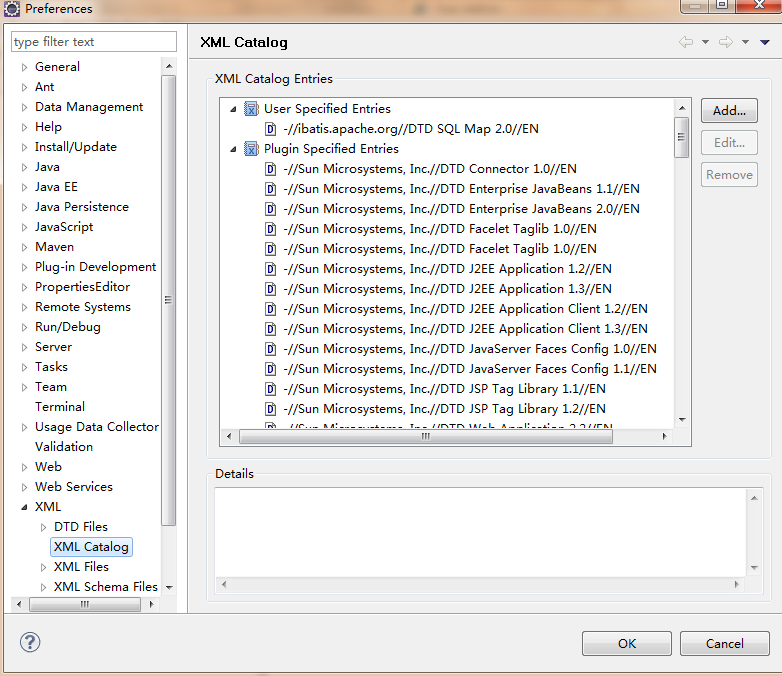
2.点击Add 弹出一个对话框,如图所示:
 :
:
3.填写文本框中的内容
Location : dtd的路径。可以是eclipse工作空间的dtd,也可以是文件中的dtd。
Key type:选择 Public ID
Key:为ibatis xml文件头中<!DOCTYPE sqlMapConfig PUBLIC 后面的一段。即:-//ibatis.apache.org//DTD SQL Map Config 2.0//EN
4. 点击OK 按钮,重启eclipse.
posted @
2011-06-29 18:18 secret_x15 阅读(5478) |
评论 (0) |
编辑 收藏"window.location.href"、"location.href"是本页面跳转.
"parent.location.href" 是上一层页面跳转.
"top.location.href" 是最外层的页面跳转.
举例说明:
如果A,B,C,D都是html,D是C的iframe,C是B的iframe,B是A的iframe,如果D中js这样写
"window.location.href"、"location.href":D页面跳转
"parent.location.href":C页面跳转
"top.location.href":A页面跳转
如果D页面中有form的话,
<form>: form提交后D页面跳转
<form target="_blank">: form提交后弹出新页面
<form target="_parent">: form提交后C页面跳转
<form target="_top"> : form提交后A页面跳转
如果访问的是iframe里面的页面,重新加载最外层的页面
<html>
<head>
<title></title>
<script language="javascript">
function escapeFrame(){
if (window.top.location.href != window.location.href) {
window.top.location.reload();
}
}
</script>
</head>
<body onload="escapeFrame()">
<iframe src="b.html" ></iframe>
</body>
</html>
posted @
2011-06-28 10:25 secret_x15 阅读(5519) |
评论 (1) |
编辑 收藏main方法:
public class Test {
public static void main(String[] args) {
/**
*
* sort()方法详解
* 1.Collections.sort(List<T> list)
* 根据元素的自然顺序 对指定列表按升序进行排序。
* 2.Collections.sort(List<T> list, Comparator<? super T> c)
* 根据指定比较器产生的顺序对指定列表进行排序。
*
*/
List<Integer> list = new ArrayList<Integer>();
list.add(3);
list.add(1);
list.add(2);
//自然顺序
Collections.sort(list);
for(Integer i:list){
System.out.println(i);
}
System.out.println("===============================================");
Point point2 = new Point(2,2,2);
Point point1 = new Point(1,1,1);
Point point3 = new Point(3,1,2);
List<Point> points = new ArrayList<Point>();
points.add(point2);
points.add(point1);
points.add(point3);
System.out.println("===============================================");
//根据point中的升序输出
Collections.sort(points, new SortByXdesc());
for(Point point:points){
System.out.println("x:"+point.getX()+" y:"+point.getY()+" z:"+point.getZ());
}
System.out.println("===============================================");
//根据point中的x降序输出
Collections.sort(points, new SortByXasc());
for(Point point:points){
System.out.println("x:"+point.getX()+" y:"+point.getY()+" z:"+point.getZ());
}
}
}
降序输出类SortByXdesc:
public class SortByXdesc implements Comparator<Object> {
//根据point中的x降序输出
@Override
public int compare(Object o1, Object o2) {
Point point1 =(Point)o1;
Point point2 =(Point)o2;
if(point1.getX()>point2.getX()){
return 1;
}else{
return 0;
}
}
}
升序输出类SortByXasc:
public class SortByXasc implements Comparator<Object> {
//根据point中的x升序输出
@Override
public int compare(Object o1, Object o2) {
Point point1 =(Point)o1;
Point point2 =(Point)o2;
if(point1.getX()>point2.getX()){
return 0;
}else{
return 1;
}
}
}
posted @
2011-06-22 16:03 secret_x15 阅读(6511) |
评论 (1) |
编辑 收藏