Posted on 2010-10-02 11:15
penngo 阅读(8072)
评论(5) 编辑 收藏 所属分类:
JBPM

上一篇
在spring mvc下发布jbpm流程只介绍了发布jpdl的流程定义文件,并没有把流程图也一起发布,本篇将把流程定义文件和流程图一起打包为zip格式发布。
先介绍
jbpm流程设计器开发(3)的代码修改
com.workflow.designer.view.Menu.java代码,主要是增加生成图片和把jpdl和图片打包为zip文件。
1
 saveItem.addActionListener(new ActionListener()
saveItem.addActionListener(new ActionListener() {
{
2 public void actionPerformed(ActionEvent e)
public void actionPerformed(ActionEvent e)
3

 {
{
4 JFileChooser fileChooser = new JFileChooser();
JFileChooser fileChooser = new JFileChooser();
5 fileChooser.setFileFilter(new FileNameExtensionFilter("zip", "zip"));
fileChooser.setFileFilter(new FileNameExtensionFilter("zip", "zip"));
6 int result = fileChooser.showSaveDialog(Menu.this);
int result = fileChooser.showSaveDialog(Menu.this);
7
 if(result == fileChooser.APPROVE_OPTION)
if(result == fileChooser.APPROVE_OPTION) {
{
8 String path = fileChooser.getSelectedFile().getAbsolutePath();
String path = fileChooser.getSelectedFile().getAbsolutePath();
9 Map<String, InputStream> map = new Hashtable<String, InputStream>();
Map<String, InputStream> map = new Hashtable<String, InputStream>();
10 SaveJpdl saveJpdl = new SaveJpdl();
SaveJpdl saveJpdl = new SaveJpdl();
11 saveJpdl.save(map, gv.getGraph());
saveJpdl.save(map, gv.getGraph());
12
 try
try {
{
13 Color bg = null;
Color bg = null;
14 bg = gv.getBackground();
bg = gv.getBackground();
15 BufferedImage image = mxCellRenderer
BufferedImage image = mxCellRenderer
16 .createBufferedImage(gv.getGraph(), null, 1, bg,
.createBufferedImage(gv.getGraph(), null, 1, bg,
17 gv.isAntiAlias(), gv.getLayoutAreaSize(),
gv.isAntiAlias(), gv.getLayoutAreaSize(),
18 gv.getCanvas());
gv.getCanvas());
19 ByteArrayOutputStream bs = new ByteArrayOutputStream();
ByteArrayOutputStream bs = new ByteArrayOutputStream();
20 ImageOutputStream imOut = ImageIO.createImageOutputStream(bs);
ImageOutputStream imOut = ImageIO.createImageOutputStream(bs);
21 ImageIO.write(image, "png", imOut);
ImageIO.write(image, "png", imOut);
22 InputStream is = new ByteArrayInputStream(bs.toByteArray());
InputStream is = new ByteArrayInputStream(bs.toByteArray());
23 map.put("process.png", is);
map.put("process.png", is);
24 ZipUtil.saveZip(path + ".zip", map);
ZipUtil.saveZip(path + ".zip", map);
25 }
}
26
 catch(Exception ex)
catch(Exception ex) {
{
27 ex.printStackTrace();
ex.printStackTrace();
28 }
}
29 }
}
30 }
}
31 });
});
ZipUtil生成zip文件。
1
 public class ZipUtil
public class ZipUtil  {
{
2 //调用该方法生成zip文件
//调用该方法生成zip文件
3
 public static void saveZip(String fileName, Map<String, InputStream> dataMap)
public static void saveZip(String fileName, Map<String, InputStream> dataMap)  {
{
4
 try
try  {
{
5 FileOutputStream fos = new FileOutputStream(fileName);
FileOutputStream fos = new FileOutputStream(fileName);
6 JarOutputStream jos = new JarOutputStream(fos);
JarOutputStream jos = new JarOutputStream(fos);
7 byte buf[] = new byte[256];
byte buf[] = new byte[256];
8
 if (dataMap != null)
if (dataMap != null)  {
{
9 Set<Entry<String, InputStream>> entrySet = dataMap.entrySet();
Set<Entry<String, InputStream>> entrySet = dataMap.entrySet();
10 int len = -1;
int len = -1;
11
 for (Entry<String, InputStream> entry : entrySet)
for (Entry<String, InputStream> entry : entrySet)  {
{
12 String name = entry.getKey();
String name = entry.getKey();
13 InputStream inputStream = entry.getValue();
InputStream inputStream = entry.getValue();
14
 if (name != null && inputStream != null)
if (name != null && inputStream != null)  {
{
15 BufferedInputStream bis = new BufferedInputStream(
BufferedInputStream bis = new BufferedInputStream(
16 inputStream);
inputStream);
17 JarEntry jarEntry = new JarEntry(name);
JarEntry jarEntry = new JarEntry(name);
18 jos.putNextEntry(jarEntry);
jos.putNextEntry(jarEntry);
19
20
 while ((len = bis.read(buf)) >= 0)
while ((len = bis.read(buf)) >= 0)  {
{
21 jos.write(buf, 0, len);
jos.write(buf, 0, len);
22 }
}
23
24 bis.close();
bis.close();
25 jos.closeEntry();
jos.closeEntry();
26 }
}
27 }
}
28 }
}
29 jos.flush();
jos.flush();
30 jos.close();
jos.close();
31 fos.flush();
fos.flush();
32 fos.close();
fos.close();
33
 } catch (Exception ex)
} catch (Exception ex)  {
{
34 throw new RuntimeException(ex);
throw new RuntimeException(ex);
35 }
}
36 }
}
37 }
}
继续使用上一篇
在spring mvc下发布jbpm流程代码发布流程
类com.mvc.rest.RestController修改
1 @Controller
@Controller
2
 public class RestController
public class RestController  {
{
3
4
 public RestController()
public RestController()  {
{
5
6 }
}
7
8 @RequestMapping(value = "/welcome", method = RequestMethod.GET)
@RequestMapping(value = "/welcome", method = RequestMethod.GET)
9
 public String registPost()
public String registPost()  {
{
10 return "/welcome";
return "/welcome";
11 }
}
12
13 @RequestMapping(value = "/deploy", method = RequestMethod.GET)
@RequestMapping(value = "/deploy", method = RequestMethod.GET)
14
 public String deployRest()
public String deployRest()  {
{
15 return "/deploy";
return "/deploy";
16 }
}
17
18
19 @RequestMapping(value = "/end/{processId}", method = RequestMethod.GET)
@RequestMapping(value = "/end/{processId}", method = RequestMethod.GET)
20 public void deployend(HttpServletRequest request,
public void deployend(HttpServletRequest request,
21
 HttpServletResponse response, @PathVariable("processId") String processId)
HttpServletResponse response, @PathVariable("processId") String processId)  {
{
22 ProcessEngine processEngine = (ProcessEngine) SpringContextTool
ProcessEngine processEngine = (ProcessEngine) SpringContextTool
23 .getBean("processEngine");
.getBean("processEngine");
24 ProcessInstance processInstance = processEngine.getExecutionService().startProcessInstanceByKey("myprocess");
ProcessInstance processInstance = processEngine.getExecutionService().startProcessInstanceByKey("myprocess");
25 ProcessDefinition processDefinition = processEngine.getRepositoryService().createProcessDefinitionQuery()
ProcessDefinition processDefinition = processEngine.getRepositoryService().createProcessDefinitionQuery()
26 .processDefinitionId(processInstance.getProcessDefinitionId())
.processDefinitionId(processInstance.getProcessDefinitionId())
27 .uniqueResult();
.uniqueResult();
28 //获取流程图
//获取流程图
29 InputStream inputStream = processEngine.getRepositoryService().getResourceAsStream(processDefinition.getDeploymentId(), processDefinition.getImageResourceName());
InputStream inputStream = processEngine.getRepositoryService().getResourceAsStream(processDefinition.getDeploymentId(), processDefinition.getImageResourceName());
30 byte[] b = new byte[256];
byte[] b = new byte[256];
31 int len = -1;
int len = -1;
32
 try
try {
{
33
 while((len = inputStream.read(b)) > 0)
while((len = inputStream.read(b)) > 0)  {
{
34 response.getOutputStream().write(b, 0, len);
response.getOutputStream().write(b, 0, len);
35 }
}
36
37 inputStream.close();
inputStream.close();
38 response.getOutputStream().flush();
response.getOutputStream().flush();
39 response.getOutputStream().close();
response.getOutputStream().close();
40 }
}
41
 catch(Exception e)
catch(Exception e) {
{
42 e.printStackTrace();
e.printStackTrace();
43 }
}
44 }
}
45
46 @RequestMapping(value = "/deployAction", method = RequestMethod.POST)
@RequestMapping(value = "/deployAction", method = RequestMethod.POST)
47 public ModelAndView deployAction(HttpServletRequest request,
public ModelAndView deployAction(HttpServletRequest request,
48
 HttpServletResponse response, ModelMap modelMap)
HttpServletResponse response, ModelMap modelMap)  {
{
49 String realPath = request.getSession().getServletContext().getRealPath(
String realPath = request.getSession().getServletContext().getRealPath(
50 "")
"")
51 + "/WEB-INF/deploy/";
+ "/WEB-INF/deploy/";
52
 try
try  {
{
53
 if (ServletFileUpload.isMultipartContent(request))
if (ServletFileUpload.isMultipartContent(request))  {
{
54 MultipartHttpServletRequest multipartRequest = (MultipartHttpServletRequest) request;
MultipartHttpServletRequest multipartRequest = (MultipartHttpServletRequest) request;
55 for (Iterator it = multipartRequest.getFileNames(); it
for (Iterator it = multipartRequest.getFileNames(); it
56
 .hasNext();)
.hasNext();)  {
{
57 String key = (String) it.next();
String key = (String) it.next();
58 MultipartFile file = multipartRequest.getFile(key);
MultipartFile file = multipartRequest.getFile(key);
59
 if (file.getOriginalFilename().length() > 0)
if (file.getOriginalFilename().length() > 0)  {
{
60 String filename = file.getOriginalFilename();
String filename = file.getOriginalFilename();
61
62 File saveFile = new File(realPath + filename);
File saveFile = new File(realPath + filename);
63 FileOutputStream fos = new FileOutputStream(saveFile);
FileOutputStream fos = new FileOutputStream(saveFile);
64 fos.write(file.getBytes());
fos.write(file.getBytes());
65 fos.flush();
fos.flush();
66 fos.close();
fos.close();
67 ProcessEngine processEngine = (ProcessEngine) SpringContextTool
ProcessEngine processEngine = (ProcessEngine) SpringContextTool
68 .getBean("processEngine");
.getBean("processEngine");
69 RepositoryService rs = processEngine.getRepositoryService();
RepositoryService rs = processEngine.getRepositoryService();
70 File deployFile = new File(saveFile.getAbsolutePath());
File deployFile = new File(saveFile.getAbsolutePath());
71
 if (deployFile.exists())
if (deployFile.exists())  {
{
72 // 发布流程
// 发布流程
73 FileInputStream in = new FileInputStream(deployFile.getAbsolutePath());
FileInputStream in = new FileInputStream(deployFile.getAbsolutePath());
74 ZipInputStream zin = new ZipInputStream(in);
ZipInputStream zin = new ZipInputStream(in);
75 String deploymentId = processEngine
String deploymentId = processEngine
76 .getRepositoryService().createDeployment().addResourcesFromZipInputStream(zin).deploy();
.getRepositoryService().createDeployment().addResourcesFromZipInputStream(zin).deploy();
77
78 modelMap.put("deploy", "发布成功,版本号为:" + deploymentId);
modelMap.put("deploy", "发布成功,版本号为:" + deploymentId);
79 in.close();
in.close();
80 zin.close();
zin.close();
81 }
}
82 }
}
83 }
}
84 }
}
85
 } catch (Exception e)
} catch (Exception e)  {
{
86 modelMap.put("deploy", "发布失败!" );
modelMap.put("deploy", "发布失败!" );
87 e.printStackTrace();
e.printStackTrace();
88 }
}
89
90 return new ModelAndView("/end", modelMap);
return new ModelAndView("/end", modelMap);
91 }
}
92 }
}
WEB-INF/view增加文件end.jsp,主要用来显示流程图
1 <html>
<html>
2 <head>
<head>
3 <meta http-equiv="Content-Type" content="text/html; charset=GBK">
<meta http-equiv="Content-Type" content="text/html; charset=GBK">
4 <title>流程发布</title>
<title>流程发布</title>
5 </head>
</head>
6 <body>
<body>
7 <label><%=request.getAttribute("deploy")%></label>
<label><%=request.getAttribute("deploy")%></label>
8 <img src="end/myprocess" />
<img src="end/myprocess" />
9 </body>
</body>
10 </html>
</html>
运行效果:
设计器生成带jpdl和图片的zip流程包。
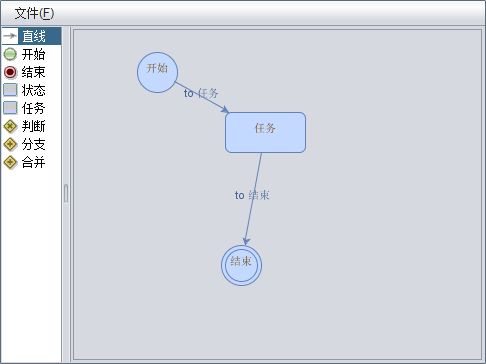
把该流程保存为Test.zip。
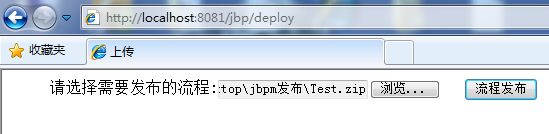
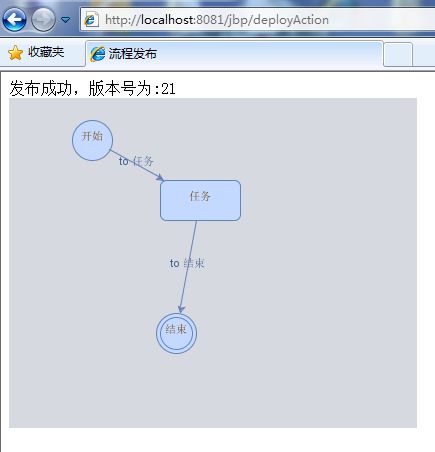

终于在国庆有空,把这一篇也写了。正好在国庆把做过的东西,整理下。
设计器:
设计器程序
源码:
jbpmspring