GWT QQ 群号:28310588
功能:
1。当加载页面时把数据库的表读入matchArr
2。每次按键都是matchArr的查询,查询方法用正则表达式
抱歉,没什么注释,给大家添麻烦了
有任何疑问请联系我
qq:259102567
MSN:
jorwen_fang@hotmail.com代码下载我不久前写的关于gwt文章另外在 《ajax in action》书中有提到更佳的算法,提高性能,以及打字过快的处理等功能。
本人这个程序对付300以下数据还是可以忍受等待时间的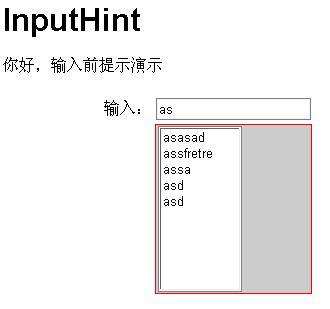
代码:
1.InputHint.java
 package mypack.client;
package mypack.client;

 import java.util.ArrayList;
import java.util.ArrayList;

 import com.google.gwt.core.client.EntryPoint;
import com.google.gwt.core.client.EntryPoint;
 import com.google.gwt.user.client.Window;
import com.google.gwt.user.client.Window;
 import com.google.gwt.user.client.rpc.AsyncCallback;
import com.google.gwt.user.client.rpc.AsyncCallback;
 import com.google.gwt.user.client.ui.*;
import com.google.gwt.user.client.ui.*;


 /** *//**
/** *//**
 * Entry point classes define <code>onModuleLoad()</code>.
* Entry point classes define <code>onModuleLoad()</code>.
 */
*/

 public class InputHint implements EntryPoint
public class InputHint implements EntryPoint  {
{

 private ArrayList matchArr;
private ArrayList matchArr;

 private TextBox tb;
private TextBox tb;

 private Label label;
private Label label;

 private ListBox list;
private ListBox list;


 public void onModuleLoad()
public void onModuleLoad()  {
{
 label = new Label("输入:");
label = new Label("输入:");
 tb = new TextBox();
tb = new TextBox();
 IH_Service.Util.getInstance().getResult(
IH_Service.Util.getInstance().getResult(

 new AsyncCallback()
new AsyncCallback()  {
{

 public void onSuccess(Object result)
public void onSuccess(Object result)  {
{
 matchArr = (ArrayList) result;
matchArr = (ArrayList) result;
 }
}


 public void onFailure(Throwable caught)
public void onFailure(Throwable caught)  {
{
 Window.alert(caught.toString());
Window.alert(caught.toString());
 }
}
 }
}
 );
);

 tb.addKeyboardListener(new KeyboardListener()
tb.addKeyboardListener(new KeyboardListener()  {
{

 public void onKeyDown(Widget sender, char keyCode, int modifiers)
public void onKeyDown(Widget sender, char keyCode, int modifiers)  {
{
 }
}


 public void onKeyPress(Widget sender, char keyCode, int modifiers)
public void onKeyPress(Widget sender, char keyCode, int modifiers)  {
{
 // TODO Auto-generated method stub
// TODO Auto-generated method stub

 }
}


 public void onKeyUp(Widget sender, char keyCode, int modifiers)
public void onKeyUp(Widget sender, char keyCode, int modifiers)  {
{
 fillList(tb.getText());
fillList(tb.getText());
 }
}
 });
});

 tb.addFocusListener(new FocusListener()
tb.addFocusListener(new FocusListener()  {
{


 public void onFocus(Widget sender)
public void onFocus(Widget sender)  {
{
 list.clear();
list.clear();

 if(tb.getText().equals(""))
if(tb.getText().equals("")) {
{

 for (int i = 0; i < matchArr.size(); i++)
for (int i = 0; i < matchArr.size(); i++)  {
{
 list.addItem((String) matchArr.get(i));
list.addItem((String) matchArr.get(i));
 list.setVisible(true);
list.setVisible(true);
 }
}

 }else
}else {
{
 fillList(tb.getText());
fillList(tb.getText());
 list.setVisible(true);
list.setVisible(true);
 }
}
 }
}


 public void onLostFocus(Widget sender)
public void onLostFocus(Widget sender)  {
{
 list.setVisible(false);
list.setVisible(false);

 }
}
 });
});
 list = new ListBox();
list = new ListBox();

 list.addChangeListener(new ChangeListener()
list.addChangeListener(new ChangeListener()  {
{


 public void onChange(Widget sender)
public void onChange(Widget sender)  {
{
 tb.setText(list.getItemText(list.getSelectedIndex()).trim());
tb.setText(list.getItemText(list.getSelectedIndex()).trim());
 }
}
 });
});
 list.setVisible(false);
list.setVisible(false);
 list.setVisibleItemCount(10);
list.setVisibleItemCount(10);
 RootPanel.get("label").add(label);
RootPanel.get("label").add(label);
 RootPanel.get("tb").add(tb);
RootPanel.get("tb").add(tb);
 RootPanel.get("list").add(list);
RootPanel.get("list").add(list);
 }
}


 private void fillList(String info)
private void fillList(String info)  {
{
 IH_Service.Util.getInstance().fillList(info, matchArr,
IH_Service.Util.getInstance().fillList(info, matchArr,

 new AsyncCallback()
new AsyncCallback()  {
{

 public void onSuccess(Object result)
public void onSuccess(Object result)  {
{
 ArrayList arr = (ArrayList) result;
ArrayList arr = (ArrayList) result;
 list.clear();
list.clear();

 if(arr == null || arr.size() == 0)
if(arr == null || arr.size() == 0) {
{
 list.addItem("��ƥ���无匹配字符�");
list.addItem("��ƥ���无匹配字符�");
 list.setVisible(true);
list.setVisible(true);

 }else
}else {
{

 for (int i = 0; i < arr.size(); i++)
for (int i = 0; i < arr.size(); i++)  {
{
 list.addItem((String) arr.get(i));
list.addItem((String) arr.get(i));
 list.setVisible(true);
list.setVisible(true);
 }
}
 }
}
 }
}


 public void onFailure(Throwable caught)
public void onFailure(Throwable caught)  {
{
 Window.alert(caught.toString());
Window.alert(caught.toString());
 }
}
 }
}
 );
);
 }
}
 }
}2.IH_Service.java
 package mypack.client;
package mypack.client;

 import java.util.ArrayList;
import java.util.ArrayList;

 import com.google.gwt.core.client.GWT;
import com.google.gwt.core.client.GWT;
 import com.google.gwt.user.client.rpc.RemoteService;
import com.google.gwt.user.client.rpc.RemoteService;
 import com.google.gwt.user.client.rpc.ServiceDefTarget;
import com.google.gwt.user.client.rpc.ServiceDefTarget;


 public interface IH_Service extends RemoteService
public interface IH_Service extends RemoteService  {
{

 public static final String ENTRY_POINT="/IH_PRO/input_hint";
public static final String ENTRY_POINT="/IH_PRO/input_hint";


 public static class Util
public static class Util {
{


 public static IH_ServiceAsync getInstance()
public static IH_ServiceAsync getInstance() {
{

 IH_ServiceAsync instance = (IH_ServiceAsync)GWT.create(IH_Service.class);
IH_ServiceAsync instance = (IH_ServiceAsync)GWT.create(IH_Service.class);
 ServiceDefTarget target = (ServiceDefTarget)instance;
ServiceDefTarget target = (ServiceDefTarget)instance;
 target.setServiceEntryPoint(ENTRY_POINT);
target.setServiceEntryPoint(ENTRY_POINT);
 return instance;
return instance;
 }
}
 }
}

 public ArrayList getResult();
public ArrayList getResult();
 public ArrayList fillList(String info, ArrayList matchArr);
public ArrayList fillList(String info, ArrayList matchArr);
 }
}

3.IH_ServiceAsync.java
 package mypack.client;
package mypack.client;

 import java.util.ArrayList;
import java.util.ArrayList;

 import com.google.gwt.user.client.rpc.AsyncCallback;
import com.google.gwt.user.client.rpc.AsyncCallback;


 public interface IH_ServiceAsync
public interface IH_ServiceAsync  {
{

 public void getResult(AsyncCallback callback);
public void getResult(AsyncCallback callback);
 public void fillList(String info, ArrayList matchArr, AsyncCallback callback);
public void fillList(String info, ArrayList matchArr, AsyncCallback callback);
 }
}

4.IH_ServiceImpl.java
 package mypack.server;
package mypack.server;

 import java.sql.*;
import java.sql.*;
 import java.util.ArrayList;
import java.util.ArrayList;
 import java.util.regex.Matcher;
import java.util.regex.Matcher;
 import java.util.regex.Pattern;
import java.util.regex.Pattern;

 import mypack.client.IH_Service;
import mypack.client.IH_Service;
 import com.google.gwt.user.server.rpc.RemoteServiceServlet;
import com.google.gwt.user.server.rpc.RemoteServiceServlet;


 public class IH_ServiceImpl extends RemoteServiceServlet implements IH_Service
public class IH_ServiceImpl extends RemoteServiceServlet implements IH_Service  {
{
 private static final long serialVersionUID = 1L;
private static final long serialVersionUID = 1L;
 Connection connection = null;
Connection connection = null;
 PreparedStatement pstm = null;
PreparedStatement pstm = null;
 ResultSet rs = null;
ResultSet rs = null;

 public ArrayList getResult()
public ArrayList getResult() {
{

 try
try  {
{
 Class.forName("com.microsoft.jdbc.sqlserver.SQLServerDriver");
Class.forName("com.microsoft.jdbc.sqlserver.SQLServerDriver");
 connection = DriverManager
connection = DriverManager
 .getConnection(
.getConnection(
 "jdbc:microsoft:sqlserver://localhost:1433;DatabaseName=ajax",
"jdbc:microsoft:sqlserver://localhost:1433;DatabaseName=ajax",
 "sa", "sa");
"sa", "sa");
 pstm = connection
pstm = connection
 .prepareStatement("select name from T_INPUT");
.prepareStatement("select name from T_INPUT");
 rs = pstm.executeQuery();
rs = pstm.executeQuery();
 ArrayList arr = new ArrayList();
ArrayList arr = new ArrayList();

 while(rs.next())
while(rs.next()) {
{
 arr.add(rs.getString("name"));
arr.add(rs.getString("name"));
 }
}
 return arr;
return arr;

 } catch (ClassNotFoundException e)
} catch (ClassNotFoundException e)  {
{
 e.printStackTrace();
e.printStackTrace();

 } catch (Exception e)
} catch (Exception e)  {
{
 e.printStackTrace();
e.printStackTrace();

 }finally
}finally {
{

 try
try  {
{
 if(rs != null)
if(rs != null)
 rs.close();
rs.close();
 if(pstm != null)
if(pstm != null)
 pstm.close();
pstm.close();
 if(connection != null)
if(connection != null)
 connection.close();
connection.close();

 } catch (SQLException e)
} catch (SQLException e)  {}
{}
 }
}
 return null;
return null;
 }
}


 public ArrayList fillList(String info, ArrayList matchArr)
public ArrayList fillList(String info, ArrayList matchArr) {
{
 Pattern p = Pattern.compile("^"+info+".");
Pattern p = Pattern.compile("^"+info+".");
 Matcher m=null;
Matcher m=null;
 ArrayList arr = new ArrayList();
ArrayList arr = new ArrayList();

 for(int i = 0; i < matchArr.size(); i++)
for(int i = 0; i < matchArr.size(); i++) {
{
 m = p.matcher((String)matchArr.get(i));
m = p.matcher((String)matchArr.get(i));

 if(m.find())
if(m.find()) {
{
 arr.add((String)matchArr.get(i));
arr.add((String)matchArr.get(i));
 }
}
 }
}
 return arr;
return arr;
 }
}
 }
}

5.mycss.css

 .sd{
.sd{ }{
}{
 width:150px;
width:150px;
 background-color:cccccc;
background-color:cccccc;
 border:1px solid red;
border:1px solid red;
 padding-left:2px;
padding-left:2px;
 overflow:visible;
overflow:visible;
 }
}6.InputHint.html
 <!--<!DOCTYPE HTML PUBLIC "-//W3C//DTD HTML 4.01 Transitional//EN" "http://www.w3.org/TR/html4/loose.dtd">-->
<!--<!DOCTYPE HTML PUBLIC "-//W3C//DTD HTML 4.01 Transitional//EN" "http://www.w3.org/TR/html4/loose.dtd">-->

 <html>
<html>
 <head>
<head>
 <meta http-equiv="Content-Type" content="text/html; charset=utf-8">
<meta http-equiv="Content-Type" content="text/html; charset=utf-8">

 <!-- -->
<!-- -->
 <!-- Any title is fine -->
<!-- Any title is fine -->
 <!-- -->
<!-- -->
 <title>Wrapper HTML for InputHint</title>
<title>Wrapper HTML for InputHint</title>

 <!-- -->
<!-- -->
 <!-- Use normal html, such as style -->
<!-- Use normal html, such as style -->
 <!-- -->
<!-- -->

 <style>
<style>

 body,td,a,div,.p{
body,td,a,div,.p{ }{font-family:arial,sans-serif}
}{font-family:arial,sans-serif}

 div,td{
div,td{ }{color:#000000}
}{color:#000000}

 a:link,.w,.w a:link{
a:link,.w,.w a:link{ }{color:#0000cc}
}{color:#0000cc}

 a:visited{
a:visited{ }{color:#551a8b}
}{color:#551a8b}

 a:active{
a:active{ }{color:#ff0000}
}{color:#ff0000}
 </style>
</style>

 <!-- -->
<!-- -->
 <!-- The module reference below is the link -->
<!-- The module reference below is the link -->
 <!-- between html and your Web Toolkit module -->
<!-- between html and your Web Toolkit module -->
 <!-- -->
<!-- -->
 <meta name='gwt:module' content='mypack.InputHint'>
<meta name='gwt:module' content='mypack.InputHint'>
 <link rel='stylesheet' type='text/css' href='mycss.css'/>
<link rel='stylesheet' type='text/css' href='mycss.css'/>

 </head>
</head>

 <!-- -->
<!-- -->
 <!-- The body can have arbitrary html, or -->
<!-- The body can have arbitrary html, or -->
 <!-- you can leave the body empty if you want -->
<!-- you can leave the body empty if you want -->
 <!-- to create a completely dynamic ui -->
<!-- to create a completely dynamic ui -->
 <!-- -->
<!-- -->
 <body>
<body>

 <!-- -->
<!-- -->
 <!-- This script is required bootstrap stuff. -->
<!-- This script is required bootstrap stuff. -->
 <!-- You can put it in the HEAD, but startup -->
<!-- You can put it in the HEAD, but startup -->
 <!-- is slightly faster if you include it here. -->
<!-- is slightly faster if you include it here. -->
 <!-- -->
<!-- -->
 <script language="javascript" src="gwt.js"></script>
<script language="javascript" src="gwt.js"></script>

 <!-- OPTIONAL: include this if you want history support -->
<!-- OPTIONAL: include this if you want history support -->
 <iframe id="__gwt_historyFrame" style="width:0;height:0;border:0"></iframe>
<iframe id="__gwt_historyFrame" style="width:0;height:0;border:0"></iframe>

 <h1>InputHint</h1>
<h1>InputHint</h1>

 <p>
<p>
 你好,输入前提示演示
你好,输入前提示演示
 </p>
</p>

 <table align=center>
<table align=center>
 <tr>
<tr>
 <td id="label"></td><td id="tb"></td>
<td id="label"></td><td id="tb"></td>
 </tr>
</tr>
 <tr>
<tr>
 <td></td><td id="list" class="sd"></td>
<td></td><td id="list" class="sd"></td>
 </tr>
</tr>
 </table>
</table>
 </body>
</body>
 </html>
</html>

7.InputHint.gwt.xml
 <module>
<module>

 <!-- Inherit the core Web Toolkit stuff. -->
<!-- Inherit the core Web Toolkit stuff. -->
 <inherits name='com.google.gwt.user.User'/>
<inherits name='com.google.gwt.user.User'/>

 <!-- Specify the app entry point class. -->
<!-- Specify the app entry point class. -->
 <entry-point class='mypack.client.InputHint'/>
<entry-point class='mypack.client.InputHint'/>

 <servlet path='/IH_PRO/input_hint' class='mypack.server.IH_ServiceImpl'/>
<servlet path='/IH_PRO/input_hint' class='mypack.server.IH_ServiceImpl'/>
 </module>
</module>
