效果图:
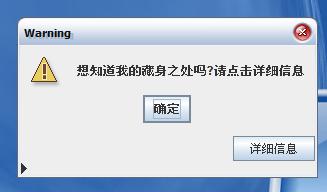

下面代码....自己看...看了都不回帖!! 还想加注释????自己慢慢看
 package MoreInfoPanel;
package MoreInfoPanel;

 import java.awt.BorderLayout;
import java.awt.BorderLayout;
 import java.awt.Component;
import java.awt.Component;
 import java.awt.Container;
import java.awt.Container;
 import java.awt.Font;
import java.awt.Font;
 import java.awt.Window;
import java.awt.Window;
 import java.awt.event.ActionEvent;
import java.awt.event.ActionEvent;
 import java.awt.event.ActionListener;
import java.awt.event.ActionListener;

 import javax.swing.JButton;
import javax.swing.JButton;
 import javax.swing.JPanel;
import javax.swing.JPanel;


 public class MoreInfoPanel extends JPanel
public class MoreInfoPanel extends JPanel  {
{

 private JButton newsButton;
private JButton newsButton;
 public Component topComponent;
public Component topComponent;
 protected SpinWidget spinWidget;
protected SpinWidget spinWidget;
 public Component bottomComponent;
public Component bottomComponent;

 public static final int SPIN_WIDGET_HEIGHT = 14;
public static final int SPIN_WIDGET_HEIGHT = 14;


 public MoreInfoPanel (Component tc, Component mic)
public MoreInfoPanel (Component tc, Component mic)  {
{
 topComponent = tc;
topComponent = tc;
 spinWidget = new SpinWidget( );
spinWidget = new SpinWidget( );
 bottomComponent = mic;
bottomComponent = mic;
 newsButton();
newsButton();
 doMyLayout();
doMyLayout();
 }
}

 private void newsButton()
private void newsButton() {
{
 newsButton = new JButton();
newsButton = new JButton();
 newsButton.setFont(new Font("宋体",0,12));
newsButton.setFont(new Font("宋体",0,12));
 newsButton.setText("详细信息");
newsButton.setText("详细信息");

 newsButton.addActionListener(new ActionListener()
newsButton.addActionListener(new ActionListener() {
{

 public void actionPerformed(ActionEvent arg0)
public void actionPerformed(ActionEvent arg0)  {
{

 if(newsButton.getText().equals("详细信息"))
if(newsButton.getText().equals("详细信息")) {
{
 spinWidget.setOpen(true);
spinWidget.setOpen(true);
 resetBottomVisibility();
resetBottomVisibility();
 newsButton.setText("点击返回");
newsButton.setText("点击返回");
 return;
return;
 }
}

 if(newsButton.getText().equals("点击返回"))
if(newsButton.getText().equals("点击返回")) {
{
 spinWidget.setOpen(false);
spinWidget.setOpen(false);
 resetBottomVisibility();
resetBottomVisibility();
 newsButton.setText("详细信息");
newsButton.setText("详细信息");
 return;
return;
 }
}

 }
}
 });
});
 }
}


 protected void doMyLayout( )
protected void doMyLayout( )  {
{
 setLayout(new BorderLayout());
setLayout(new BorderLayout());
 add(topComponent,BorderLayout.NORTH);
add(topComponent,BorderLayout.NORTH);
 add(newsButton,BorderLayout.EAST);
add(newsButton,BorderLayout.EAST);
 add(spinWidget,BorderLayout.SOUTH);
add(spinWidget,BorderLayout.SOUTH);
 add(bottomComponent,BorderLayout.CENTER);
add(bottomComponent,BorderLayout.CENTER);
 resetBottomVisibility();
resetBottomVisibility();
 }
}


 public void resetBottomVisibility()
public void resetBottomVisibility()  {
{
 if ((bottomComponent == null) ||
if ((bottomComponent == null) ||
 (spinWidget == null))
(spinWidget == null))
 return;
return;
 bottomComponent.setVisible (spinWidget.isOpen());
bottomComponent.setVisible (spinWidget.isOpen());
 revalidate();
revalidate();

 if (isShowing())
if (isShowing())  {
{
 Container ancestor = getTopLevelAncestor();
Container ancestor = getTopLevelAncestor();
 if ((ancestor != null) && (ancestor instanceof Window))
if ((ancestor != null) && (ancestor instanceof Window))
 ((Window) ancestor).pack();
((Window) ancestor).pack();
 repaint();
repaint();
 }
}
 }
}


 public void showBottom (boolean b)
public void showBottom (boolean b)  {
{
 spinWidget.setOpen(b);
spinWidget.setOpen(b);
 }
}


 public boolean isBottomShowing ( )
public boolean isBottomShowing ( )  {
{
 return spinWidget.isOpen( );
return spinWidget.isOpen( );
 }
}
 }
}

 package MoreInfoPanel;
package MoreInfoPanel;

 import java.awt.Dimension;
import java.awt.Dimension;
 import java.awt.Graphics;
import java.awt.Graphics;
 import java.awt.Polygon;
import java.awt.Polygon;
 import java.awt.event.MouseAdapter;
import java.awt.event.MouseAdapter;
 import java.awt.event.MouseEvent;
import java.awt.event.MouseEvent;

 import javax.swing.JPanel;
import javax.swing.JPanel;


 public class SpinWidget extends JPanel
public class SpinWidget extends JPanel  {
{
 boolean open;
boolean open;

 int Integer = MoreInfoPanel.SPIN_WIDGET_HEIGHT;
int Integer = MoreInfoPanel.SPIN_WIDGET_HEIGHT;

 Dimension mySize = new Dimension (Integer,
Dimension mySize = new Dimension (Integer,
 Integer);
Integer);
 final int HALF_HEIGHT = Integer / 2;
final int HALF_HEIGHT = Integer / 2;
 int[] openXPoints =
int[] openXPoints =


 { 1, HALF_HEIGHT, Integer-1};
{ 1, HALF_HEIGHT, Integer-1};

 int[] openYPoints =
int[] openYPoints =


 { HALF_HEIGHT, Integer-1, HALF_HEIGHT};
{ HALF_HEIGHT, Integer-1, HALF_HEIGHT};
 int[] closedXPoints =
int[] closedXPoints =


 { 1, 1, HALF_HEIGHT};
{ 1, 1, HALF_HEIGHT};
 int[] closedYPoints =
int[] closedYPoints =


 { 1, Integer-1, HALF_HEIGHT };
{ 1, Integer-1, HALF_HEIGHT };
 Polygon openTriangle =
Polygon openTriangle =
 new Polygon (openXPoints, openYPoints, 3);
new Polygon (openXPoints, openYPoints, 3);
 Polygon closedTriangle =
Polygon closedTriangle =
 new Polygon (closedXPoints, closedYPoints, 3);
new Polygon (closedXPoints, closedYPoints, 3);


 public SpinWidget( )
public SpinWidget( )  {
{
 setOpen (false);
setOpen (false);

 addMouseListener (new MouseAdapter( )
addMouseListener (new MouseAdapter( )  {
{


 public void mouseClicked (MouseEvent e)
public void mouseClicked (MouseEvent e)  {
{
 handleClick( );
handleClick( );
 }
}
 });
});
 }
}


 public void handleClick()
public void handleClick()  {
{
 setOpen (! isOpen( ));
setOpen (! isOpen( ));
 }
}


 public boolean isOpen( )
public boolean isOpen( )  {
{
 return open;
return open;
 }
}


 public void setOpen (boolean o)
public void setOpen (boolean o)  {
{
 open = o;
open = o;
 }
}


 public Dimension getMinimumSize( )
public Dimension getMinimumSize( )  { return mySize; }
{ return mySize; }

 public Dimension getPreferredSize( )
public Dimension getPreferredSize( )  { return mySize; }
{ return mySize; }


 public void paint (Graphics g)
public void paint (Graphics g)  {
{
 if (isOpen( ))
if (isOpen( ))
 g.fillPolygon (openTriangle);
g.fillPolygon (openTriangle);
 else
else
 g.fillPolygon (closedTriangle);
g.fillPolygon (closedTriangle);
 }
}
 }
}

 package MoreInfoPanel;
package MoreInfoPanel;

 import java.awt.*;
import java.awt.*;
 import javax.swing.*;
import javax.swing.*;


 public class TestMoreInfoPanel
public class TestMoreInfoPanel  {
{


 public static void main (String[] args)
public static void main (String[] args)  {
{
 JOptionPane pane =
JOptionPane pane =
 new JOptionPane ("想知道我的藏身之处吗?请点击详细信息",
new JOptionPane ("想知道我的藏身之处吗?请点击详细信息",
 JOptionPane.WARNING_MESSAGE);
JOptionPane.WARNING_MESSAGE);
 JDialog dialog = pane.createDialog (null, "Warning");
JDialog dialog = pane.createDialog (null, "Warning");
 Container grabbedContent = dialog.getContentPane( );
Container grabbedContent = dialog.getContentPane( );
 JTextArea area =
JTextArea area =
 new JTextArea ("QQ群:22069957,经国际ISO9001国际认证.有品牌的群",
new JTextArea ("QQ群:22069957,经国际ISO9001国际认证.有品牌的群",
 5, 40);
5, 40);
 pane.setFont(new Font("宋体",0,12));
pane.setFont(new Font("宋体",0,12));
 area.setFont(new Font("宋体",0,12));
area.setFont(new Font("宋体",0,12));
 area.setLineWrap (true);
area.setLineWrap (true);
 area.setWrapStyleWord (true);
area.setWrapStyleWord (true);

 JScrollPane scroller =
JScrollPane scroller =
 new JScrollPane (area,
new JScrollPane (area,
 ScrollPaneConstants.VERTICAL_SCROLLBAR_ALWAYS,
ScrollPaneConstants.VERTICAL_SCROLLBAR_ALWAYS,
 ScrollPaneConstants.HORIZONTAL_SCROLLBAR_NEVER);
ScrollPaneConstants.HORIZONTAL_SCROLLBAR_NEVER);
 MoreInfoPanel mip = new MoreInfoPanel (grabbedContent, scroller);
MoreInfoPanel mip = new MoreInfoPanel (grabbedContent, scroller);
 dialog.setContentPane (mip);
dialog.setContentPane (mip);
 dialog.pack();
dialog.pack();
 dialog.setVisible(true);
dialog.setVisible(true);
 System.exit(0);
System.exit(0);
 }
}
 }
}
