2011年9月30日
#
用java实现中国移动WLAN业务PORTAL协议规范
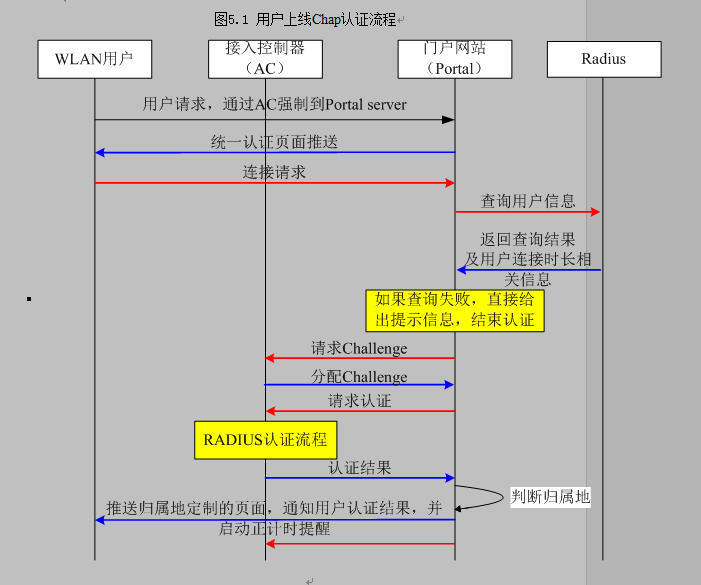
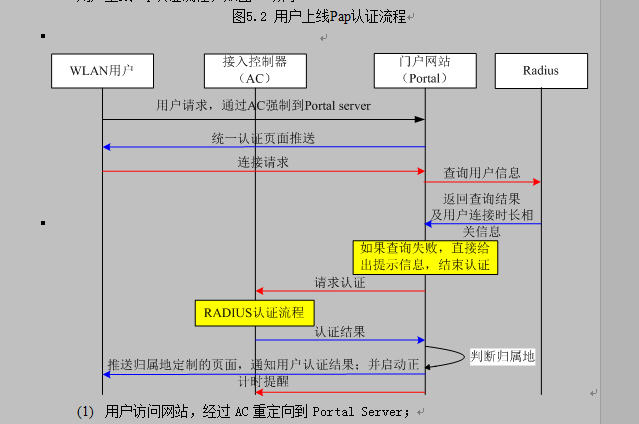
有需要代码的可联系本人。
QQ:316909543
广州速方软件IT资源监管系统ElementSentry
V5.8,提供免费下载试用。http://www.soofound.com/biz/product/es/intro.htmQQ:316909543Email:afunms@soofound.com

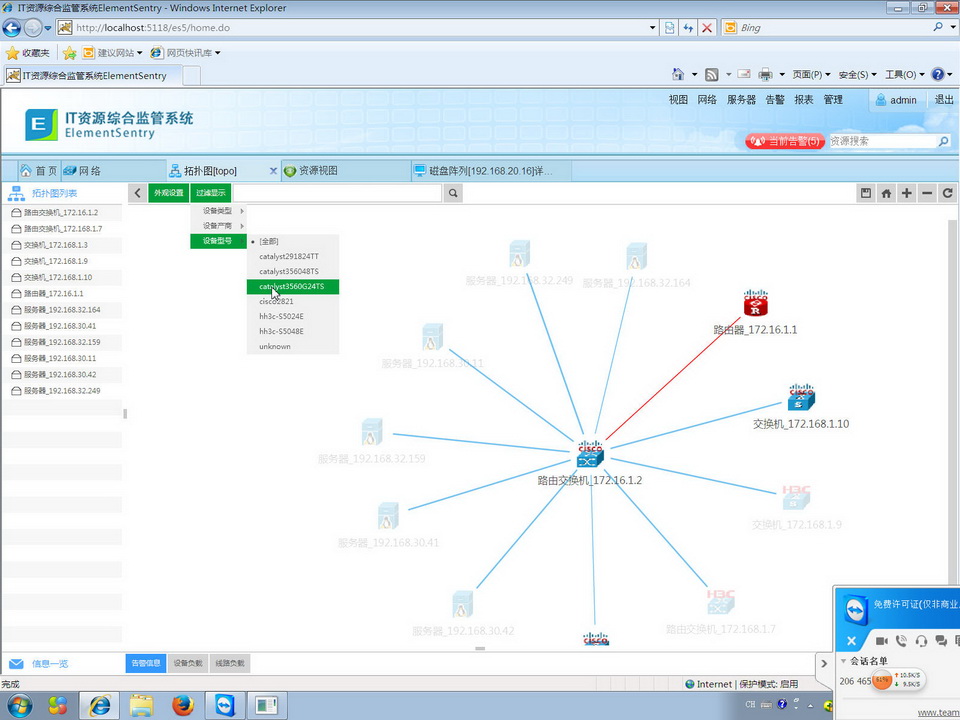

通过SNMP实现对磁盘阵列的监控
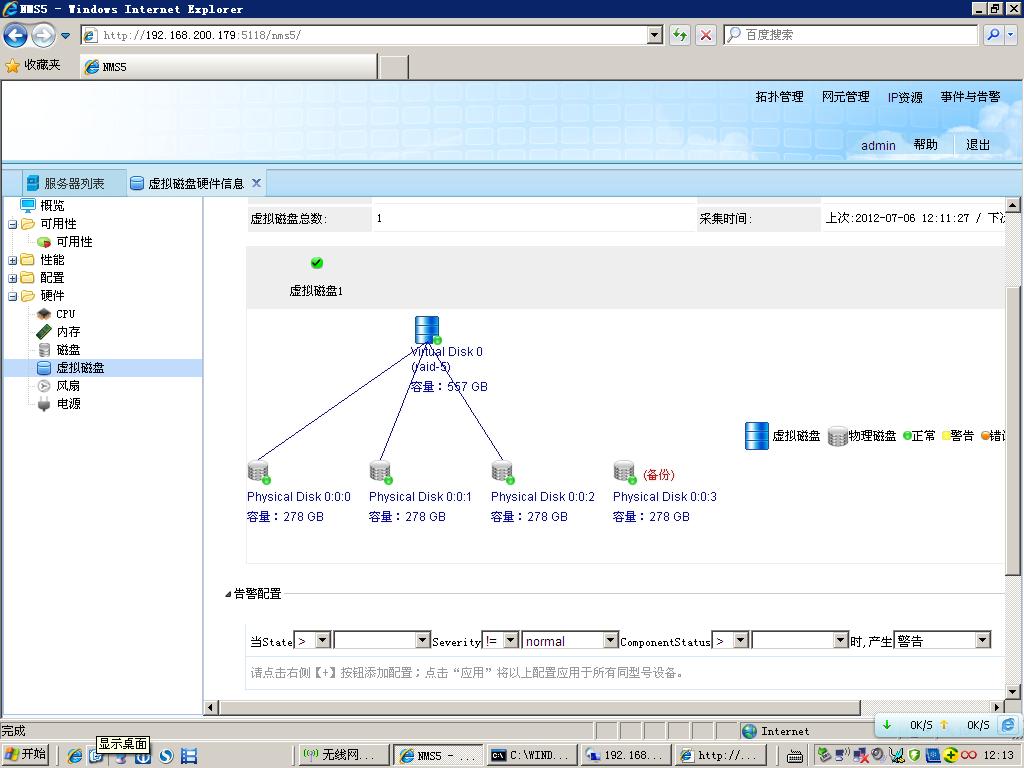
Simple Network Management Protocol i.e. SNMP is a simple request/response protocol in which SNMP manager communicates with SNMP agents/managed devices using SNMP PDU’s (Packet Data Unit). These PDUs are encapsulated in SNMP Messages. An snmp message consists of a sequence that contains SNMP version, Community String, and SNMP PDU and an SNMP PDU forms the body of the message. Look here to read about seven types of SNMP PDUs.
We need to understand that SNMP Message is different from SNMP PDU and hence their formats. Let us now understand SNMP Message Format and SNMP PDUD Format for SNMPv1, SNMPv2 and SNMPv3.
SNMPv1 Message Format
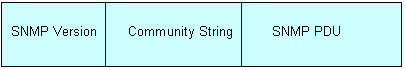
- SNMP Version – It is an Integer that identifies the version of SNMP. For SNMPv1, it is 0.
- Community String – An Octet String that may contain a string used to add security to SNMP devices.
- SNMP PDU – The SNMP PDU (Protocol Data Unit) is used for communication between the SNMP entities.
SNMPv1 PDU Format
For SNMPv1, there are two pdu formats, one for Trap and other for rest of the pdu types.
Below PDU format is applicable for Get, GetNext, Set and Response PDUs:

- PDU Type – Specifies the type of PDU
- Request ID – Associates SNMP requests with responses.
- Error status – Indicates one of a number of errors and error types. It is set only in Response PDU, for rest it is set as 0.
- Error index – Associates an error with a particular object instance. It is set only in Response PDU, for rest it is set as 0.
- Variable bindings – Each variable binding associates a particular object instance with its current value. For Get and GetNext requests, the value is ignored.
Below PDU format is applicable for Trap PDU:

- PDU Type – Specifies the type of PDU as Trap
- Enterprise – Identifies the management enterprise under whose registration authority the trap was defined.
- Agent address – IP address of the agent
- Generic trap type – Used to identiy the generic trap. There are six types of generic traps.
- Specific trap type – Used to identify a specific trap.
- Time Stamp – Value of the sysUpTime mib object
SNMPv2 Message Format
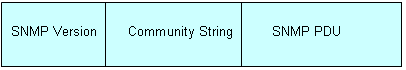
- SNMP Version – It is an Integer that identifies the version of SNMP. For SNMPv2, it is 1.
- Community String – An Octet String that may contain a string used to add security to SNMP devices.
- SNMP PDU – The SNMP PDU (Protocol Data Unit) is used for communication between the SNMP entities.
SNMPv2 PDU Format
For SNMPv2, there are two pdu formats, one for GetBulk and other for rest of the pdu types.
Below PDU format is applicable for Get, GetNext, Set, Response, Trap and Inform PDUs:
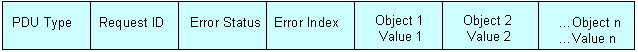
- PDU Type- Specifies the type of PDU
- Request ID- Associates SNMP requests with responses.
- Error Status- Indicates one of a number of errors and error types. It is set only in Response PDU, for rest it is set as 0.
- Error Index- Associates an error with a particular object instance. It is set only in Response PDU, for rest it is set as 0.
- Variable Bindings- Each variable binding associates a particular object instance with its current value. For Get and GetNext requests, the value is ignored.
Below PDU format is applicable for GetBulk PDU:
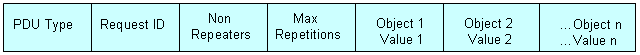
- PDU Type – Specifies the type of PDU as GetBulk
- Request ID- Associates SNMP requests with responses.
- Non repeaters- Specifies the number of object instances in the variable bindings field that should be retrieved no more than once from the beginning of the request.
- Max repetitions- Defines the maximum number of times that other variables beyond those specified by the Non repeaters field should be retrieved.
- Variable Bindings- Each variable binding associates a particular object instance with its current value.
SNMPv3 Message Format
SNMPv3 message format is very different from the above two because of lot of security parameters introduced in this version. Below is how it looks like:
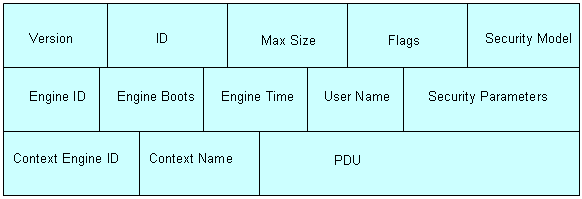
- Version – It is an Integer that identifies the version of SNMP. For SNMPv3, it is 3.
- ID – This field contains the SNMP message identifier which is a unique ID associated with the message. The msgID field is different from the reqID field available in the PDU.
- Max Size – This field represents the maximum size of message which the requesting SNMP entity can accept.
- Flags – This field contains the message security level. 0 – message is authenticated, 1 – message uses privacy, 2 – a report PDU is expected for the message
- Security Model – This field indicates the security model used to generate the message. When USM is used, it has a value of 3
- Engine ID – This field has the SNMPEngineID of the authoritative SNMP entity involved in the transaction. When a request PDU is generated from an SNMP engine, the remote peer (agent for Get request and manager for Trap request) is the authoritative SNMP entity.
- Engine Boots – This field has the snmpEngineBoots value of the authoritative SNMP entity involved in the transaction
- Engine Time – This field has the snmpEngineTime value of the authoritative SNMP entity involved in the transaction
- User Name – This field contains the principal who originated the request.
- Security Parameters – This field contains the security parameters that are security model dependent. It contains the authentication parameters and the privacy parameters for USM.
- Context Engine ID – Within an administrative domain, the contextEngineID uniquely identifies an SNMP entity that may realize an instance of a context with a particular contextName.
- Context Name – A contextName is used to name a context. Each contextName must be unique within an SNMP entity.
- PDU – The SNMP PDU (Protocol Data Unit) is used for communication between the SNMP entities.
SNMPv3 PDU Format
The PDU types for SNMPv3 are the same as the SNMPv2.
Thus, above are the message and pdu formats for SNMPv1, SNMPv2 and SNMPv3. Hope you find the information presented here useful. Feel free to leave your footprints for any queries, feedback or suggestions in the comments section below.
- Why is SNMP4J free?
Currently there is a lack of an affordable well object
oriented designed SNMP implementation for Java. SNMP4J tries to fill this gap.
It is free to get the best support and feedback from the Internet community. In
addition it is a small compensation for the help we got from other open source
projects.
Nevertheless you are welcome to support the development of SNMP4J
by purchasing commercial e-mail support.
- Where can I find examples for SNMP4J API usage?
Simple examples are provided by
the JavaDoc of the SNMP class which can be viewed here.
A (nearly) complete example for the SNMP4J API usage
is the console tool. It can be found in the org.snmp4j.tools.console.SnmpRequest
class.
- Is SNMP4J thread-safe?
Yes, SNMP4J is designed for multi-threaded
environments. Nevertheless, objects put into a PDU must not be modified while
the corresponding SNMP request is being processed.
- Why do I get sometimes a time-out (response == null) on a request although I see log
messages like “Received response that cannot be matched to any outstanding
request...”?
The response of the agent has been received after the
request had been timed out. To solve this, increase the time-out value for the
target.
- Why am I always getting a time-out (response == null) when sending a request?
Probably you have forgotten to call the listen() method of the
TransportMapping (once) or the Snmp class before sending the
request.
- Can I use a single Snmp instance to request data from multiple SNMP agents at the same time?
Yes, of course! You can either use asynchronous requests and
collect their responses in a one or more callback listeners or you can use
synchronous requests that are send from several threads concurrently.
- Can SNMP4J be used with Java EE?
Yes, the SNMP4JSettings class provides the
option to replace the default thread and timer factories by custom ones that use
Java EE resources instead of Java SE threads (timers).
Difference between SNMPv1 and SNMPv2
SNMP aka Simple
Network Management Protocol is a simple request/response protocol. Network
manager aka SNMP manager issues a request and managed device aka
SNMP agent returns
the response. This request/response behavior is implemented using protocol
operations and information between manager and agent is transferred using
SNMP PDUs (Packet Data Unit).
SNMPv1 is the
initial implementation of the protocol and SNMPv2 is an enhancement over
version 1. The significant differences between SNMPv1 and SNMPv2 are as below:
•Protocol operations used in SNMPv1 are Get,
GetNext, Set and Trap. SNMPv2 defines two more protocol options GetBulk and
Inform.
•Trap PDU format is different than other
PDU’s formats in SNMPv1. In version 2, trap pdu format is same as the format of
get and set pdu’s.
•In SNMPv1, if in a get request one of the
object instance in multiple-attribute request does not exist or is invalid, no
response would be given, only an error message would return. In SNMPv2, in such
a scenario, response would return for all other object instances or attributes except
the invalid value i.e. partial response would be there rather than error.
To know about the difference in implementation of security in SNMP version 1 & 2, please refer this link.
Difference Between SNMP Trap and SNMP Notification
We always try to clarify the differences between terminologies that otherwise seem to be similar. In our previous posts, we provided clarification on difference between trap and alarm & difference between trap and inform. As the title suggests, this post talks about difference between SNMP trap and SNMP notification.
If you refer to the SNMP PDU Formats for SNMPv1 and SNMPv2 here, you will realize that SNMPv1 has two different pdu formats, one for trap and another for all remaining snmp operations (get, set etc.). However, in SNMPv2 the pdu format for trap and all other snmp operations (except getbulk) is identical. To standardize the PDU Format of SNMPv1 traps, concept of Notification was introduced in SNMPv2 and same was carried forward to SNMPv3.
Thus, asynchronous event sent to manager by agent is known as Trap in SNMPv1 and Notification in SNMPv2 and SNMPv3.
With respect to the MIB definitions and PDU formats, below are the significant difference between Trap and Notification:
•The macro used for setting trap in SNMPv1 is TRAP-TYPE MACRO and the macro used for setting notifications in SNMPv2/v3 is NOTIFICATION-TYPE MACRO.
•Trap PDU contains agent address whereas Notification PDU contains error status and error index.
•TRAP PDU contains information about generic and specific traps whereas Notification PDU contains Trap OID.
•TRAP is asynchronous. Notification is asynchronous too but SNMV2/SNMPv3 supports confirmed notification known as Inform.
With reference to RFC2576, if a MIB module is changed to conform to the SMIv2, then each occurrence of the TRAP-TYPE macro MUST be changed to a corresponding invocation of the NOTIFICATION-TYPE macro. Have a look at RFC2576 here for translation rules and further clarification on traps and notifications.
Hope you find the information presented here useful. Feel free to leave your inputs in the comments section below.



先用ldapbrowser测试下AD服务器,保证AD是可用的。
以下是java代码:
 package com.coreware.ems;
package com.coreware.ems;

 import java.util.Hashtable;
import java.util.Hashtable;

 import javax.naming.Context;
import javax.naming.Context;
 import javax.naming.NamingEnumeration;
import javax.naming.NamingEnumeration;
 import javax.naming.NamingException;
import javax.naming.NamingException;
 import javax.naming.directory.*;
import javax.naming.directory.*;


 public class SimpleLDAPClient
public class SimpleLDAPClient  {
{

 public static void main(String[] args)
public static void main(String[] args)  {
{
 Hashtable env = new Hashtable();
Hashtable env = new Hashtable();

 env.put(Context.INITIAL_CONTEXT_FACTORY,"com.sun.jndi.ldap.LdapCtxFactory");
env.put(Context.INITIAL_CONTEXT_FACTORY,"com.sun.jndi.ldap.LdapCtxFactory");
 env.put(Context.PROVIDER_URL, "ldap://192.168.80.130:389/dc=coreware,dc=com");
env.put(Context.PROVIDER_URL, "ldap://192.168.80.130:389/dc=coreware,dc=com");
 env.put(Context.SECURITY_AUTHENTICATION, "simple");
env.put(Context.SECURITY_AUTHENTICATION, "simple");
 env.put(Context.SECURITY_PRINCIPAL, "cn=wangfm,cn=Users,dc=coreware,dc=com");
env.put(Context.SECURITY_PRINCIPAL, "cn=wangfm,cn=Users,dc=coreware,dc=com");
 env.put(Context.SECURITY_CREDENTIALS, "abc123!@#");
env.put(Context.SECURITY_CREDENTIALS, "abc123!@#");
 DirContext ctx = null;
DirContext ctx = null;
 NamingEnumeration results = null;
NamingEnumeration results = null;

 try
try  {
{
 ctx = new InitialDirContext(env);
ctx = new InitialDirContext(env);
 SearchControls controls = new SearchControls();
SearchControls controls = new SearchControls();
 controls.setSearchScope(SearchControls.SUBTREE_SCOPE);
controls.setSearchScope(SearchControls.SUBTREE_SCOPE);
 results = ctx.search("", "(objectclass=person)", controls);
results = ctx.search("", "(objectclass=person)", controls);


 while (results.hasMoreElements())
while (results.hasMoreElements())  {
{
 SearchResult searchResult = (SearchResult) results.next();
SearchResult searchResult = (SearchResult) results.next();
 Attributes attributes = searchResult.getAttributes();
Attributes attributes = searchResult.getAttributes();
 Attribute attr = attributes.get("cn");
Attribute attr = attributes.get("cn");
 String cn = (String) attr.get();
String cn = (String) attr.get();
 System.out.println(" Person Common Name = " + cn);
System.out.println(" Person Common Name = " + cn);
 }
}

 } catch (NamingException e)
} catch (NamingException e)  {
{
 e.printStackTrace();
e.printStackTrace();

 } finally
} finally  {
{

 if (results != null)
if (results != null)  {
{

 try
try  {
{
 results.close();
results.close();

 } catch (Exception e)
} catch (Exception e)  {
{
 }
}
 }
}

 if (ctx != null)
if (ctx != null)  {
{

 try
try  {
{
 ctx.close();
ctx.close();

 } catch (Exception e)
} catch (Exception e)  {
{
 }
}
 }
}
 }
}
 }
}
 }
}
运行结果:
Person Common Name = Administrator
Person Common Name = Guest
Person Common Name = afunms
Person Common Name = db2admin
Person Common Name = AFUNMS-WIN2008
Person Common Name = krbtgt
Person Common Name = wangfm
spring3---json
在applicationContext.xml中加入
 <bean class="org.springframework.web.servlet.mvc.annotation.AnnotationMethodHandlerAdapter">
<bean class="org.springframework.web.servlet.mvc.annotation.AnnotationMethodHandlerAdapter">
 <property name="messageConverters">
<property name="messageConverters">
 <util:list id="beanList">
<util:list id="beanList">
 <ref bean="mappingJacksonHttpMessageConverter" />
<ref bean="mappingJacksonHttpMessageConverter" />
 </util:list>
</util:list>
 </property>
</property>
 </bean>
</bean>

 <bean id="mappingJacksonHttpMessageConverter"
<bean id="mappingJacksonHttpMessageConverter"
 class="org.springframework.http.converter.json.MappingJacksonHttpMessageConverter" />
class="org.springframework.http.converter.json.MappingJacksonHttpMessageConverter" />

这样在action方法加返回bean或map,spring3会把它处理成json格式。如:


 @Controller
@Controller

 public class JsonTestController
public class JsonTestController  {
{
 @RequestMapping("/getJsonList")
@RequestMapping("/getJsonList")
 @ResponseBody
@ResponseBody
 public List<ItemTest> searchItemsList()
public List<ItemTest> searchItemsList()


 {
{
 ItemTest item = new ItemTest();
ItemTest item = new ItemTest();
 item.setItemnum("123");
item.setItemnum("123");
 item.setItemDesc("123desc");
item.setItemDesc("123desc");

 ItemTest item1 = new ItemTest();
ItemTest item1 = new ItemTest();
 item1.setItemnum("456");
item1.setItemnum("456");
 item1.setItemDesc("456desc");
item1.setItemDesc("456desc");
 List<ItemTest> list = new ArrayList<ItemTest>();
List<ItemTest> list = new ArrayList<ItemTest>();
 list.add(item);
list.add(item);
 list.add(item1);
list.add(item1);
 return list;
return list;
 }
}

 }
}


访问getJsonList.do返回的就是json形式的数据,注意要加上 @ResponseBody
================================================
spring3---ajax---json
网上搜索到一般都是这样:

 $(function()
$(function() {
{
 $("#doImport").click(
$("#doImport").click(

 function()
function() {
{
 var importInfo = $("#importInfo").serializeObject();
var importInfo = $("#importInfo").serializeObject();

 $.ajax(
$.ajax( {
{
 url:"${base}cmb/doImport.do",
url:"${base}cmb/doImport.do",
 contentType :"application/json",
contentType :"application/json",
 cache:false,
cache:false,
 type:"POST",
type:"POST",
 data:JSON.stringify(importInfo),
data:JSON.stringify(importInfo),
 dataType:"json",
dataType:"json",

 success: function(data)
success: function(data) {
{
 $('#result').val(data.message)
$('#result').val(data.message)
 alert(data.message);
alert(data.message);
 },
},

 error:function()
error:function() {
{
 alert("失败");
alert("失败");
 }
}
 });
});
 });
});
 });
});

我觉得这个方法写得太复杂了,于是改了它:

 function doImport()
function doImport() {
{

 $.ajaxSetup(
$.ajaxSetup( { cache:false });
{ cache:false });


 var data =
var data =  {excelFileName:$("#excelFileName").val(),
{excelFileName:$("#excelFileName").val(),
 sheetName:$("#sheetName").val(),
sheetName:$("#sheetName").val(),
 tableName:$("#tableName").val(),
tableName:$("#tableName").val(),
 startRow:$("#startRow").val(),
startRow:$("#startRow").val(),
 startCol:$("#startCol").val()};
startCol:$("#startCol").val()};


 $.getJSON("${base}cmb/doImport.do",data,function(form)
$.getJSON("${base}cmb/doImport.do",data,function(form) {
{
 $("#result").val(form.message);
$("#result").val(form.message);
 alert(form.message); });
alert(form.message); });
 }
}action:
 @RequestMapping("/cmb/doImport.do")
@RequestMapping("/cmb/doImport.do")

 public @ResponseBody Map<String,String> doImport(HttpServletRequest request, ModelMap model)
public @ResponseBody Map<String,String> doImport(HttpServletRequest request, ModelMap model) {
{
 System.out.println("===doImport===>>" + DateUtil.getCurrentDateTime());
System.out.println("===doImport===>>" + DateUtil.getCurrentDateTime());
 String excelFileName = request.getParameter("excelFileName");
String excelFileName = request.getParameter("excelFileName");
 String sheetName = request.getParameter("sheetName");
String sheetName = request.getParameter("sheetName");
 String tableName = request.getParameter("tableName");
String tableName = request.getParameter("tableName");
 int startRow = Integer.parseInt(request.getParameter("startRow"));
int startRow = Integer.parseInt(request.getParameter("startRow"));
 int startCol = Integer.parseInt(request.getParameter("startCol"));
int startCol = Integer.parseInt(request.getParameter("startCol"));

 System.out.println("excelFileName=" + excelFileName);
System.out.println("excelFileName=" + excelFileName);
 System.out.println("sheetName=" + sheetName);
System.out.println("sheetName=" + sheetName);
 System.out.println("tableName="+tableName);
System.out.println("tableName="+tableName);
 System.out.println("startRow="+startRow);
System.out.println("startRow="+startRow);
 System.out.println("startCol="+startCol);
System.out.println("startCol="+startCol);

 Map<String,String> result = new HashMap<String,String>();
Map<String,String> result = new HashMap<String,String>();
 result.put("message", "导入成功!");
result.put("message", "导入成功!");

 return result;
return result;
 }
} 注意以下几点:
1. ajax必须清缓存:$.ajaxSetup({ cache:false });
2. 将表单的数据组成json格式:
var data = {excelFileName:$("#excelFileName").val(),
sheetName:$("#sheetName").val(),
tableName:$("#tableName").val(),
startRow:$("#startRow").val(),
startCol:$("#startCol").val()};
# XX与表单组件中的ID对应,如
<input type="hidden" id="excelFileName" value="${excelFileName}" />
3.表单上必须有一个地方能存放返回值:
<input type="hidden" id="message" />
action中的返回值为json格式,
$("#result").val(form.message) 这句话将返回值中的result属性取出赋给表单中的message

 public static void main(String[] args) throws Exception
public static void main(String[] args) throws Exception  {
{
 POIFSFileSystem pfs = new POIFSFileSystem(new FileInputStream("D:\\test_xls.xls"));
POIFSFileSystem pfs = new POIFSFileSystem(new FileInputStream("D:\\test_xls.xls"));
 HSSFWorkbook hwk = new HSSFWorkbook(pfs);
HSSFWorkbook hwk = new HSSFWorkbook(pfs);
 HSSFSheet sheet = hwk.getSheet("Sheet1");
HSSFSheet sheet = hwk.getSheet("Sheet1");

 try
try {
{
 int lrn = sheet.getLastRowNum();
int lrn = sheet.getLastRowNum();

 for(int r = 0;r<lrn;r++)
for(int r = 0;r<lrn;r++) {
{
 Row row = sheet.getRow(r);
Row row = sheet.getRow(r);
 int lcn = row.getLastCellNum();
int lcn = row.getLastCellNum();

 for(int c = 0;c<lcn;c++)
for(int c = 0;c<lcn;c++) {
{
 if(row.getCell(c)==null)
if(row.getCell(c)==null)
 System.out.println("R=" + r + ",C=" + c + ":NULL");
System.out.println("R=" + r + ",C=" + c + ":NULL");
 else
else
 System.out.println("R=" + r + ",C=" + c + ":" + row.getCell(c).toString());
System.out.println("R=" + r + ",C=" + c + ":" + row.getCell(c).toString());
 }
}
 }
}

 }catch(Exception e)
}catch(Exception e) {
{
 e.printStackTrace();
e.printStackTrace();
 }
}
 }
}