Introduction
Java developers often come to a point where they wish to deliver their application as a single Jar file. The Java Runtime Environment supports running a Jar file using the following syntax:
java -jar jarname.jar
The only requirement of the jarname.jar file is that it contains a manifest attribute with the key Main-Class a main class to run. Suppose the application entry point is the class com.mydomain.mypackage.Main. Add the following line to the META-INF/MANIFEST.MF file:
Main-Class: com.mydomain.mypackage.Main
So far so good. But, here's where the problems usually start. Any non-trivial Java application is going to rely on any number of supporting Jar files. For example, using the Apache Commons Logging capabilty to do logging an application will need to have the commons-logging.jar file on its classpath.
Most developers reasonably assume that putting such a Jar file into their own Jar file, and adding a Class-Path attribute to the META-INF/MANIFEST will do the trick:
jarname.jar
| /META-INF
| | MANIFEST.MF
| | Main-Class: com.mydomain.mypackage.Main
| | Class-Path: commons-logging.jar
| /com/mydomain/mypackage
| | Main.class
| commons-logging.jar
Unfortunately this is not the case. The Java classloader does not know how to load classes from a Jar inside a Jar. The entries on the Class-Path must be references to files outside the Jar file, defeating the goal of delivering an application in a single Jar file.
Developers can write code to implement this function to load the classes from a jar inside a Jar.but we got good news that we can use the eclipse plugin FatJar in order to help us to make such a runable jar file. But Eclipse Galileo V3.5.2 has such a built in plugin to build such a jar file.It provides end users three ways and you can choose per to your request . I am pondering on this problem for two days and I hope this article which most parts come from the internet can help you.
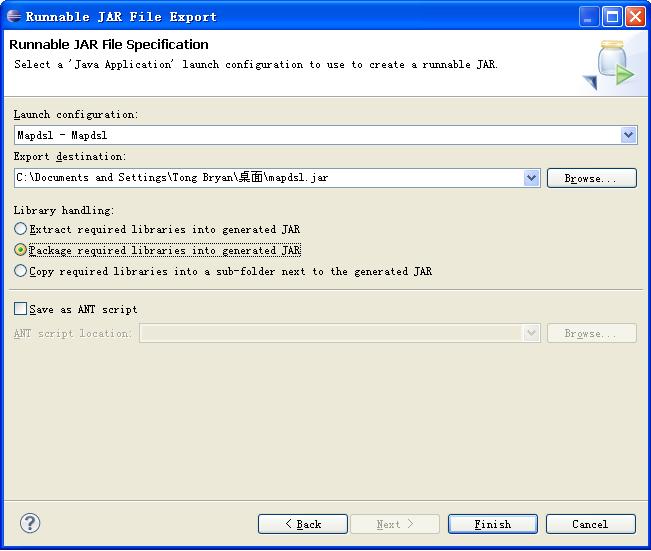
And you can get access to the sun website and got the following note:
You specify classes to include in the Class-Path header field in the manifest file of an applet or application. The Class-Path header takes the following form:
Class-Path: jar1-name jar2-name directory-name/jar3-name
By using the Class-Path header in the manifest, you can avoid having to specify a long -classpath flag when invoking Java to run the your application.
Note: The Class-Path header points to classes or JAR files on the local network, not JAR files within the JAR file or classes accessible over internet protocols. To load classes in JAR files within a JAR file into the class path, you must write custom code to load those classes. For example, if MyJar.jar contains another JAR file called MyUtils.jar, you cannot use the Class-Path header in MyJar.jar's manifest to load classes in MyUtils.jar into the class path.