For over one year I am working on the PLM MatrixOne platform which connects to the database Oracle.And for long time, we only connect to the romote oracle DB server via the matrixone client. util recently, I have got one license and install MatrixOne enoviav6r2009 and Oracle locally.But after all, Oracle makes our computer repsond slowly, that's why I want to install MySQL instead.
I got the latest MySQL version [MySQL Installer 5.5.17] as well as Connector/ODBC. I create an ODBC Data Source to use with ENOVIA Live Collaboration and try to configure the enovia to connect to MySQL,but It always produces the following error
#301 System Error #1 State 42S02: [MySQL][ODBC 5.1 Driver][mysqld-5.5.17]Table test.mxschema' doesn't exist
......................(Ignore)
#189 System Error #1 State 42000: [MySQL][ODBC 5.1 Driver][mysqld-5.5.17]You have an error in your SQL syntax; check the manual that corresponds to your MySQL server version for the right syntax to use near 'TYPE = InnoDB' at line 6

From the beginning , I thougt It's the DB type problem,But It seems to be due to the syntax change of MYSQL5.5 and the envia 2009 is not compatible with MySQL 5.5, so I downgrade the MySQL to version MySQL 5.1.59 and finally, It works perfectly.This time,if you try to connect the matrixone client to the MySQL, It will create mx* tables in the MySQL test database.Most of the table contain empty data except
mxadmin,mxapplication,mxattrtype,mxbustype,mxdimension,mxexpression,mxformat,mxlattice,mxlocation,mxoid,mxotheradmin,mxpolicy,mxprogram,mxreltype,mxschema,mxserver,mxset,mxstatereq,mxstore,mxuser,mxver6.
and they only have some administrator creator and guest data,you need to install AEF and more Central data.
It's an easy thing, but takes me one week, I write this paragraph only to save people some time.
Schema Agent
The following is the SchemaAgent tool introduction which I refer to the SchemaAgent_ReadMe:
The Business Document Generator originated from MatrixOne Europe to provide an offline HTML view of the schema featuring lookups that are not provided in the Business or Mql tools. In time this tool was integrated with Spinner so provides schema extracts or dumps into tab-delimited text files. The Business Document Generator is now known as SchemaExtractor and has been enhanced to reflect new versions of Matrix with System and Matrix Business Objects added to the Documentation set.
The Spinner concept was first introduced from Australia with a ‘dynamic’ script that permitted policy access definitions to be maintained and updated in Excel spreadsheets without maintaining the script. In North America, this dynamic scripting method was extended to the entire schema with an additional looping feature so was born SpinnerAgent.
The integration of the SchemaExtractor and SpinnerAgent is the package called Schema Agent.
DB Case Sensitivity: Allow BINARY attribute in MySQL
Meanwhile, On MySQL, VARCHAR defaults to a case insensitive collation.For instance,you can create dimension in matrixone with name H and h(lowercase), MySQL will fail due to this restriction and produces the following errors:

Add dimension mOhm
Error: #1900068: mod dimension failed
Error: #1900005: Name 'mOhm' not unique

.You can solve this problem by adding the attribute binary.
 alter table mxdimension modify mxName varchar(128) CHARACTER SET binary;
alter table mxdimension modify mxName varchar(128) CHARACTER SET binary;
alter table mxunit modify mxName varchar(128) CHARACTER SET binary;
And if you are facing the following errors while importing attributes,you need to delete the attributes in matrixone manually(default data type is not real or integer) and use the spinner to import again.
Modify attribute Capacity
Error: #1900068: mod attribute failed
Error: #1500680: A dimension can only be applied to a real or integer attribute.
Modify attribute Frequency
Error: #1900068: mod attribute failed
Error: #1500680: A dimension can only be applied to a real or integer attribute.
Migrate data(Matrix Objects) between different database
I donot know how to import/export matrix data object using the Spinner tool ,and instead we can use the MQL export/import command in the following way.
 export bus 'Business Skill' * * into file c:\\businessskill.exp;
export bus 'Business Skill' * * into file c:\\businessskill.exp;
 import bus 'Business Skill' * * from file c:\\businessskill.exp;
import bus 'Business Skill' * * from file c:\\businessskill.exp;
MxEclipse Install:
1. get the zip file mxeclipse_0.9.2.2.zip from the official website http://mxeclipse.sourceforge.net/
2. copy the jar file in the folder features to $eclispe_home/features folder, unpack the jar and then delete the jar file.
3. copy the jar file in the folder plugins to $eclispe_home/plugins folder and also the com.matrixone.plugin.library_10.7.1.jar, and you need to update the jars in the com.matrixone.plugin.library_10.7.1.jar if you upgrade.
4 restart the eclipse and you will see the mxeclipse plugin.
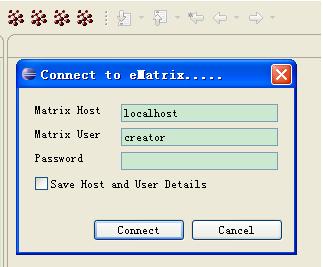
Two userful development tools
easy explorer
http://sourceforge.net/projects/easystruts/files/Easy%20Explorer%20for%20Eclipse/
eclipse decomplier plugin
update site: http://java.decompiler.free.fr/jd-eclipse/update
Ref:
http://forums.vtiger.com/viewtopic.php?t=40942
http://mxeclipse.sourceforge.net/
http://hi.baidu.com/bluesky_0402/blog/item/51201490ad8f43adc9eaf488.html
http://blog.sina.com.cn/s/blog_48b3188c0100deep.html
http://rattbell.itpub.net/post/22952/485658