Shell是一些特定的程序接口,用于用户和UNIX/Linux操作系统核交互。如下图所示:
1.Unix Shell
(1) Bourne shell (
sh)是标准的UNIX shell, 用于管理系统. 很多系统管理的脚本。例如
rc start和stop脚本以及shutdown 是Bourne shell 脚本;缺省的Bourne shell 表示为(
$)
(2) C shell (
csh)是伯克利开发的,增加了很多新的特征, 例如command-line history, aliasing, built-in arithmetic, filename completion, and job control. Bourne shell 脚本快于和简单于C shell. 缺省C shell 表示为(
%)
(3) Korn shell是Bourne shell的超集. Korn shell 增强的特征有editable history, aliases, functions, regular expression wildcards, built-in arithmetic, job control, coprocessing, and special debugging features. Bourne shell is 完全向上兼容Korn shell,q缺省的Korn shell提示符是 (
$)
2.Shell的职责是:
(1)读入输入和解析命令行
(2)计算特殊字符,例如wildcards和历史字符
(3)建立管道,重定向和后台处理
(4)处理信号
(5)建立可执行程序
3.Shell命令执行图:
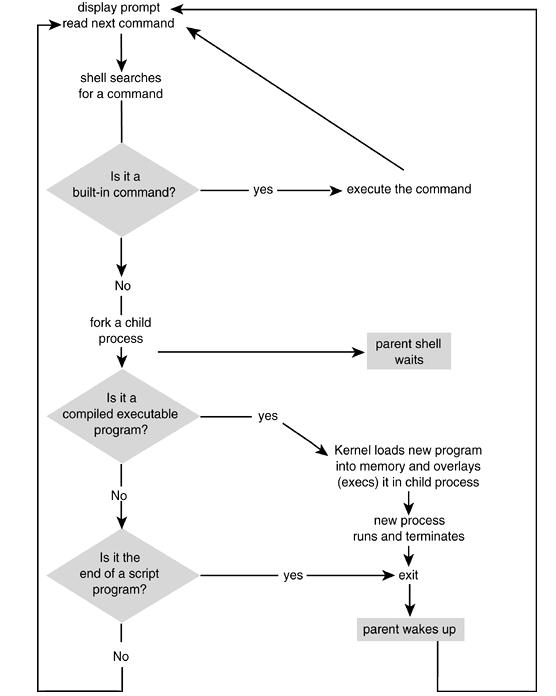
4.系统启动和登录Shell
启动系统->>调用
init->>分配PID=1->>打开终端线->>建立
stdin,
stdout和stderr->>输入login name,->>输入password->>
/bin/login通过
passwd文件验证你的密码.如果
login验证成功,则会开始建立初始环境
HOME,
SHELL,
USER, 和
LOGNAME 是从
passwd中抽取的变量值.
HOME变量指定你的home目录,
SHELL指定登录shell的名称,它是passwd文件的最后一个入口.
USER 和
LOGNAME 变量指定你的登录名. ->>执行passwd文件中的最后一个入口程序
. 通常这个程序就是shell. 如果
passwd文件中的最后一个程序是
/bin/csh, C shell被执行,如果是
/bin/bash 或者null, Bash shell执行. 如果是
/bin/ksh 或者
/bin/pdksh, Korn shell 被执行. ->>检查系统初始化文件建立->>检查登录目录下的初始化文件. ->>等待用户输入。
4.1解析命令行的过程:
(1)执行历史记录替换
(2)命名行被分割成符合或者字
(3)更新历史记录
(4)处理引用
(5)别名替换和定义函数
(6)建立重定向,后台和管道
(7)执行变量(
$user,
$name, etc.) 替换
(8)执行命令替换
(9)文件名替换,调用
globbing (
cat abc.??,
rm *.c, etc.)
(10)执行命令
4.2命令的类型
(1)别名
(2)关键字
(3)函数
(4)内建命令
(5)可执行命令
5.进程和Shell
5.1查看进程
$
ps aux (BSD/Linux ps) (use ps -ef for SVR4)
$ pstree
6.环境和继承
1 $
id
uid=502(ellie) gid=502(ellie)
查看用户的标识user identification (UID), group identifications (GID),
6.3修改文件许可
chmod
Permission Modes
|
Decimal
|
Binary
|
Permissions
|
|
0
|
000
|
none
|
|
1
|
001
|
--x
|
|
2
|
010
|
-w-
|
|
3
|
011
|
-wx
|
|
4
|
100
|
r--
|
|
5
|
101
|
r-x
|
|
6
|
110
|
rw-
|
|
7
|
111
|
rwx
|
chmod is as follows:
r = read;
w = write;
x = execute;
u = user;
g = group;
o = others;
a = all.
1 $
chmod 755 file
$
ls –l file
–rwxr–xr–x 1 ellie 0 Mar 7 12:52 file
2 $
chmod g+w file
$
ls -l file
–rwxrwxr-x 1 ellie 0 Mar 7 12:54 file
3 $
chmod go-rx file
$
ls -l file
–rwx-w---- 1 ellie 0 Mar 7 12:56 file
4 $
chmod a=r file
$
ls -l file
–r--r--r-- 1 ellie 0 Mar 7 12:59 file
chown改变文件和目录的所有属性
1 $ ls -l filetest
-rw-rw-r-- 1 ellie ellie 0 Jan 10 12:19 filetest
6.4工作目录
1 > cd /
2 > pwd
/
3 > bash
4 $ cd /home
5 $ pwd
/home
6 $ exit
7 > pwd
/
>
6.5查看变量
$ env
6.6重定向和管道
重定向
1 $ who > file
2 $ cat file1 file2 >> file3
3 $ mail tom < file
4 $ find / -name file -print 2> errors
5 % ( find / -name file -print > /dev/tty) >& errors
管道
|
who | wc
6.7Shell和信号
标准信号
|
Number
|
Name
|
Description
|
Action
|
|
0
|
EXIT
|
Shell exits
|
Termination
|
|
1
|
SIGHUP
|
Terminal has disconnected
|
Termination
|
|
2
|
SIGINT
|
User presses Ctrl-C
|
Termination
|
|
3
|
SIGQUIT
|
User presses Ctrl-\
|
Termination
|
|
4
|
SIGILL
|
Illegal hardware instruction
|
Program error
|
|
5
|
SIGTRAP
|
Produced by debugger
|
Program error
|
|
8
|
SIGFPE
|
Arithmetic error; e.g., division by zero
|
Program error
|
|
9
|
SIGKILL
|
Cannot be caught or ignored
|
Termination
|
posted on 2008-06-18 10:37
一叶笑天 阅读(647)
评论(0) 编辑 收藏 所属分类:
Shell技术