Apache POI是Apache软件基金会的开放源码函式库,用来帮助Java程序读写Microsoft Office的格式档案。POI提供了下面这几种类型对Microsoft Office的格式档案进行解析:
HSSF - 提供读写Microsoft Excel XLS格式档案的功能。
XSSF - 提供读写Microsoft Excel OOXML XLSX格式档案的功能。
HWPF - 提供读写Microsoft Word DOC格式档案的功能。
HSLF - 提供读写Microsoft PowerPoint格式档案的功能。
HDGF - 提供读Microsoft Visio格式档案的功能。
HPBF - 提供读Microsoft Publisher格式档案的功能。
你可以访问POI的主页http://poi.apache.org/ 下载你喜欢的版本和了解更多的信息.
这里只介绍使用POI读取Excel文件,在读取Excel时首先要定位Excel文件的位置,然后通过POI的API生成一个工作表HSSFWorkbook对象:
File file = new File(filePath);
FileInputStream fint = new FileInputStream(file);
POIFSFileSystem poiFileSystem = new POIFSFileSystem(fint);
HSSFWorkbook workbook = new HSSFWorkbook(poiFileSystem);
可以通过HSSFWorkbook提供的getSheetAt(int sheetNum)访问对应的子工作表HSSFSheet,序号从'0'开始.在获得HSSFSheet对象后通过sheet.getRow(rowNum)方法获得子工作表的指定行HSSFRow,HSSFRow提供了getCell(short)方法访问其中的单元格对象.在处理单元格的时候要注意,不能简单使用HSSShell的getStringCellValue()方法获得单元格中的值,在我使用的版本中(2.0)没有提供自动类型转换的功能,所以在取值的时候要根据类型判断:
public static String getCell(HSSFCell cell) {
if (cell == null)
return "";
switch (cell.getCellType()) {
case HSSFCell.CELL_TYPE_NUMERIC:
return cell.getNumericCellValue() + "";
case HSSFCell.CELL_TYPE_STRING:
return cell.getStringCellValue();
case HSSFCell.CELL_TYPE_FORMULA:
return cell.getCellFormula();
case HSSFCell.CELL_TYPE_BLANK:
return "";
case HSSFCell.CELL_TYPE_BOOLEAN:
return cell.getBooleanCellValue() + "";
case HSSFCell.CELL_TYPE_ERROR:
return cell.getErrorCellValue() + "";
}
return "";
}
HSSFCell没有提供时间类型常量,这时候你只能根据自己判断是否要将它转换成时间格式了: cell.getDateCellValue();
下面是一个简单的例子,你可以参考一下:
/**
* 打印Excel文件 。
* @author vwpolo
* <p>2009-9-15</p>
*/
public class PrintExcelTest {
public static void main(String[] args) throws Exception {
File file = new File("User.xls");
FileInputStream fint = new FileInputStream(file);
POIFSFileSystem poiFileSystem = new POIFSFileSystem(fint);
HSSFWorkbook workbook = new HSSFWorkbook(poiFileSystem);
HSSFSheet sheet = workbook.getSheetAt(0);
HSSFRow rowTitle = sheet.getRow(0);
Iterator<HSSFCell> iterTitle = rowTitle.cellIterator();
while(iterTitle.hasNext()) {
System.out.print(iterTitle.next().getStringCellValue()+" ");
}
System.out.println("");
HSSFRow rowUser = sheet.getRow(1);
Iterator<HSSFCell> iterUser = rowUser.cellIterator();
while(iterUser.hasNext()) {
System.out.print(getCell(iterUser.next())+" ");
}
System.out.println("\n");
System.out.println("出生日期:"+rowUser.getCell((short)3).getDateCellValue().toLocaleString());
}
public static String getCell(HSSFCell cell) {
if (cell == null)
return "";
switch (cell.getCellType()) {
case HSSFCell.CELL_TYPE_NUMERIC:
return cell.getNumericCellValue() + "";
case HSSFCell.CELL_TYPE_STRING:
return cell.getStringCellValue();
case HSSFCell.CELL_TYPE_FORMULA:
return cell.getCellFormula();
case HSSFCell.CELL_TYPE_BLANK:
return "";
case HSSFCell.CELL_TYPE_BOOLEAN:
return cell.getBooleanCellValue() + "";
case HSSFCell.CELL_TYPE_ERROR:
return cell.getErrorCellValue() + "";
}
return "";
}
}
这里的User.xls文件时一个模板,
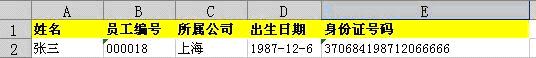
A1、C1的单元格格式是常规格式,B1、E1的单元格格式是文本,D1的单元格格式是日期
运行上面的例子会输出:
姓名 员工编号 所属公司 出生日期 身份证号码
张三 000018 上海 32117.0 370684198712066666
出生日期:1987-12-6 0:00:00
在那个迭代方法中无法对日期类型的判断,所以输出格式存在问题,可以将日期格式额外处理。