Posted on 2008-08-24 01:21
∪∩BUG 阅读(2608)
评论(4) 编辑 收藏 所属分类:
Struts2学习笔记

 Struts 笔记
Struts 笔记
 2008 08 23
2008 08 23
为什么把国际化通称I18n呢? 你数数国际化的单词 internationalization有几个字母? 20个! 那头尾各是什么字母? i和n! 20-2=? 18! 那好请记下:I18n
 一.标准i18n(国际化)操作
一.标准i18n(国际化)操作
 (1)添加资源文件的方式之一:在struts.xml文件中引入资源文件 <constant name="struts.custom.i18n.resources" value="资源文件名" />
(1)添加资源文件的方式之一:在struts.xml文件中引入资源文件 <constant name="struts.custom.i18n.resources" value="资源文件名" />
 添加资源文件的方式之二:创建struts.properties并在添加语句struts.custom.i18n.resources=资源文件名
添加资源文件的方式之二:创建struts.properties并在添加语句struts.custom.i18n.resources=资源文件名
 (2)在JSP页面中调用资源文件的方法:
(2)在JSP页面中调用资源文件的方法:
 1) 使用<s:text key / label/>
1) 使用<s:text key / label/>
 如:<s:text name="HelloWorld" />
如:<s:text name="HelloWorld" />
 2) 使用<s:property >
2) 使用<s:property >
 如:
如:
 <!-- 1.取当前项目文件中的key(name)叫做HelloWorld
<!-- 1.取当前项目文件中的key(name)叫做HelloWorld
 2.使用EL表达式通过getText方法简单的获取国际化字符串-->
2.使用EL表达式通过getText方法简单的获取国际化字符串-->
 <s:property value="%{getText('HelloWorld')}" />
<s:property value="%{getText('HelloWorld')}" />
 <!-- 通过getText设置UI标签中label标签的属性 -->
<!-- 通过getText设置UI标签中label标签的属性 -->
 <s:textfield name="name" label="%{getText('HelloWorld')}" />
<s:textfield name="name" label="%{getText('HelloWorld')}" />
 (3)资源文件不同配置的自动查找顺序
(3)资源文件不同配置的自动查找顺序
 第一:通过<s:i18n>访问待定位置的资源文件
第一:通过<s:i18n>访问待定位置的资源文件
 第二:Action范围的资源文件(只能由Action调用),资源文件名在Action的类文件的同级目录下,与Action类名相同.
第二:Action范围的资源文件(只能由Action调用),资源文件名在Action的类文件的同级目录下,与Action类名相同.
 第三:包范围内的资源文件(以模块方式管理资源文件),放在包目录下.以package_en_zh
第三:包范围内的资源文件(以模块方式管理资源文件),放在包目录下.以package_en_zh
 第四:通用性较强的全局资源文件,放在SRC目录下
第四:通用性较强的全局资源文件,放在SRC目录下项目树型图
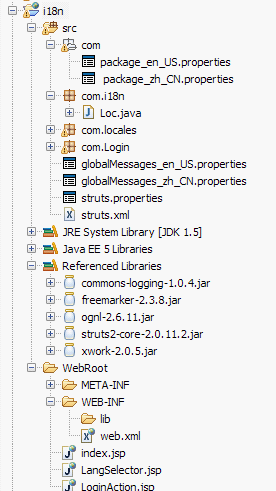
src/struts.xml
1 <?xml version="1.0" encoding="GBK"?>
<?xml version="1.0" encoding="GBK"?>
2 <!DOCTYPE struts PUBLIC
<!DOCTYPE struts PUBLIC
3 "-//Apache Software Foundation//DTD Struts Configuration 2.0//EN"
"-//Apache Software Foundation//DTD Struts Configuration 2.0//EN"
4 "http://struts.apache.org/dtds/struts-2.0.dtd">
"http://struts.apache.org/dtds/struts-2.0.dtd">
5 <struts>
<struts>
6 <!--
<!--
7 Struts 2.0有两个配置文件,struts.xml和struts.properties都是放在WEB-INF/classes/下。
Struts 2.0有两个配置文件,struts.xml和struts.properties都是放在WEB-INF/classes/下。
8 struts.xml用于应用程序相关的配置
struts.xml用于应用程序相关的配置
9 struts.properties用于Struts 2.0的运行时(Runtime)的配置
struts.properties用于Struts 2.0的运行时(Runtime)的配置
10
11 添加资源文件的方式之一:在struts.xml文件中引入资源文件
添加资源文件的方式之一:在struts.xml文件中引入资源文件
12 添加资源文件的方式之二:在struts.properties下添加语句struts.custom.i18n.resources=globalMessages
添加资源文件的方式之二:在struts.properties下添加语句struts.custom.i18n.resources=globalMessages
13 1.在Struts当中用户自定义的国际化资源文件,名为globalMessages.
1.在Struts当中用户自定义的国际化资源文件,名为globalMessages.
14 2.value="globalMessages"没有指定路径,说明属性文件在SRC目录下,此为全局资源文件
2.value="globalMessages"没有指定路径,说明属性文件在SRC目录下,此为全局资源文件
15 -->
-->
16 <constant name="struts.custom.i18n.resources"
<constant name="struts.custom.i18n.resources"
17 value="globalMessages" />
value="globalMessages" />
18 <include file="struts-default.xml" /><!-- 使用缺省的struts的配置文件 -->
<include file="struts-default.xml" /><!-- 使用缺省的struts的配置文件 -->
19
20 <!-- 包空间 I18nDemo 继承 struts-default -->
<!-- 包空间 I18nDemo 继承 struts-default -->
21 <package name="I18nDemo" extends="struts-default">
<package name="I18nDemo" extends="struts-default">
22
23 <!-- 映射名name="LoginAction" ,使用com.Login.LoginAction来实现 -->
<!-- 映射名name="LoginAction" ,使用com.Login.LoginAction来实现 -->
24 <action name="LoginAction" class="com.Login.LoginAction">
<action name="LoginAction" class="com.Login.LoginAction">
25 <result>/LoginAction.jsp</result>
<result>/LoginAction.jsp</result>
26 </action>
</action>
27 </package>
</package>
28 </struts>
</struts>
29
30
WebRoot/WEB-INF/web.xml
1 <?xml version="1.0" encoding="UTF-8"?>
<?xml version="1.0" encoding="UTF-8"?>
2 <web-app id="WebApp_ID" version="2.4"
<web-app id="WebApp_ID" version="2.4"
3 xmlns="http://java.sun.com/xml/ns/j2ee"
xmlns="http://java.sun.com/xml/ns/j2ee"
4 xmlns:xsi="http://www.w3.org/2001/XMLSchema-instance"
xmlns:xsi="http://www.w3.org/2001/XMLSchema-instance"
5 xsi:schemaLocation="http://java.sun.com/xml/ns/j2ee http://java.sun.com/xml/ns/j2ee/web-app_2_4.xsd">
xsi:schemaLocation="http://java.sun.com/xml/ns/j2ee http://java.sun.com/xml/ns/j2ee/web-app_2_4.xsd">
6 <display-name>Struts2Hello</display-name>
<display-name>Struts2Hello</display-name>
7 <filter>
<filter>
8 <filter-name>struts2</filter-name>
<filter-name>struts2</filter-name>
9 <filter-class>
<filter-class>
10 org.apache.struts2.dispatcher.FilterDispatcher
org.apache.struts2.dispatcher.FilterDispatcher
11 </filter-class><!-- 以过虑器的形式出现 -->
</filter-class><!-- 以过虑器的形式出现 -->
12 </filter>
</filter>
13 <filter-mapping>
<filter-mapping>
14 <filter-name>struts2</filter-name>
<filter-name>struts2</filter-name>
15 <url-pattern>/*</url-pattern><!-- 过虑所有内容 -->
<url-pattern>/*</url-pattern><!-- 过虑所有内容 -->
16 </filter-mapping>
</filter-mapping>
17 <welcome-file-list>
<welcome-file-list>
18 <welcome-file>index.html</welcome-file>
<welcome-file>index.html</welcome-file>
19 <welcome-file>index.htm</welcome-file>
<welcome-file>index.htm</welcome-file>
20 <welcome-file>index.jsp</welcome-file>
<welcome-file>index.jsp</welcome-file>
21 <welcome-file>default.html</welcome-file>
<welcome-file>default.html</welcome-file>
22 <welcome-file>default.htm</welcome-file>
<welcome-file>default.htm</welcome-file>
23 <welcome-file>default.jsp</welcome-file>
<welcome-file>default.jsp</welcome-file>
24 </welcome-file-list>
</welcome-file-list>
25 </web-app>
</web-app>
26
WebRoot/index.jsp
1
 <%
<% @ page contentType="text/html; charset=UTF-8"%>
@ page contentType="text/html; charset=UTF-8"%>
2
 <%
<% @taglib prefix="s" uri="/struts-tags"%>
@taglib prefix="s" uri="/struts-tags"%>
3 <html>
<html>
4 <head>
<head>
5 <title>Hello World</title>
<title>Hello World</title>
6 </head>
</head>
7 <body>
<body>
8 <h2>
<h2>
9 <s:text name="HelloWorld" />
<s:text name="HelloWorld" />
10 </h2>
</h2>
11 <h2>
<h2>
12 <!--
<!--
13 1.取当前项目文件中的key(name)叫做HelloWorld
1.取当前项目文件中的key(name)叫做HelloWorld
14 2.使用EL表达式通过getText方法简单的获取国际化字符串
2.使用EL表达式通过getText方法简单的获取国际化字符串
15 -->
-->
16 <s:property value="%{getText('HelloWorld')}" />
<s:property value="%{getText('HelloWorld')}" />
17 </h2>
</h2>
18 <!-- 通过getText设置UI标签中label标签的属性 -->
<!-- 通过getText设置UI标签中label标签的属性 -->
19 <s:textfield name="name" label="%{getText('HelloWorld')}" />
<s:textfield name="name" label="%{getText('HelloWorld')}" />
20 </body>
</body>
21 </html>
</html>
22
23
WebRoot/LoginAction.jsp
1
 <%
<% @ page language="java" import="java.util.*" pageEncoding="GBK"%>
@ page language="java" import="java.util.*" pageEncoding="GBK"%>
2
 <%
<% @ page contentType="text/html; charset=GBK" %>
@ page contentType="text/html; charset=GBK" %>
3
 <%
<%
4 String path = request.getContextPath();
String path = request.getContextPath();
5 String basePath = request.getScheme() + "://"
String basePath = request.getScheme() + "://"
6 + request.getServerName() + ":" + request.getServerPort()
+ request.getServerName() + ":" + request.getServerPort()
7 + path + "/";
+ path + "/";
8 %>
%>
9
 <%
<% @taglib prefix="s" uri="/struts-tags"%>
@taglib prefix="s" uri="/struts-tags"%>
10 <!DOCTYPE HTML PUBLIC "-//W3C//DTD HTML 4.01 Transitional//EN">
<!DOCTYPE HTML PUBLIC "-//W3C//DTD HTML 4.01 Transitional//EN">
11 <html>
<html>
12 <head>
<head>
13 <title>Login Action</title>
<title>Login Action</title>
14 </head>
</head>
15 <!-- 用http://localhost:8080/i18n/LoginAction.action?uname=admin&upass=123显示页面 -->
<!-- 用http://localhost:8080/i18n/LoginAction.action?uname=admin&upass=123显示页面 -->
16 <body>
<body>
17 <!--
<!--
18 1.包范围内的资源文件(以模块方式管理资源文件)
1.包范围内的资源文件(以模块方式管理资源文件)
19 2.输出请求文件当中tip,user的值.(在LoginAction中已经被放入值)
2.输出请求文件当中tip,user的值.(在LoginAction中已经被放入值)
20 -->
-->
21 ${requestScope.tip}
${requestScope.tip}
22 <br>
<br>
23 ${sessionScope.user}
${sessionScope.user}
24 <br>
<br>
25
26 <!--
<!--
27 1.Action范围的资源文件(只能由Action调用)
1.Action范围的资源文件(只能由Action调用)
28 2.输出标准的request的tip属性
2.输出标准的request的tip属性
29 -->
-->
30 <jsp:useBean id="d" class="java.util.Date" scope="page" />
<jsp:useBean id="d" class="java.util.Date" scope="page" />
31 <!-- s:text name="msg"直接从资源文件中取值({0},{1}两个值)并显示 -->
<!-- s:text name="msg"直接从资源文件中取值({0},{1}两个值)并显示 -->
32 <s:text name="msg">
<s:text name="msg">
33
34
 <%
<%
35 //给msg的{0}携带值
//给msg的{0}携带值
36 %>
%>
37 <s:param>
<s:param>
38 <s:property value="uname" />
<s:property value="uname" />
39 </s:param>
</s:param>
40
41
 <%
<%
42 //给msg的{1}携带值
//给msg的{1}携带值
43 %>
%>
44 <s:param>${d}</s:param>
<s:param>${d}</s:param>
45 </s:text>
</s:text>
46
47 <!-- 通过s:i18n访问待定位置的资源文件,此时只访问globalMessages -->
<!-- 通过s:i18n访问待定位置的资源文件,此时只访问globalMessages -->
48 <s:i18n name="globalMessages">
<s:i18n name="globalMessages">
49 <s:text name="HelloWorld" />
<s:text name="HelloWorld" />
50 </s:i18n>
</s:i18n>
51 <br>
<br>
52 <!-- 通用性较强的全局资源文件 -->
<!-- 通用性较强的全局资源文件 -->
53 <s:property value="%{getText('HelloWorld')}" />
<s:property value="%{getText('HelloWorld')}" />
54 <br>
<br>
55 <hr>
<hr>
56 <!-- 包含 LangSelector.jsp页面-->
<!-- 包含 LangSelector.jsp页面-->
57 <s:include value="LangSelector.jsp"/>
<s:include value="LangSelector.jsp"/>
58 </body>
</body>
59 </html>
</html>
60
WebRoot/LangSelector.jsp
1
 <%
<% @ page language="java" contentType="text/html; charset=GBK"%>
@ page language="java" contentType="text/html; charset=GBK"%>
2
3
 <%
<% @taglib prefix="s" uri="/struts-tags"%>
@taglib prefix="s" uri="/struts-tags"%>
4
5 <!-- 提交表单的方法 -->
<!-- 提交表单的方法 -->
6
 <script type="text/javascript">
<script type="text/javascript">
7 function langSelecter_onChanged()
function langSelecter_onChanged()
8

 {
{
9 document.getElementById("langForm").submit();
document.getElementById("langForm").submit();
10 }
}
11 </script>
</script>
12
13
14 <!--
<!--
15 1.s:set:将用户的的session中的WW_TRANS_I18N_LOCALE设置成SESSION_LOCALE,(SESSION_LOCALE已经存在)
1.s:set:将用户的的session中的WW_TRANS_I18N_LOCALE设置成SESSION_LOCALE,(SESSION_LOCALE已经存在)
16 2.s:bean:执行com.locales.Locales类,将内容为SESSION_LOCALE得到的值传入类中的参数current,
2.s:bean:执行com.locales.Locales类,将内容为SESSION_LOCALE得到的值传入类中的参数current,
17 传值时如果值为空则选择为locale(本地)否则选择为SESSION_LOCALE
传值时如果值为空则选择为locale(本地)否则选择为SESSION_LOCALE
18 -->
-->
19 <s:set name="SESSION_LOCALE" value="#session['WW_TRANS_I18N_LOCALE']" />
<s:set name="SESSION_LOCALE" value="#session['WW_TRANS_I18N_LOCALE']" />
20 <s:bean id="locales" name="com.locales.Locales">
<s:bean id="locales" name="com.locales.Locales">
21 <s:param name="current"
<s:param name="current"
22 value="#SESSION_LOCALE == null?locale:#SESSION_LOCALE" />
value="#SESSION_LOCALE == null?locale:#SESSION_LOCALE" />
23 </s:bean>
</s:bean>
24
25 <!--
<!--
26 1.action="<s:url/>":提交给当前的地址
1.action="<s:url/>":提交给当前的地址
27 2.s:text:获取资源文件(这里得到的是全局资源文件的里的Key)
2.s:text:获取资源文件(这里得到的是全局资源文件的里的Key)
28 3.list="#locales.locales":通过s:bean id="locales"调用Locales.java中的getLocales()方法
3.list="#locales.locales":通过s:bean id="locales"调用Locales.java中的getLocales()方法
29 -->
-->
30 <form action="<s:url/>" id="langForm"
<form action="<s:url/>" id="langForm"
31 style="background-color: #bbbbbb; padding-top: 4px; padding-bottom: 4px;">
style="background-color: #bbbbbb; padding-top: 4px; padding-bottom: 4px;">
32 <s:text name="languag" />
<s:text name="languag" />
33 <s:select label="Language" list="#locales.locales" listKey="value"
<s:select label="Language" list="#locales.locales" listKey="value"
34 listValue="key"
listValue="key"
35 value="#SESSION_LOCALE == null ? locale : #SESSION_LOCALE"
value="#SESSION_LOCALE == null ? locale : #SESSION_LOCALE"
36 name="request_locale" id="langSelecter"
name="request_locale" id="langSelecter"
37 onchange="langSelecter_onChanged()" theme="simple" />
onchange="langSelecter_onChanged()" theme="simple" />
38 </form>
</form>
39
src/com/package_en_US.properties
 succtip=Login success
succtip=Login success
 failtip=Login failed
failtip=Login failed

src/com/package_zh_CN.properties
 succtip=\u767B\u5F55\u6210\u529F
succtip=\u767B\u5F55\u6210\u529F
 failtip=\u767B\u5F55\u5931\u8D25
failtip=\u767B\u5F55\u5931\u8D25

src/com.i18n.Loc.java
1 package com.i18n;
package com.i18n;
2
3 import java.util.Locale;
import java.util.Locale;
4
5
 /** *//**
/** *//**
6 * @author ∪∩BUG E-mail: tidelgl@163.com
* @author ∪∩BUG E-mail: tidelgl@163.com
7 * @version Aug 23, 2008 3:37:45 PM
* @version Aug 23, 2008 3:37:45 PM
8 * @获取语言环境
* @获取语言环境
9 */
*/
10
 public class Loc
public class Loc  {
{
11
 public static void main(String[] args)
public static void main(String[] args)  {
{
12 Locale[] localelist = Locale.getAvailableLocales();
Locale[] localelist = Locale.getAvailableLocales();
13
 for (int i = 0; i < localelist.length; i++)
for (int i = 0; i < localelist.length; i++)  {
{
14 // 打印国家名+国家编写名+语言名+语言缩写名
// 打印国家名+国家编写名+语言名+语言缩写名
15 System.out.println(localelist[i].getDisplayCountry() + " = "
System.out.println(localelist[i].getDisplayCountry() + " = "
16 + localelist[i].getCountry() + " "
+ localelist[i].getCountry() + " "
17 + localelist[i].getDisplayLanguage() + " = "
+ localelist[i].getDisplayLanguage() + " = "
18 + localelist[i].getLanguage());
+ localelist[i].getLanguage());
19 }
}
20 // 获取系统的默认的国家/语言环境
// 获取系统的默认的国家/语言环境
21 // Locale myLocale = Locale.getDefault();
// Locale myLocale = Locale.getDefault();
22 // ResourceBundle bundle = ResourceBundle.getBundle("资源文件名", myLocale);
// ResourceBundle bundle = ResourceBundle.getBundle("资源文件名", myLocale);
23 // System.out.println(bundle.getString("定义的Key键"));
// System.out.println(bundle.getString("定义的Key键"));
24 }
}
25
26 }
}
27
src/com.locales.Locales.java
1 package com.locales;
package com.locales;
2
3 import java.util.Hashtable;
import java.util.Hashtable;
4 import java.util.Locale;
import java.util.Locale;
5 import java.util.Map;
import java.util.Map;
6
7
 /** *//**
/** *//**
8 * @author ∪∩BUG E-mail: tidelgl@163.com
* @author ∪∩BUG E-mail: tidelgl@163.com
9 * @version Aug 23, 2008 11:27:29 PM
* @version Aug 23, 2008 11:27:29 PM
10 * @本地化
* @本地化
11 */
*/
12
 public class Locales
public class Locales  {
{
13 private Locale current;
private Locale current;
14
15 // 设置当前用户的语言种类
// 设置当前用户的语言种类
16
 public void setCurrent(Locale current)
public void setCurrent(Locale current)  {
{
17 this.current = current;
this.current = current;
18 }
}
19
20
 public Map<String, Locale> getLocales()
public Map<String, Locale> getLocales()  {
{
21 Map<String, Locale> locales = new Hashtable<String, Locale>();
Map<String, Locale> locales = new Hashtable<String, Locale>();
22
23 // 往集合中装载语言种类
// 往集合中装载语言种类
24 locales.put("USA English", Locale.US);
locales.put("USA English", Locale.US);
25 locales.put("Simplified Chinese", Locale.CHINA);
locales.put("Simplified Chinese", Locale.CHINA);
26 return locales;
return locales;
27
28 }
}
29 }
}
30
src/com.Login.LoginAction.java
1 package com.Login;
package com.Login;
2
3 import com.opensymphony.xwork2.ActionContext;
import com.opensymphony.xwork2.ActionContext;
4 import com.opensymphony.xwork2.ActionSupport;
import com.opensymphony.xwork2.ActionSupport;
5
6
 /** *//**
/** *//**
7 * @author ∪∩BUG E-mail: tidelgl@163.com
* @author ∪∩BUG E-mail: tidelgl@163.com
8 * @version Aug 23, 2008 8:39:58 PM
* @version Aug 23, 2008 8:39:58 PM
9 * @国际化
* @国际化
10 */
*/
11
 public class LoginAction extends ActionSupport
public class LoginAction extends ActionSupport  {
{
12 private String uname;
private String uname;
13 private String upass;
private String upass;
14
15
 public LoginAction(String uname, String upass)
public LoginAction(String uname, String upass)  {
{
16 super();
super();
17 this.uname = uname;
this.uname = uname;
18 this.upass = upass;
this.upass = upass;
19 }
}
20
21
 public LoginAction()
public LoginAction()  {
{
22
23 }
}
24
25
 public String getUname()
public String getUname()  {
{
26 return uname;
return uname;
27 }
}
28
29
 public void setUname(String uname)
public void setUname(String uname)  {
{
30 this.uname = uname;
this.uname = uname;
31 }
}
32
33
 public String getUpass()
public String getUpass()  {
{
34 return upass;
return upass;
35 }
}
36
37
 public void setUpass(String upass)
public void setUpass(String upass)  {
{
38 this.upass = upass;
this.upass = upass;
39 }
}
40
41 @Override
@Override
42
 public String execute() throws Exception
public String execute() throws Exception  {
{
43
44 ActionContext ctx = ActionContext.getContext();// 获取struts2的整个上下文对象,这里是request
ActionContext ctx = ActionContext.getContext();// 获取struts2的整个上下文对象,这里是request
45
 if ("admin".equals(this.uname) & "123".equals(this.getUpass()))
if ("admin".equals(this.uname) & "123".equals(this.getUpass()))  {
{
46 // ctx.getSession().put("user", this.getUname()); // 把当前的用户名放入session当中.
// ctx.getSession().put("user", this.getUname()); // 把当前的用户名放入session当中.
47 // ctx.put("tip", this.getText("succtip")); // Action当中获取资源文件的方法,这里取的key名为succtip
// ctx.put("tip", this.getText("succtip")); // Action当中获取资源文件的方法,这里取的key名为succtip
48
49 //占位的资源文件的获取
//占位的资源文件的获取
50 ctx.getSession().put("user", this.getUname()); // 把当前的用户名放入session当中.
ctx.getSession().put("user", this.getUname()); // 把当前的用户名放入session当中.
51
 ctx.put("tip", this.getText("succtip",new String[]
ctx.put("tip", this.getText("succtip",new String[] {this.uname})); //在字符串数组中的第一个数组元素放入uname的值
{this.uname})); //在字符串数组中的第一个数组元素放入uname的值
52
 } else
} else  {
{
53 // ctx.put("tip", this.getText("failtip")); // Action当中获取资源文件的方法,这里取的key名为failtip
// ctx.put("tip", this.getText("failtip")); // Action当中获取资源文件的方法,这里取的key名为failtip
54
 ctx.put("tip", this.getText("failtip",new String[]
ctx.put("tip", this.getText("failtip",new String[] {this.uname})); //在字符串数组中的第一个数组元素放入uname的值
{this.uname})); //在字符串数组中的第一个数组元素放入uname的值
55 }
}
56
57 return SUCCESS;
return SUCCESS;
58 }
}
59
60 }
}
61
src/com.locales.LoginAction_en_US.properties

 succtip=
succtip= {0}Login success
{0}Login success

 failtip=
failtip= {0}Login failed
{0}Login failed

 msg=
msg= {0}welcome,now is\:
{0}welcome,now is\: {1}
{1}

src/com.locales.LoginAction_zh_CN.properties
1
 succtip=
succtip= {0}\u767B\u5F55\u6210\u529F
{0}\u767B\u5F55\u6210\u529F
2
 failtip=
failtip= {0}\u767B\u5F55\u5931\u8D25
{0}\u767B\u5F55\u5931\u8D25
3
 msg=
msg= {0}\u6B22\u8FCE,\u73B0\u5728\u662F\:
{0}\u6B22\u8FCE,\u73B0\u5728\u662F\: {1}
{1}
4
src/globalMessages_en_US.properties
 HelloWorld=Hello World\!
HelloWorld=Hello World\!
 com.locales=Test Locale
com.locales=Test Locale
src/globalMessages_zh_CN.properties
 HelloWorld=\u4F60\u597D,\u4E16\u754C\!
HelloWorld=\u4F60\u597D,\u4E16\u754C\!
 com.locales=\u672C\u5730\u6D4B\u8BD5
com.locales=\u672C\u5730\u6D4B\u8BD5

src/struts.properties
 struts.custom.i18n.resources=globalMessages
struts.custom.i18n.resources=globalMessages