|
|
Posted on 2008-08-19 17:44 ∪∩BUG 阅读(2093) 评论(1) 编辑 收藏 所属分类: VC++/MFC学习笔记

《数据结构》实训报告
文章编辑器
NoteLite
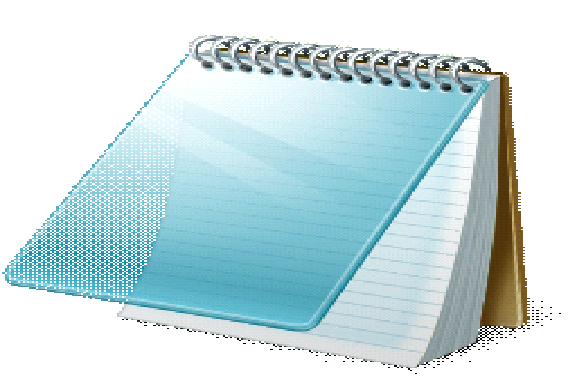
姓名: ∪∩BUG
学号: 指导老师:
目 录
-
实训目的 ………………………………………….. ………………………………………….. ……….. ….1
-
需求分析 ………………………………………….. ………………………………………….. ……….. ….1
-
-
-
主要控件 ………………………………………….. ………………………………………….. ……….. ….1
-
流程图 ………………………………………….. ………………………………………….. ……….. ….2
-
详细设计 ………………………………………….. ………………………………………….. ……….. ….3
-
使用说明 ………………………………………….. ………………………………………….. ……….. ….17
-
心得 ………………………………………….. ………………………………………….. ……….. ….21
-
参考书目 ………………………………………….. ………………………………………….. ……….. ….21
(CTRL+左键可快速转到相应的页码)
文章编辑器NoteLite
-
运用VC++6.0 通过MFC开发基于对话框的文章编辑器NoteLite,其中运用数据结构中的模式匹配Brute Froce算法来实现匹配,删除和替换功能。并实现文章编辑器NoteLite的数字及字符的统计等一般的操作。
-
本程序演示用C++编写,完成MFC创建的文章编辑器NoteLite,用Brute Froce算法来实现匹配,删除和替换功能。并统计主编辑框的字符总数,数字总数,空格总数,字母个数及与测试编辑框的内容匹配的总数和文章的总行数,能对相应的操作进行无限撤消和无限重做。
输入值的范围:主编辑框,测试编辑框,替换编辑框均可输入任意字符。在插入字符时要求测试编辑框的内容的长度加上主编辑框的内容的长度不超过主编辑框长度的允许范围。在替换字符时要求替换后主编辑框的内容长度不能超过主编辑框长度的允许范围。
输出形式:统计的结果会在相应的编辑框显示,其中行数和字符个数即时显示。
测试数据
A 要主编辑框中输入:文章编辑器 V1.0 Beta
得到字符总数20,行数1.统计后得到字母个数5,空格个数2,数字个数2.
B 在测试编辑框中输入:文章编辑器
单击匹配得匹配次数1,单击删除主编辑框的内容变为"V1.0 Beta",单击插入主编辑框恢复"文章编辑器 V1.0 Beta"。
C 在替换编辑框中输入:NoteLite
单击替换主编辑框的内容变为"NoteLite V1.0 Beta"
D 单击清空主编辑框的内容被清空,单击撤消变为"文章编辑器 V1.0 Beta",单击重做主编辑框的内容再被清空。
-
文章编辑器NoteLite运行于Windows下,主要实现文本的输入,一般的编辑操作,如:插入,删除,撤消,重做。能查找特定字符在文本中出现的字数,并能批量删除或替换特定的字符串,能对输入的文本进行字符总数,行数,字母个数,数字个数,空格个数。
-
(1)为了实现文章编辑器NoteLite上述的功能,需要建立的控件有:
1. 编辑框控件(共10个):
主编辑框 IDC_EDIT2;
测试编辑框 IDC_EDIT1;
替换编辑框 IDC_EDIT4;
显示行数 IDC_EDIT3;
显示字符总数 IDC_EDIT5;
显示字母个数 IDC_EDIT6;
显示数字个数 IDC_EDIT7;
显示空格个数 IDC_EDIT8;
显示匹配次数 IDC_EDIT9;
显示匹配次数 IDC_EDIT10;
2. 按扭控件(共9个)
插入 IDC_INSERT_BUTTON
删除 IDC_DEL_BUTTON
匹配 IDC_MATCH_BUTTON
替换 IDC_REPLACE_BUTTON
统计 IDC_COUNT_BUTTON
清空 IDC_CLEAR_BUTTON
撤消 IDC_UNDO_BUTTON
重做 IDC_REDO_BUTTON
退出 IDC_CANCEL_BUTTON2
3. 静态编辑框若干个
(2) 流程图
1. 匹配算法(Brute Froce算法)
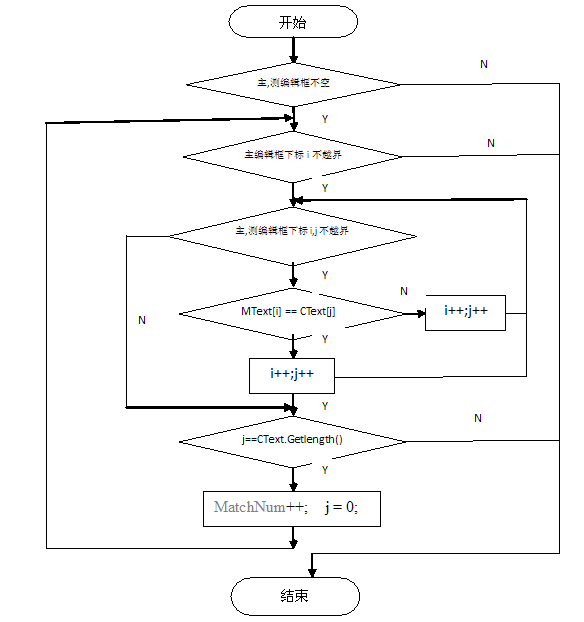 
-
详细设计
1 // NoteLiteDlg.h : header file // NoteLiteDlg.h : header file
2 // //
3
4 #if !defined(AFX_NOTELITEDLG_H__10C7DDD7_EB75_4AAD_9498_533D9CAAEAC5__INCLUDED_) #if !defined(AFX_NOTELITEDLG_H__10C7DDD7_EB75_4AAD_9498_533D9CAAEAC5__INCLUDED_)
5 #define AFX_NOTELITEDLG_H__10C7DDD7_EB75_4AAD_9498_533D9CAAEAC5__INCLUDED_ #define AFX_NOTELITEDLG_H__10C7DDD7_EB75_4AAD_9498_533D9CAAEAC5__INCLUDED_
6
7 #if _MSC_VER > 1000 #if _MSC_VER > 1000
8 #pragma once #pragma once
9 #endif // _MSC_VER > 1000 #endif // _MSC_VER > 1000
10
11  /**//////////////////////////////////////////////////////////////////////////////
12 /**//////////////////////////////////////////////////////////////////////////////
12 // CNoteLiteDlg dialog // CNoteLiteDlg dialog
13
14 class CNoteLiteDlg : public CDialog class CNoteLiteDlg : public CDialog
15   { {
16 // Construction // Construction
17 public: public:
18 int undoNum; //撤消计数器 int undoNum; //撤消计数器
19 int doNum; //操作计数器 int doNum; //操作计数器
20 CString CurText[1000]; //当前主编辑框内容 CString CurText[1000]; //当前主编辑框内容
21 CString PreText[1000]; //之前主编辑框内容 CString PreText[1000]; //之前主编辑框内容
22 BOOL CheckFocus; //测试编辑框焦点检测 BOOL CheckFocus; //测试编辑框焦点检测
23 CNoteLiteDlg(CWnd* pParent = NULL); // standard constructor CNoteLiteDlg(CWnd* pParent = NULL); // standard constructor
24
25 // Dialog Data // Dialog Data
26 //{{AFX_DATA(CNoteLiteDlg) //{{AFX_DATA(CNoteLiteDlg)
27  enum enum  { IDD = IDD_NOTELITE_DIALOG }; { IDD = IDD_NOTELITE_DIALOG };
28 CEdit m_Time; CEdit m_Time;
29 CEdit m_Replace; CEdit m_Replace;
30 CEdit m_Match; CEdit m_Match;
31 CEdit m_TDigitNum; CEdit m_TDigitNum;
32 CEdit m_TSpaceNum; CEdit m_TSpaceNum;
33 CEdit m_TLetterNum; CEdit m_TLetterNum;
34 CEdit m_Check; CEdit m_Check;
35 CEdit m_Main; CEdit m_Main;
36 CEdit m_TCharNum; CEdit m_TCharNum;
37 CEdit m_TLine; CEdit m_TLine;
38 //}}AFX_DATA //}}AFX_DATA
39
40 // ClassWizard generated virtual function overrides // ClassWizard generated virtual function overrides
41 //{{AFX_VIRTUAL(CNoteLiteDlg) //{{AFX_VIRTUAL(CNoteLiteDlg)
42 protected: protected:
43 virtual void DoDataExchange(CDataExchange* pDX); // DDX/DDV support virtual void DoDataExchange(CDataExchange* pDX); // DDX/DDV support
44 //}}AFX_VIRTUAL //}}AFX_VIRTUAL
45
46 // Implementation // Implementation
47 protected: protected:
48 BOOL MainFocus; //主编辑框焦点检测 BOOL MainFocus; //主编辑框焦点检测
49 HICON m_hIcon; HICON m_hIcon;
50
51 // Generated message map functions // Generated message map functions
52 //{{AFX_MSG(CNoteLiteDlg) //{{AFX_MSG(CNoteLiteDlg)
53 virtual BOOL OnInitDialog(); virtual BOOL OnInitDialog();
54 afx_msg void OnSysCommand(UINT nID, LPARAM lParam); afx_msg void OnSysCommand(UINT nID, LPARAM lParam);
55 afx_msg void OnPaint(); afx_msg void OnPaint();
56 afx_msg HCURSOR OnQueryDragIcon(); afx_msg HCURSOR OnQueryDragIcon();
57 afx_msg void OnCancelButton2(); afx_msg void OnCancelButton2();
58 afx_msg void OnChangeEdit2(); afx_msg void OnChangeEdit2();
59 afx_msg void OnSetfocusEdit1(); afx_msg void OnSetfocusEdit1();
60 afx_msg void OnSetfocusEdit2(); afx_msg void OnSetfocusEdit2();
61 afx_msg void OnInsertButton(); afx_msg void OnInsertButton();
62 afx_msg void OnClearButton(); afx_msg void OnClearButton();
63 afx_msg void OnCountButton(); afx_msg void OnCountButton();
64 afx_msg void OnDelButton(); afx_msg void OnDelButton();
65 afx_msg void OnUndoButton(); afx_msg void OnUndoButton();
66 afx_msg void OnRedoButton(); afx_msg void OnRedoButton();
67 afx_msg void OnMatchButton(); afx_msg void OnMatchButton();
68 afx_msg void OnReplaceButton(); afx_msg void OnReplaceButton();
69 afx_msg void OnChangeEdit3(); afx_msg void OnChangeEdit3();
70 //}}AFX_MSG //}}AFX_MSG
71 DECLARE_MESSAGE_MAP() DECLARE_MESSAGE_MAP()
72 }; };
73
74 //{{AFX_INSERT_LOCATION}} //{{AFX_INSERT_LOCATION}}
75 // Microsoft Visual C++ will insert additional declarations immediately before the previous line. // Microsoft Visual C++ will insert additional declarations immediately before the previous line.
76
77 #endif // !defined(AFX_NOTELITEDLG_H__10C7DDD7_EB75_4AAD_9498_533D9CAAEAC5__INCLUDED_) #endif // !defined(AFX_NOTELITEDLG_H__10C7DDD7_EB75_4AAD_9498_533D9CAAEAC5__INCLUDED_)
78
79 // NoteLiteDlg.cpp : implementation file // NoteLiteDlg.cpp : implementation file
80 // //
81
82 #include "stdafx.h" #include "stdafx.h"
83 #include "NoteLite.h" #include "NoteLite.h"
84 #include "NoteLiteDlg.h" #include "NoteLiteDlg.h"
85
86 #ifdef _DEBUG #ifdef _DEBUG
87 #define new DEBUG_NEW #define new DEBUG_NEW
88 #undef THIS_FILE #undef THIS_FILE
89 static char THIS_FILE[] = __FILE__; static char THIS_FILE[] = __FILE__;
90 #endif #endif
91
92  /**//////////////////////////////////////////////////////////////////////////////
93 /**//////////////////////////////////////////////////////////////////////////////
93 // CAboutDlg dialog used for App About // CAboutDlg dialog used for App About
94
95 class CAboutDlg : public CDialog class CAboutDlg : public CDialog
96   { {
97 public: public:
98 CAboutDlg(); CAboutDlg();
99
100 // Dialog Data // Dialog Data
101 //{{AFX_DATA(CAboutDlg) //{{AFX_DATA(CAboutDlg)
102  enum enum  { IDD = IDD_ABOUTBOX }; { IDD = IDD_ABOUTBOX };
103 //}}AFX_DATA //}}AFX_DATA
104
105 // ClassWizard generated virtual function overrides // ClassWizard generated virtual function overrides
106 //{{AFX_VIRTUAL(CAboutDlg) //{{AFX_VIRTUAL(CAboutDlg)
107 protected: protected:
108 virtual void DoDataExchange(CDataExchange* pDX); // DDX/DDV support virtual void DoDataExchange(CDataExchange* pDX); // DDX/DDV support
109 //}}AFX_VIRTUAL //}}AFX_VIRTUAL
110
111 // Implementation // Implementation
112 protected: protected:
113 //{{AFX_MSG(CAboutDlg) //{{AFX_MSG(CAboutDlg)
114 //}}AFX_MSG //}}AFX_MSG
115 DECLARE_MESSAGE_MAP() DECLARE_MESSAGE_MAP()
116 }; };
117
118 CAboutDlg::CAboutDlg() : CDialog(CAboutDlg::IDD) CAboutDlg::CAboutDlg() : CDialog(CAboutDlg::IDD)
119   { {
120 //{{AFX_DATA_INIT(CAboutDlg) //{{AFX_DATA_INIT(CAboutDlg)
121 //}}AFX_DATA_INIT //}}AFX_DATA_INIT
122 } }
123
124 void CAboutDlg::DoDataExchange(CDataExchange* pDX) void CAboutDlg::DoDataExchange(CDataExchange* pDX)
125   { {
126 CDialog::DoDataExchange(pDX); CDialog::DoDataExchange(pDX);
127 //{{AFX_DATA_MAP(CAboutDlg) //{{AFX_DATA_MAP(CAboutDlg)
128 //}}AFX_DATA_MAP //}}AFX_DATA_MAP
129 } }
130
131 BEGIN_MESSAGE_MAP(CAboutDlg, CDialog) BEGIN_MESSAGE_MAP(CAboutDlg, CDialog)
132 //{{AFX_MSG_MAP(CAboutDlg) //{{AFX_MSG_MAP(CAboutDlg)
133 // No message handlers // No message handlers
134 //}}AFX_MSG_MAP //}}AFX_MSG_MAP
135 END_MESSAGE_MAP() END_MESSAGE_MAP()
136
137  /**//////////////////////////////////////////////////////////////////////////////
138 /**//////////////////////////////////////////////////////////////////////////////
138 // CNoteLiteDlg dialog // CNoteLiteDlg dialog
139
140  CNoteLiteDlg::CNoteLiteDlg(CWnd* pParent /**//*=NULL*/) CNoteLiteDlg::CNoteLiteDlg(CWnd* pParent /**//*=NULL*/)
141 : CDialog(CNoteLiteDlg::IDD, pParent) : CDialog(CNoteLiteDlg::IDD, pParent)
142   { {
143 doNum = 0; //初始化之前的操作计数器 doNum = 0; //初始化之前的操作计数器
144 undoNum = 0; //初始化撤消的操作计数器 undoNum = 0; //初始化撤消的操作计数器
145
146 //{{AFX_DATA_INIT(CNoteLiteDlg) //{{AFX_DATA_INIT(CNoteLiteDlg)
147 //}}AFX_DATA_INIT //}}AFX_DATA_INIT
148 // Note that LoadIcon does not require a subsequent DestroyIcon in Win32 // Note that LoadIcon does not require a subsequent DestroyIcon in Win32
149 m_hIcon = AfxGetApp()->LoadIcon(IDR_MAINFRAME); m_hIcon = AfxGetApp()->LoadIcon(IDR_MAINFRAME);
150 } }
151
152 void CNoteLiteDlg::DoDataExchange(CDataExchange* pDX) void CNoteLiteDlg::DoDataExchange(CDataExchange* pDX)
153   { {
154 CDialog::DoDataExchange(pDX); CDialog::DoDataExchange(pDX);
155 //{{AFX_DATA_MAP(CNoteLiteDlg) //{{AFX_DATA_MAP(CNoteLiteDlg)
156 DDX_Control(pDX, IDC_EDIT10, m_Time); DDX_Control(pDX, IDC_EDIT10, m_Time);
157 DDX_Control(pDX, IDC_EDIT4, m_Replace); DDX_Control(pDX, IDC_EDIT4, m_Replace);
158 DDX_Control(pDX, IDC_EDIT9, m_Match); DDX_Control(pDX, IDC_EDIT9, m_Match);
159 DDX_Control(pDX, IDC_EDIT7, m_TDigitNum); DDX_Control(pDX, IDC_EDIT7, m_TDigitNum);
160 DDX_Control(pDX, IDC_EDIT8, m_TSpaceNum); DDX_Control(pDX, IDC_EDIT8, m_TSpaceNum);
161 DDX_Control(pDX, IDC_EDIT6, m_TLetterNum); DDX_Control(pDX, IDC_EDIT6, m_TLetterNum);
162 DDX_Control(pDX, IDC_EDIT1, m_Check); DDX_Control(pDX, IDC_EDIT1, m_Check);
163 DDX_Control(pDX, IDC_EDIT2, m_Main); DDX_Control(pDX, IDC_EDIT2, m_Main);
164 DDX_Control(pDX, IDC_EDIT5, m_TCharNum); DDX_Control(pDX, IDC_EDIT5, m_TCharNum);
165 DDX_Control(pDX, IDC_EDIT3, m_TLine); DDX_Control(pDX, IDC_EDIT3, m_TLine);
166 //}}AFX_DATA_MAP //}}AFX_DATA_MAP
167 } }
168
169 BEGIN_MESSAGE_MAP(CNoteLiteDlg, CDialog) BEGIN_MESSAGE_MAP(CNoteLiteDlg, CDialog)
170 //{{AFX_MSG_MAP(CNoteLiteDlg) //{{AFX_MSG_MAP(CNoteLiteDlg)
171 ON_WM_SYSCOMMAND() ON_WM_SYSCOMMAND()
172 ON_WM_PAINT() ON_WM_PAINT()
173 ON_WM_QUERYDRAGICON() ON_WM_QUERYDRAGICON()
174 ON_BN_CLICKED(IDC_CANCEL_BUTTON2, OnCancelButton2) ON_BN_CLICKED(IDC_CANCEL_BUTTON2, OnCancelButton2)
175 ON_EN_CHANGE(IDC_EDIT2, OnChangeEdit2) ON_EN_CHANGE(IDC_EDIT2, OnChangeEdit2)
176 ON_EN_SETFOCUS(IDC_EDIT1, OnSetfocusEdit1) ON_EN_SETFOCUS(IDC_EDIT1, OnSetfocusEdit1)
177 ON_EN_SETFOCUS(IDC_EDIT2, OnSetfocusEdit2) ON_EN_SETFOCUS(IDC_EDIT2, OnSetfocusEdit2)
178 ON_BN_CLICKED(IDC_INSERT_BUTTON, OnInsertButton) ON_BN_CLICKED(IDC_INSERT_BUTTON, OnInsertButton)
179 ON_BN_CLICKED(IDC_CLEAR_BUTTON, OnClearButton) ON_BN_CLICKED(IDC_CLEAR_BUTTON, OnClearButton)
180 ON_BN_CLICKED(IDC_COUNT_BUTTON, OnCountButton) ON_BN_CLICKED(IDC_COUNT_BUTTON, OnCountButton)
181 ON_BN_CLICKED(IDC_DEL_BUTTON, OnDelButton) ON_BN_CLICKED(IDC_DEL_BUTTON, OnDelButton)
182 ON_BN_CLICKED(IDC_UNDO_BUTTON, OnUndoButton) ON_BN_CLICKED(IDC_UNDO_BUTTON, OnUndoButton)
183 ON_BN_CLICKED(IDC_REDO_BUTTON, OnRedoButton) ON_BN_CLICKED(IDC_REDO_BUTTON, OnRedoButton)
184 ON_BN_CLICKED(IDC_MATCH_BUTTON, OnMatchButton) ON_BN_CLICKED(IDC_MATCH_BUTTON, OnMatchButton)
185 ON_BN_CLICKED(IDC_REPLACE_BUTTON, OnReplaceButton) ON_BN_CLICKED(IDC_REPLACE_BUTTON, OnReplaceButton)
186 ON_EN_CHANGE(IDC_EDIT3, OnChangeEdit3) ON_EN_CHANGE(IDC_EDIT3, OnChangeEdit3)
187 //}}AFX_MSG_MAP //}}AFX_MSG_MAP
188 END_MESSAGE_MAP() END_MESSAGE_MAP()
189
190  /**//////////////////////////////////////////////////////////////////////////////
191 /**//////////////////////////////////////////////////////////////////////////////
191 // CNoteLiteDlg message handlers // CNoteLiteDlg message handlers
192
193 BOOL CNoteLiteDlg::OnInitDialog() BOOL CNoteLiteDlg::OnInitDialog()
194   { {
195 CDialog::OnInitDialog(); CDialog::OnInitDialog();
196
197 // Add "About // Add "About " menu item to system menu. " menu item to system menu.
198
199 // IDM_ABOUTBOX must be in the system command range. // IDM_ABOUTBOX must be in the system command range.
200 ASSERT((IDM_ABOUTBOX & 0xFFF0) == IDM_ABOUTBOX); ASSERT((IDM_ABOUTBOX & 0xFFF0) == IDM_ABOUTBOX);
201 ASSERT(IDM_ABOUTBOX < 0xF000); ASSERT(IDM_ABOUTBOX < 0xF000);
202
203 CMenu* pSysMenu = GetSystemMenu(FALSE); CMenu* pSysMenu = GetSystemMenu(FALSE);
204 if (pSysMenu != NULL) if (pSysMenu != NULL)
205   { {
206 CString strAboutMenu; CString strAboutMenu;
207 strAboutMenu.LoadString(IDS_ABOUTBOX); strAboutMenu.LoadString(IDS_ABOUTBOX);
208 if (!strAboutMenu.IsEmpty()) if (!strAboutMenu.IsEmpty())
209   { {
210 pSysMenu->AppendMenu(MF_SEPARATOR); pSysMenu->AppendMenu(MF_SEPARATOR);
211 pSysMenu->AppendMenu(MF_STRING, IDM_ABOUTBOX, strAboutMenu); pSysMenu->AppendMenu(MF_STRING, IDM_ABOUTBOX, strAboutMenu);
212 } }
213 } }
214
215 // Set the icon for this dialog. The framework does this automatically // Set the icon for this dialog. The framework does this automatically
216 // when the application's main window is not a dialog // when the application's main window is not a dialog
217 SetIcon(m_hIcon, TRUE); // Set big icon SetIcon(m_hIcon, TRUE); // Set big icon
218 SetIcon(m_hIcon, FALSE); // Set small icon SetIcon(m_hIcon, FALSE); // Set small icon
219
220 // TODO: Add extra initialization here // TODO: Add extra initialization here
221
222 return TRUE; // return TRUE unless you set the focus to a control return TRUE; // return TRUE unless you set the focus to a control
223 } }
224
225 void CNoteLiteDlg::OnSysCommand(UINT nID, LPARAM lParam) void CNoteLiteDlg::OnSysCommand(UINT nID, LPARAM lParam)
226   { {
227 if ((nID & 0xFFF0) == IDM_ABOUTBOX) if ((nID & 0xFFF0) == IDM_ABOUTBOX)
228   { {
229 CAboutDlg dlgAbout; CAboutDlg dlgAbout;
230 dlgAbout.DoModal(); dlgAbout.DoModal();
231 } }
232 else else
233   { {
234 CDialog::OnSysCommand(nID, lParam); CDialog::OnSysCommand(nID, lParam);
235 } }
236 } }
237
238 // If you add a minimize button to your dialog, you will need the code below // If you add a minimize button to your dialog, you will need the code below
239 // to draw the icon. For MFC applications using the document/view model, // to draw the icon. For MFC applications using the document/view model,
240 // this is automatically done for you by the framework. // this is automatically done for you by the framework.
241
242 void CNoteLiteDlg::OnPaint() void CNoteLiteDlg::OnPaint()
243   { {
244 if (IsIconic()) if (IsIconic())
245   { {
246 CPaintDC dc(this); // device context for painting CPaintDC dc(this); // device context for painting
247
248 SendMessage(WM_ICONERASEBKGND, (WPARAM) dc.GetSafeHdc(), 0); SendMessage(WM_ICONERASEBKGND, (WPARAM) dc.GetSafeHdc(), 0);
249
250 // Center icon in client rectangle // Center icon in client rectangle
251 int cxIcon = GetSystemMetrics(SM_CXICON); int cxIcon = GetSystemMetrics(SM_CXICON);
252 int cyIcon = GetSystemMetrics(SM_CYICON); int cyIcon = GetSystemMetrics(SM_CYICON);
253 CRect rect; CRect rect;
254 GetClientRect(&rect); GetClientRect(&rect);
255 int x = (rect.Width() - cxIcon + 1) / 2; int x = (rect.Width() - cxIcon + 1) / 2;
256 int y = (rect.Height() - cyIcon + 1) / 2; int y = (rect.Height() - cyIcon + 1) / 2;
257
258 // Draw the icon // Draw the icon
259 dc.DrawIcon(x, y, m_hIcon); dc.DrawIcon(x, y, m_hIcon);
260 } }
261 else else
262   { {
263 CDialog::OnPaint(); CDialog::OnPaint();
264 } }
265 } }
266
267 // The system calls this to obtain the cursor to display while the user drags // The system calls this to obtain the cursor to display while the user drags
268 // the minimized window. // the minimized window.
269 HCURSOR CNoteLiteDlg::OnQueryDragIcon() HCURSOR CNoteLiteDlg::OnQueryDragIcon()
270   { {
271 return (HCURSOR) m_hIcon; return (HCURSOR) m_hIcon;
272 } }
273
274 //退出函数 //退出函数
275 void CNoteLiteDlg::OnCancelButton2() void CNoteLiteDlg::OnCancelButton2()
276   { {
277 OnOK(); OnOK();
278 } }
279
280 //主编辑框更新函数 //主编辑框更新函数
281 void CNoteLiteDlg::OnChangeEdit2() void CNoteLiteDlg::OnChangeEdit2()
282   { {
283 CString MText; //主编辑框内容 CString MText; //主编辑框内容
284 char Count[6]; //统计 char Count[6]; //统计
285 int CharNum; //字符总个数 int CharNum; //字符总个数
286 int LineNum; //主编辑框的行数 int LineNum; //主编辑框的行数
287
288 m_Main.GetWindowText(MText); //获得主编辑框内容保存入MText m_Main.GetWindowText(MText); //获得主编辑框内容保存入MText
289 CharNum = MText.GetLength(); //取得字符串长度 CharNum = MText.GetLength(); //取得字符串长度
290 LineNum = m_Main.GetLineCount(); //取得行数 LineNum = m_Main.GetLineCount(); //取得行数
291 CharNum -= (LineNum-1); //减去换行产生的字符 CharNum -= (LineNum-1); //减去换行产生的字符
292 itoa(CharNum,Count,10); //将整形CharNum转换为字符串保存在Count中 itoa(CharNum,Count,10); //将整形CharNum转换为字符串保存在Count中
293 m_TCharNum.SetWindowText(Count); //显示字符数 m_TCharNum.SetWindowText(Count); //显示字符数
294 itoa(LineNum,Count,10); //将整形LineNum转换为字符串保存在Count中 itoa(LineNum,Count,10); //将整形LineNum转换为字符串保存在Count中
295 m_TLine.SetWindowText(Count); //显示行数 m_TLine.SetWindowText(Count); //显示行数
296
297
298
299 //当光标移置主编辑框时 //当光标移置主编辑框时
300 if(MainFocus && !CheckFocus && doNum < 1000) if(MainFocus && !CheckFocus && doNum < 1000)
301   { {
302 //将之前主编辑框时的内容保存 //将之前主编辑框时的内容保存
303 m_Main.GetWindowText(PreText[doNum]); m_Main.GetWindowText(PreText[doNum]);
304 doNum++; doNum++;
305 } }
306
307 } }
308
309 //测试编辑框的焦点函数 //测试编辑框的焦点函数
310 void CNoteLiteDlg::OnSetfocusEdit1() void CNoteLiteDlg::OnSetfocusEdit1()
311   { {
312 MainFocus = FALSE; //主编辑框失去焦点 MainFocus = FALSE; //主编辑框失去焦点
313 CheckFocus = TRUE; //测试编辑框得到焦点 CheckFocus = TRUE; //测试编辑框得到焦点
314
315 //显示时间 //显示时间
316 CTime tnow; CTime tnow;
317 tnow = CTime::GetCurrentTime(); tnow = CTime::GetCurrentTime();
318 CString snow; CString snow;
319 snow = tnow.Format("%A %B %d %Y"); snow = tnow.Format("%A %B %d %Y");
320 m_Time.SetWindowText(snow); m_Time.SetWindowText(snow);
321
322 } }
323
324 //主编辑框的焦点函数 //主编辑框的焦点函数
325 void CNoteLiteDlg::OnSetfocusEdit2() void CNoteLiteDlg::OnSetfocusEdit2()
326   { {
327 MainFocus = TRUE; //主编辑框得到焦点 MainFocus = TRUE; //主编辑框得到焦点
328 CheckFocus = FALSE; //测试编辑框失去焦点 CheckFocus = FALSE; //测试编辑框失去焦点
329 } }
330
331 //插入函数 //插入函数
332 void CNoteLiteDlg::OnInsertButton() void CNoteLiteDlg::OnInsertButton()
333   { {
334 if(doNum < 1000) if(doNum < 1000)
335   { {
336 //将之前主编辑框时的内容保存 //将之前主编辑框时的内容保存
337 m_Main.GetWindowText(PreText[doNum]); m_Main.GetWindowText(PreText[doNum]);
338 doNum++; doNum++;
339 } }
340
341 m_Check.SetSel(0,-1); //选中测试框的全部内容 m_Check.SetSel(0,-1); //选中测试框的全部内容
342 m_Check.Copy(); //复制到剪贴版 m_Check.Copy(); //复制到剪贴版
343 m_Main.Paste(); //粘贴入主编辑框 m_Main.Paste(); //粘贴入主编辑框
344 } }
345
346 //清空函数 //清空函数
347 void CNoteLiteDlg::OnClearButton() void CNoteLiteDlg::OnClearButton()
348   { {
349 if(doNum < 1000) if(doNum < 1000)
350   { {
351 //将之前主编辑框时的内容保存 //将之前主编辑框时的内容保存
352 m_Main.GetWindowText(PreText[doNum]); m_Main.GetWindowText(PreText[doNum]);
353 doNum++; doNum++;
354 } }
355
356
357 m_Main.SetSel(0,-1); //选中主编辑框的所有内容 m_Main.SetSel(0,-1); //选中主编辑框的所有内容
358 m_Main.Clear(); //清空所有内容 m_Main.Clear(); //清空所有内容
359
360 } }
361
362
363 //统计函数 //统计函数
364 void CNoteLiteDlg::OnCountButton() void CNoteLiteDlg::OnCountButton()
365   { {
366 CString MText; //主编辑框内容 CString MText; //主编辑框内容
367 char Count[6]; //统计 char Count[6]; //统计
368 int LetterNum = 0; //字母个数 int LetterNum = 0; //字母个数
369 int DigitNum = 0; //数字个数 int DigitNum = 0; //数字个数
370 int SpaceNum = 0; //空格个数 int SpaceNum = 0; //空格个数
371 int i = 0; //主编辑框的下标 int i = 0; //主编辑框的下标
372
373 m_Main.GetWindowText(MText); //获得主编辑框内容保存入MText m_Main.GetWindowText(MText); //获得主编辑框内容保存入MText
374
375 while( i != MText.GetLength()) while( i != MText.GetLength())
376   { {
377 //统计字母个数 //统计字母个数
378 if( (MText[i] >= 'a' && MText[i] <= 'z') || (MText[i] >= 'A' && MText[i] <= 'Z')) if( (MText[i] >= 'a' && MText[i] <= 'z') || (MText[i] >= 'A' && MText[i] <= 'Z'))
379 LetterNum++; LetterNum++;
380
381 //统计数字个数 //统计数字个数
382 else if(MText[i] >= '0' && MText[i] <= '9') else if(MText[i] >= '0' && MText[i] <= '9')
383 DigitNum++; DigitNum++;
384
385 //统计空格个数 //统计空格个数
386 else if(MText[i] == ' ') else if(MText[i] == ' ')
387 SpaceNum++; SpaceNum++;
388
389 else; else;
390
391 i++; i++;
392 } }
393
394 itoa(LetterNum,Count,10); //将整形LetterNum转换为字符串保存在Count中 itoa(LetterNum,Count,10); //将整形LetterNum转换为字符串保存在Count中
395 m_TLetterNum.SetWindowText(Count); //显示字母个数 m_TLetterNum.SetWindowText(Count); //显示字母个数
396 itoa(DigitNum,Count,10); //将整形NumberNum转换为字符串保存在Count中 itoa(DigitNum,Count,10); //将整形NumberNum转换为字符串保存在Count中
397 m_TDigitNum.SetWindowText(Count); //显示数字个数 m_TDigitNum.SetWindowText(Count); //显示数字个数
398 itoa(SpaceNum,Count,10);//将整形LineNum转换为字符串保存在Count中 itoa(SpaceNum,Count,10);//将整形LineNum转换为字符串保存在Count中
399 m_TSpaceNum.SetWindowText(Count); //显示空格个数 m_TSpaceNum.SetWindowText(Count); //显示空格个数
400
401 } }
402
403 //删除函数(Brute Force算法) //删除函数(Brute Force算法)
404 void CNoteLiteDlg::OnDelButton() void CNoteLiteDlg::OnDelButton()
405   { {
406 CString CText; //测试编辑框的内容 CString CText; //测试编辑框的内容
407 CString MText; //主编辑框内容 CString MText; //主编辑框内容
408 int i = 0; //主编辑框的下标 int i = 0; //主编辑框的下标
409 int j = 0; //测试编辑框下的标 int j = 0; //测试编辑框下的标
410 int pos = 0; //开始删除的起始位置 int pos = 0; //开始删除的起始位置
411
412 m_Main.GetWindowText(MText); //获得主编辑框的内容 m_Main.GetWindowText(MText); //获得主编辑框的内容
413 m_Check.GetWindowText(CText); //获得测试框的内容 m_Check.GetWindowText(CText); //获得测试框的内容
414
415 //主编辑框和测试框有内容时进行删除 //主编辑框和测试框有内容时进行删除
416 if ((MText.GetLength() != 0) && (CText.GetLength() != 0)) if ((MText.GetLength() != 0) && (CText.GetLength() != 0))
417   { {
418 m_Main.GetWindowText(MText); //获得主编辑框的内容 m_Main.GetWindowText(MText); //获得主编辑框的内容
419 m_Check.GetWindowText(CText); //获得测试框的内容 m_Check.GetWindowText(CText); //获得测试框的内容
420
421 while (i < MText.GetLength() && MText.GetLength() != 0 ) while (i < MText.GetLength() && MText.GetLength() != 0 )
422   { {
423 m_Main.GetWindowText(MText); //获得主编辑框的内容 m_Main.GetWindowText(MText); //获得主编辑框的内容
424 m_Check.GetWindowText(CText); //获得测试框的内容 m_Check.GetWindowText(CText); //获得测试框的内容
425
426 while ( j < CText.GetLength() && i < MText.GetLength()) while ( j < CText.GetLength() && i < MText.GetLength())
427   { {
428 if (MText[i] == CText[j]) if (MText[i] == CText[j])
429   { {
430 i++; i++;
431 j++; j++;
432 } }
433
434 else else
435   { {
436 i = i - j + 1; //主编辑框的下标回退 i = i - j + 1; //主编辑框的下标回退
437 j = 0; //测试编辑框的下标回退 j = 0; //测试编辑框的下标回退
438 } }
439 } }
440
441 if (j == CText.GetLength()) if (j == CText.GetLength())
442   { {
443 pos = i - j; //记录开始删除的起始位置 pos = i - j; //记录开始删除的起始位置
444 m_Main.SetFocus(); m_Main.SetFocus();
445 m_Main.SetSel(pos,i); //选中匹配的子串 m_Main.SetSel(pos,i); //选中匹配的子串
446 m_Main.ReplaceSel(""); //删除匹配的子串 m_Main.ReplaceSel(""); //删除匹配的子串
447 j = 0; //测试编辑框的下标回退 j = 0; //测试编辑框的下标回退
448
449 m_Main.GetWindowText(MText); //获得主编辑框的内容 m_Main.GetWindowText(MText); //获得主编辑框的内容
450 m_Check.GetWindowText(CText); //获得测试框的内容 m_Check.GetWindowText(CText); //获得测试框的内容
451
452 i = i; //重新定位主编辑框的下标 i = i; //重新定位主编辑框的下标
453
454
455 } }
456
457 } }
458 } }
459 } }
460
461
462 //撤消函数 //撤消函数
463 void CNoteLiteDlg::OnUndoButton() void CNoteLiteDlg::OnUndoButton()
464   { {
465 if(undoNum < 1000) if(undoNum < 1000)
466   { {
467 //保存当前主编辑框的内容 //保存当前主编辑框的内容
468 m_Main.GetWindowText(CurText[undoNum]); m_Main.GetWindowText(CurText[undoNum]);
469 undoNum++; undoNum++;
470 } }
471
472 if(doNum > 0) if(doNum > 0)
473   { {
474 //显示之前的文本 //显示之前的文本
475 m_Main.SetWindowText(PreText[doNum-1]); m_Main.SetWindowText(PreText[doNum-1]);
476 doNum--; doNum--;
477 } }
478 } }
479
480 //重做函数 //重做函数
481 void CNoteLiteDlg::OnRedoButton() void CNoteLiteDlg::OnRedoButton()
482   { {
483 if(undoNum > 0) if(undoNum > 0)
484   { {
485 //显示当前的文本 //显示当前的文本
486 m_Main.SetWindowText(CurText[undoNum-1]); m_Main.SetWindowText(CurText[undoNum-1]);
487 undoNum--; undoNum--;
488 doNum++; doNum++;
489 } }
490
491 } }
492
493 //匹配函数(Brute Force算法) //匹配函数(Brute Force算法)
494 void CNoteLiteDlg::OnMatchButton() void CNoteLiteDlg::OnMatchButton()
495   { {
496 CString CText; //测试编辑框的内容 CString CText; //测试编辑框的内容
497 CString MText; //主编辑框内容 CString MText; //主编辑框内容
498 int i = 0; //主编辑框的下标 int i = 0; //主编辑框的下标
499 char Count[6]; //统计 char Count[6]; //统计
500 int MatchNum = 0; //匹配次数 int MatchNum = 0; //匹配次数
501 int j = 0; //测试编辑框下标 int j = 0; //测试编辑框下标
502
503 m_Main.GetWindowText(MText); //获得主编辑框的内容 m_Main.GetWindowText(MText); //获得主编辑框的内容
504 m_Check.GetWindowText(CText); //获得测试框的内容 m_Check.GetWindowText(CText); //获得测试框的内容
505
506 //主编辑框和测试框有内容时进行匹配运算 //主编辑框和测试框有内容时进行匹配运算
507 if ((MText.GetLength() != 0) && (CText.GetLength() != 0)) if ((MText.GetLength() != 0) && (CText.GetLength() != 0))
508   { {
509 while (i < MText.GetLength()) while (i < MText.GetLength())
510   { {
511 while ( j < CText.GetLength() && i < MText.GetLength()) while ( j < CText.GetLength() && i < MText.GetLength())
512   { {
513 if (MText[i] == CText[j]) if (MText[i] == CText[j])
514   { {
515 i++; i++;
516 j++; j++;
517 } }
518
519 else else
520   { {
521 i = i - j + 1; //主编辑框的下标回退 i = i - j + 1; //主编辑框的下标回退
522 j = 0; //测试编辑框的下标回退 j = 0; //测试编辑框的下标回退
523 } }
524 } }
525
526 if (j == CText.GetLength()) if (j == CText.GetLength())
527   { {
528 MatchNum++; //匹配的次数自加 MatchNum++; //匹配的次数自加
529 j = 0; //测试编辑框的下标回退 j = 0; //测试编辑框的下标回退
530 } }
531 } }
532 } }
533
534 //将整形MatchNum转换为一个字符串,并将值保存在Count中 //将整形MatchNum转换为一个字符串,并将值保存在Count中
535 itoa(MatchNum,Count,10); itoa(MatchNum,Count,10);
536 m_Match.SetWindowText(Count); //显示匹配次数 m_Match.SetWindowText(Count); //显示匹配次数
537
538
539 } }
540
541
542 //替换函数(Brute Force算法) //替换函数(Brute Force算法)
543 void CNoteLiteDlg::OnReplaceButton() void CNoteLiteDlg::OnReplaceButton()
544   { {
545 CString CText; //测试编辑框的内容 CString CText; //测试编辑框的内容
546 CString MText; //主编辑框的内容 CString MText; //主编辑框的内容
547 CString RText; //替换编辑框的内容 CString RText; //替换编辑框的内容
548 int i = 0; //主编辑框的下标 int i = 0; //主编辑框的下标
549 int j = 0; //测试编辑框下标 int j = 0; //测试编辑框下标
550 int pos = 0; //开始替换的起始位置 int pos = 0; //开始替换的起始位置
551
552 m_Main.GetWindowText(MText); //获得主编辑框的内容 m_Main.GetWindowText(MText); //获得主编辑框的内容
553 m_Check.GetWindowText(CText); //获得测试框的内容 m_Check.GetWindowText(CText); //获得测试框的内容
554 m_Replace.GetWindowText(RText); //获得替换编辑框的内容 m_Replace.GetWindowText(RText); //获得替换编辑框的内容
555
556
557 //主编辑框,测试框的替换框有内容时进行替换 //主编辑框,测试框的替换框有内容时进行替换
558 if ((MText.GetLength() != 0) && (CText.GetLength() != 0) && (RText.GetLength() != 0)) if ((MText.GetLength() != 0) && (CText.GetLength() != 0) && (RText.GetLength() != 0))
559   { {
560 m_Main.GetWindowText(MText); //获得主编辑框的内容 m_Main.GetWindowText(MText); //获得主编辑框的内容
561 m_Check.GetWindowText(CText); //获得测试框的内容 m_Check.GetWindowText(CText); //获得测试框的内容
562 m_Replace.GetWindowText(RText); //获得替换编辑框的内容 m_Replace.GetWindowText(RText); //获得替换编辑框的内容
563
564 while (i < MText.GetLength()) while (i < MText.GetLength())
565   { {
566 m_Main.GetWindowText(MText); //获得主编辑框的内容 m_Main.GetWindowText(MText); //获得主编辑框的内容
567 m_Check.GetWindowText(CText); //获得测试框的内容 m_Check.GetWindowText(CText); //获得测试框的内容
568 m_Replace.GetWindowText(RText); //获得替换编辑框的内容 m_Replace.GetWindowText(RText); //获得替换编辑框的内容
569
570 while ( j < CText.GetLength() && i < MText.GetLength() ) while ( j < CText.GetLength() && i < MText.GetLength() )
571   { {
572 if (MText[i] == CText[j] ) if (MText[i] == CText[j] )
573   { {
574 i++; i++;
575 j++; j++;
576 } }
577
578 else else
579   { {
580 i = i - j + 1; //主编辑框的下标回退 i = i - j + 1; //主编辑框的下标回退
581 j = 0; //测试编辑框的下标回退 j = 0; //测试编辑框的下标回退
582 } }
583 } }
584
585 if (j == CText.GetLength()) if (j == CText.GetLength())
586   { {
587 pos = i - j; //记录开始替换的起始位置 pos = i - j; //记录开始替换的起始位置
588 m_Main.SetSel(pos,i); //选中匹配的子串 m_Main.SetSel(pos,i); //选中匹配的子串
589 m_Main.ReplaceSel(RText); //替换匹配的子串 m_Main.ReplaceSel(RText); //替换匹配的子串
590 j = 0; //测试编辑框的下标回退 j = 0; //测试编辑框的下标回退
591
592 m_Main.GetWindowText(MText); //获得主编辑框的内容 m_Main.GetWindowText(MText); //获得主编辑框的内容
593 m_Check.GetWindowText(CText); //获得测试框的内容 m_Check.GetWindowText(CText); //获得测试框的内容
594 m_Replace.GetWindowText(RText); //获得替换编辑框的内容 m_Replace.GetWindowText(RText); //获得替换编辑框的内容
595
596 //当替换的文本比被替换的文本长时重新定位主编辑框的下标 //当替换的文本比被替换的文本长时重新定位主编辑框的下标
597 if(CText.GetLength() < RText.GetLength()) if(CText.GetLength() < RText.GetLength())
598 i = i + RText.GetLength() - CText.GetLength(); i = i + RText.GetLength() - CText.GetLength();
599
600 //当替换的文本比被替换的文本短时重新定位主编辑框的下标 //当替换的文本比被替换的文本短时重新定位主编辑框的下标
601 else if(CText.GetLength() > RText.GetLength()) else if(CText.GetLength() > RText.GetLength())
602 i = i + RText.GetLength() - CText.GetLength(); i = i + RText.GetLength() - CText.GetLength();
603
604 //当替换的文本与被替换的文本等长时重新定位主编辑框的下标 //当替换的文本与被替换的文本等长时重新定位主编辑框的下标
605 else if(CText.GetLength() == RText.GetLength()) else if(CText.GetLength() == RText.GetLength())
606 i = i; i = i;
607 else; else;
608
609 } }
610 } }
611 } }
612
613 } }
614
-
程序名为NoteLite.exe,运行后如图:
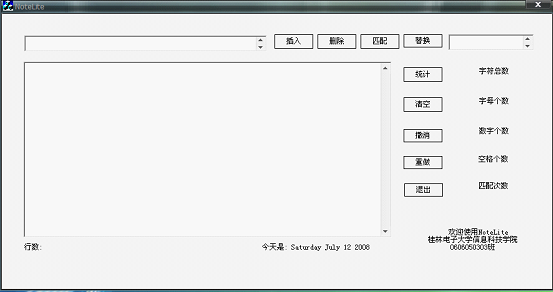
- 在主编辑框中输入一些文字得:
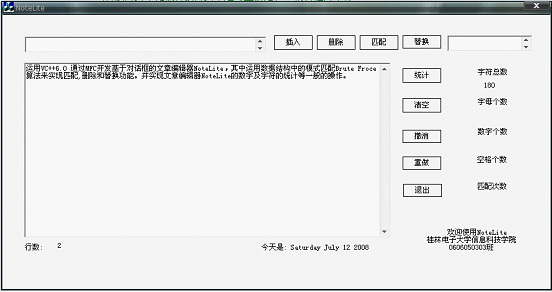
- 单击统计得:
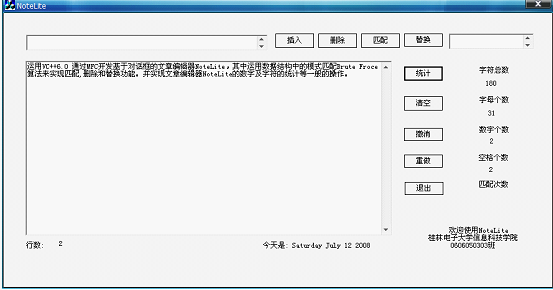
- 在测试编辑框中输入:桂林电子科技大学,单击插入三次得
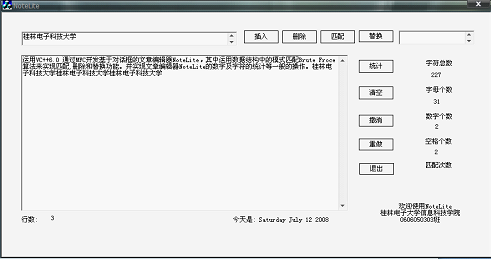
单击删除两次得:
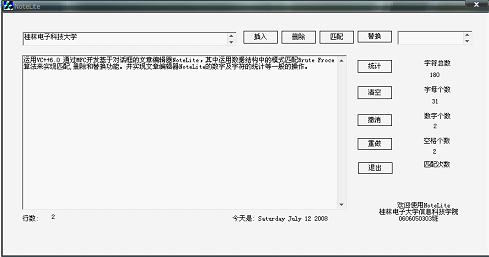
单击撤消两次得:

单击重做两次得
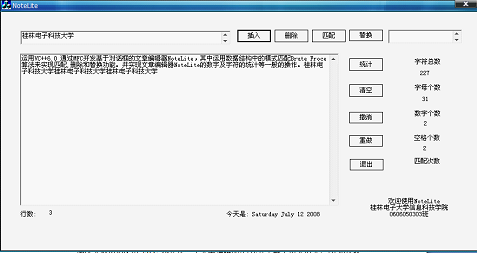
单击匹配得
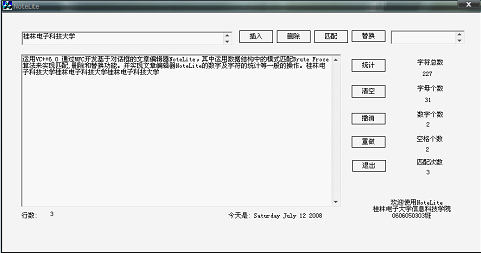
- 在替换编辑框中输入:06050303,然后单击替换得
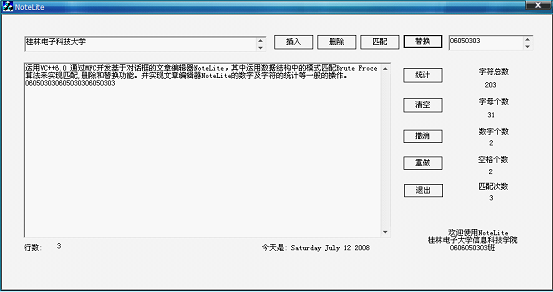
单击清空得
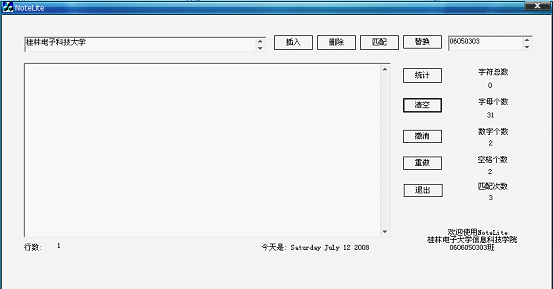
- 按退出,关闭程序.
-
本次实训初始使用MFC来开发一个文章编辑器,首先去了解了相关的类,当开始发现CEditeView类建立的单文档已经实现的一个文章编辑器的大部分功能,只需要做的是重写里边的函数达到实训的目的.但由于对单文档的运用过于生疏,由于时间不允许只能换回比较上手的基于对话框的开发,也只用CEdit类.先写了一个开发的计划,要实现的功能有两个亮点:1是能按列选择并删除或替换;2是能实现无限撤消和删除.最后才考虑用KMP算法实现查找匹配等功能.在开发过程中发现要实现第一点并非一件容易的事,要使用到的知识远远超出我的知识范围,只能开始第二点,首先想到的是用栈来实现,但在MFC里这也不是件容易的事,因为如何捕获文本框的即时内容变化呢?换成数组就好办多了,可以在文本框焦点得失时保存入相应的数组里,这里设两个数组,一个用于撤消,一个用于重做,最后完美的实现了第二点.在第三点中算法是没有问题,但在运行时出现一个系统的错误,这个常见的错误一般是空指针,下标越界等引起,但在调试过程中并未找到出错的下标.最后改成Brute Froce算法才得以实现删除,替换,匹配的功能.当然这个算法效率不佳,但对于这个小程序足矣.其实在实现删除,替换功能时一定要注意的一点是在文本框的内容改变时要重新获取内容才能有达到目的.这一点也是我在调试过程中发现的,很多问题总是在调试过程中得以解决.
另外有一点我始终不明白,本想统计汉字的个数,由于用平常的方法无法实现,就想到用总字符减去空格,数字,字母,标点余下的应该就是汉字了,可以系统却把一个汉字当成了两个标点符号了,而我的标点符号集里并没有汉字.这一点会在今后的学习中多加了解,因为一个要国际化的软件总是应该要支持多国语言的.
这次实训锻炼了我几个方面的功能:1. 规划能力;2. 自学、独立解决问题能力;3. 知识捕获、信息整理能力;4. 美工设计、排版能力;5. 综合运用知识能力
-
《数据结构习题与解答》 (冶金工业出版社)
《数据结构C++实现》 (科学出版社)
《数据结构(C++描述)》 (清华大学出版社)
《C语言程序设计》 (清华大学出版社)
《算法与数据结构—C语言描述》 (高等教育出版社)
《算法设计与分析》 (清华大学出版社)
《Windows API函数实用手册》 (冶金工业出版社)
《MFC程序设计Using Visual C++ 6.0》 (北京希望电子出版社)
《C++.NET MFC 类库应用详解》 (科学出版社)
评论
# re: MFC简易文章编辑器(Brute Froce算法)(符源码) 回复 更多评论
2013-04-23 19:47 by
3r
|