|
|
 <HTML> <HTML>
 <HEAD> <HEAD>
 <TITLE> Ext Form 简单练习之一(login Form) </TITLE> <TITLE> Ext Form 简单练习之一(login Form) </TITLE>
 <link rel="stylesheet" type="text/css" href="../../../resources/css/ext-all.css"/> <link rel="stylesheet" type="text/css" href="../../../resources/css/ext-all.css"/>
 <script type="text/javascript" src="../../../adapter/ext/ext-base.js"></script> <script type="text/javascript" src="../../../adapter/ext/ext-base.js"></script>
 <script type="text/javascript" src="../../../ext-all.js"></script> <script type="text/javascript" src="../../../ext-all.js"></script>
  <script> <script>
 Ext.onReady(function() Ext.onReady(function()
   { {
  new Ext.Button( new Ext.Button( { {
 id : 'b1', id : 'b1',
 text : '登录', text : '登录',
 renderTo : 'd1', renderTo : 'd1',
 handler : function() handler : function()
   { {
 createWindow(); createWindow();
 } }
 }); });


 function createWindow() function createWindow()
   { {

  var form = new Ext.form.FormPanel( var form = new Ext.form.FormPanel( { {
 baseCls : 'x-plain', // Panel的默认css, baseCls : 'x-plain', // Panel的默认css,
 layout : 'absolute', //布局 layout : 'absolute', //布局
 url : 'bbs.crsky.com', //form action url : 'bbs.crsky.com', //form action
 defaultType : 'textfield', //默认类型(不指定类型的情况为默认) defaultType : 'textfield', //默认类型(不指定类型的情况为默认)
//非Ajax方式提交一定要加上这两句
 onSubmit : Ext.emptyFn, onSubmit : Ext.emptyFn,
 submit : function() submit : function()
   { {
 this.getForm().getEl().dom.submit(); this.getForm().getEl().dom.submit();
 }, },
 //form 组件 //form 组件
 items : [ items : [
   { {
 x : 0, //在window中的绝对定位 x : 0, //在window中的绝对定位
 y : 5, y : 5,
 xtype : 'label', xtype : 'label',
 text : '用户名:' text : '用户名:'
 }, },
   { {
 x : 60, x : 60,
 y : 0, y : 0,
 name : 'to', name : 'to',
 id : 'username', id : 'username',
 anchor : '100%' //锚记,当你改变window大小时,textfield会自动随之改变 anchor : '100%' //锚记,当你改变window大小时,textfield会自动随之改变
 }, },
   { {
 x : 0, x : 0,
 y : 35, y : 35,
 xtype : 'label', xtype : 'label',
 text : '密码:' text : '密码:'
 }, },
   { {
 x : 60, x : 60,
 y : 30, y : 30,
 name : 'msg', name : 'msg',
 id : 'password', id : 'password',
 anchor : '100%' anchor : '100%'
 } }
 ] ]
 }); });


  var window = new Ext.Window( var window = new Ext.Window( { {
 title: '可调大小', title: '可调大小',
 width : 300, width : 300,
 height : 150, height : 150,
 minWidth : 300, minWidth : 300,
 minHeight : 150, minHeight : 150,
 layout : 'fit', layout : 'fit',
 plain : true, plain : true,
 bodyStyle : 'padding : 5px;', bodyStyle : 'padding : 5px;',
 buttonAlign : 'center', buttonAlign : 'center',
 items : form, items : form,

 buttons : [ buttons : [
   { {
 text : '登录', text : '登录',
 type : 'submit', type : 'submit',
 handler : function() handler : function()
   { {
 var username = Ext.get('username'); var username = Ext.get('username');
 var password = Ext.get('password'); var password = Ext.get('password');
 if(username.getValue() == '') if(username.getValue() == '')
   { {
 Ext.Msg.alert('提示','用户名不能为空'); Ext.Msg.alert('提示','用户名不能为空');
 } }
 else else
   { {
 if(password.getValue() == '') if(password.getValue() == '')
   {+ {+
 Ext.Msg.alert('提示','密码不能为空'); Ext.Msg.alert('提示','密码不能为空');
 } }
 else else
   { {
 form.getForm().getEl().dom.action = 'http://www.blogjava.net/supercrsky', form.getForm().getEl().dom.action = 'http://www.blogjava.net/supercrsky',
 form.getForm().getEl().dom.submit(); form.getForm().getEl().dom.submit();
 } }
 } }
 } }
 }, },
   { {
 text : '重置', text : '重置',
 type : 'reset', type : 'reset',
 handler : function() handler : function()
   { {
 form.getForm().getEl().dom.reset(); form.getForm().getEl().dom.reset();
 } }
 } }
 ] ]
 }); });
 window.show(); window.show();
 } }
 //window.show(); //window.show();
 }); });
 </script> </script>
 </HEAD> </HEAD>

 <BODY> <BODY>
 <div id='d1'></div> <div id='d1'></div>
 </BODY> </BODY>
 </HTML> </HTML>

效果图:
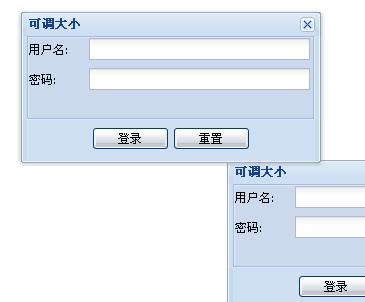

|