之前的文章,因为贴了效果图,导致无法编辑。
@see http://www.blogjava.net/stone2083/archive/2013/12/20/407807.html
原理
使用table,tr/td作为一个像素点,画点。
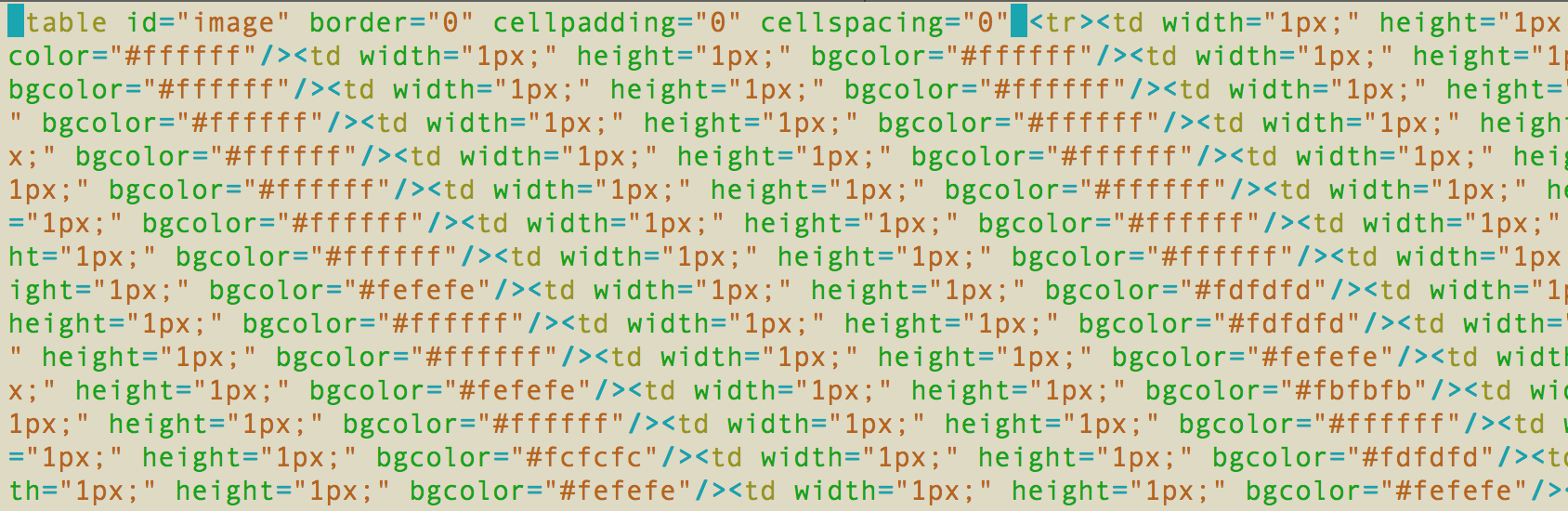
代码
2 import sys, optparse, Image
3
4 TABLE='<table id="image" border="0" cellpadding="0" cellspacing="0">%s</table>'
5 TR='<tr>%s</tr>'
6 TD='<td width="1px;" height="1px;" bgcolor="%s"/>'
7
8 def rgb2hex(rgb):
9 return '#{:02x}{:02x}{:02x}'.format(rgb[0],rgb[1],rgb[2])
10
11 def get_image(name, thumbnail=1):
12 if(thumbnail >= 1 or thumbnail <= 0):
13 return Image.open(name)
14 else:
15 img = Image.open(name)
16 return img.resize((int(img.size[0] * thumbnail),int(img.size[1] * thumbnail)))
17
18 def convert(img):
19 trs = []
20 for height in xrange(img.size[1]):
21 tds = []
22 for width in xrange(img.size[0]):
23 tds.append(TD % rgb2hex(img.getpixel((width, height))))
24 trs.append(TR % (''.join(tds)))
25 return TABLE % (''.join(trs),)
26
27 parser = optparse.OptionParser('Usage: %prog [options] image')
28 parser.add_option('-c', '--compress', dest='thumbnail', default='1', metavar='float', help='specify the compress value (0, 1)')
29 parser.add_option('-o', '--out', dest='out', default='out.html', help='specify the output file')
30 opts, args = parser.parse_args()
31
32 if(len(args) != 1):
33 parser.print_help()
34 sys.exit(-1)
35
36 html = open(opts.out,'w')
37 html.write(convert(get_image(args[0], float(opts.thumbnail))))
38 html.close()
下载地址
https://code.google.com/p/stonelab/downloads/detail?name=img2html.py#makechanges