图片剪切功能:
效果图:
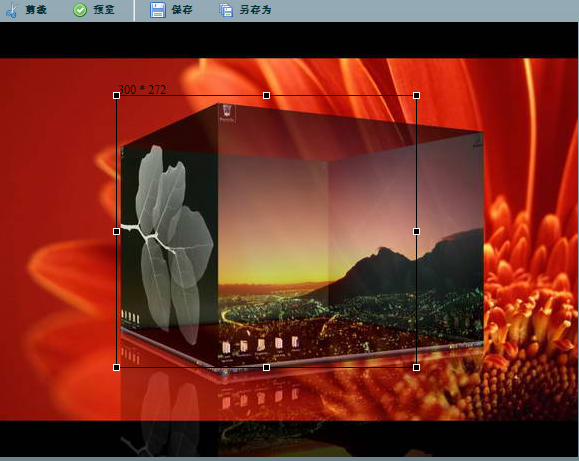
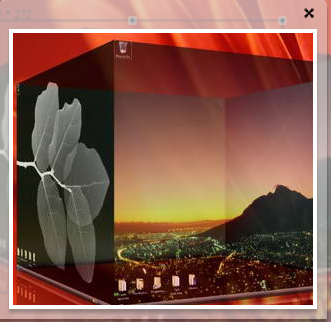
flex代码:
<?xml version="1.0" encoding="utf-8"?>
<mx:Application xmlns:mx="http://www.adobe.com/2006/mxml" layout="absolute" initialize="init()" xmlns:local="astion.*">
<mx:Script>
<![CDATA[
import mx.controls.Image;
import mx.graphics.ImageSnapshot;
import flash.net.FileReference;
import mx.graphics.codec.JPEGEncoder;
import mx.managers.PopUpManager;
import mx.containers.TitleWindow;
import mx.controls.Alert;
import mx.events.CloseEvent;
import mx.core.IFlexDisplayObject;
import mx.utils.*;
import mx.core.Application;
import astion.Dot;
import astion.ScaleBox;
public static const LINE_WIDTH:Number = 1;//缩放边框宽度
private var file:FileReference;
public var IMAGE_URL:String="http://localhost:8080/cutPicuter/aa/aa.jpg";
private var loader:Loader;
private var bmp:Bitmap;
private var stream:URLStream;
public var realPath:String="D:\myWorkSpace\cutPicuter\WebRoot\aa\aa.jpg";
//初始化数据
private function init():void{
this.loader = new Loader();
this.stream = new URLStream();
this.loader.contentLoaderInfo.addEventListener(Event.COMPLETE,this.onComplete);
this.loader.load(new URLRequest(encodeURI(this.IMAGE_URL)));//解决中文乱码
this.stream.load(new URLRequest(encodeURI(this.IMAGE_URL)));
this.stream.addEventListener(Event.COMPLETE,this.onLoaded);
}
private function onLoaded(e:Event):void
{
var bytearray:ByteArray = new ByteArray();
this.stream.readBytes(bytearray);
if(this.stream.connected)
this.stream.close();
this.loader.loadBytes(bytearray);
}
private function onComplete(e:Event):void
{
try
{
this.bmp = this.loader.content as Bitmap;
var showImage:Image= new Image();
showImage.source=this.loader.content;
canvas.addChild(showImage);
canvas.setChildIndex(box,1);
canvas.setChildIndex(showImage,0);
}
catch(e:Error)
{
}
}
//截图,显示缩放选择框
private function doCapture():void{
box.x = 100;
box.y = 100;
box.visible = true;
}
//获取缩放选择框内的图像
private function getImg():BitmapData{
//截取整个区域
box.scaleEnable = false;
var bmp:BitmapData = ImageSnapshot.captureBitmapData(canvas);
box.scaleEnable = true;
//矩形为要截取区域
var re:Rectangle = new Rectangle(box.x+LINE_WIDTH,box.y+LINE_WIDTH,box.boxWidth-LINE_WIDTH,box.boxHeight-LINE_WIDTH);
var bytearray:ByteArray = new ByteArray();
//截取出所选区域的像素集合
bytearray = bmp.getPixels(re);
var imgBD:BitmapData = new BitmapData(box.boxWidth-LINE_WIDTH,box.boxHeight-LINE_WIDTH);
//当前的bytearray.position为最大长度,要设为从0开始读取
bytearray.position=0;
var fillre:Rectangle = new Rectangle(0,0,box.boxWidth-LINE_WIDTH,box.boxHeight-LINE_WIDTH);
//将截取出的像素集合存在新的bitmapdata里,大小和截取区域一样
imgBD.setPixels(fillre,bytearray);
return imgBD;
}
//预览图片
private function doScan():void{
var t:TitleWindow = new TitleWindow();
t.showCloseButton=true;
t.addEventListener(CloseEvent.CLOSE,closeWindow);
t.width = box.boxWidth+t.getStyle("borderThickness");
t.height =box.boxHeight+t.getStyle("borderThickness")+t.getStyle("headerHeight");
var img:Image = new Image();
img.width = box.boxWidth;
img.height = box.boxHeight;
img.source = new Bitmap(getImg());
t.addChild(img);
PopUpManager.addPopUp(t,this,true);
PopUpManager.centerPopUp(t);
}
private function closeWindow(e:CloseEvent):void{
var t:TitleWindow = e.currentTarget as TitleWindow;
PopUpManager.removePopUp(t);
}
//保存图片到本地
private function downloadPicture():void{
file=new FileReference();
file.addEventListener(Event.COMPLETE,downloadComplete);
file.save(new JPEGEncoder(80).encode(getImg()),"default.jpg");
}
private function downloadComplete(event:Event):void{
Alert.show("成功保存图片到本地!","提示");
}
//保存图片到服务器即覆盖原来的图片
private function save():void{
Alert.show("是否保存剪切图片?","提示",3, this, function(event:CloseEvent):void {
if (event.detail==Alert.YES){
var request:URLRequest = new URLRequest("http://localhost:8080/cutPicuter/servlet/FileManagerSaveFileServlet?realPath="+encodeURIComponent(StringUtil.trim(realPath)));
request.method=URLRequestMethod.POST;
request.contentType = "application/octet-stream";
request.data = new JPEGEncoder(80).encode(getImg());
var loader:URLLoader = new URLLoader();
loader.load(request);
loader.addEventListener(Event.COMPLETE,saveResult);
}});
}
private function saveResult(event:Event):void{
Application.application.reLoadFolderFiles(realPath.substr(0,realPath.lastIndexOf("\\")));
Alert.show("保存剪切图片成功","提示");
}
]]>
</mx:Script>
<mx:HBox x="0" y="0">
<mx:LinkButton label="剪裁" click="doCapture();" icon="@Embed('assets/cut.png')"/>
<mx:LinkButton label="预览" click="doScan();" icon="@Embed('assets/ok.png')"/>
<mx:VRule height="22"/>
<mx:LinkButton label="保存" click="save()" icon="@Embed('assets/save.png')"/>
<mx:LinkButton label="另存为" click="downloadPicture();" icon="@Embed('assets/saveAs.png')"/>
</mx:HBox>
<mx:Canvas id="canvas" y="23" x="1">
<local:ScaleBox id="box" visible="false" y="0" x="0" width="100" height="100"/>
</mx:Canvas>
</mx:Application>
java代码:
package com;
import java.io.DataOutputStream;
import java.io.File;
import java.io.FileOutputStream;
import java.io.IOException;
import java.io.InputStream;
import javax.servlet.ServletException;
import javax.servlet.http.HttpServlet;
import javax.servlet.http.HttpServletRequest;
import javax.servlet.http.HttpServletResponse;
/**
* Servlet implementation class FileManagerSaveFileServlet
*/
public class FileManagerSaveFileServlet extends HttpServlet {
private int len=0;//处理流
private int mm=0;//重命名
private String fileName="";//文件原名
private String extName="";//文件扩展名
private String tempFileName="";//文件名加扩展名
public void doGet(HttpServletRequest request, HttpServletResponse response)
throws ServletException, IOException {
processRequest(request, response);
}
public void doPost(HttpServletRequest request, HttpServletResponse response)
throws ServletException, IOException {
processRequest(request, response);
}
public void processRequest(HttpServletRequest request, HttpServletResponse response)
throws ServletException, IOException {
request.setCharacterEncoding("utf-8");
String realPath=request.getParameter("realPath");
//System.out.println("FMSFS-->realPath:"+realPath);
response.setContentType("application/octet-stream");
InputStream is = request.getInputStream();
try {
int size = 0;
byte[] tmp = new byte[100000];
tempFileName=realPath.substring(realPath.lastIndexOf("\\")+1);//切割获得文件名加扩展名
fileName=tempFileName.substring(0,tempFileName.lastIndexOf("."));//切割获得文件名
//确保获得真实的文件名如:1(1)可以获得真实为1,
if(fileName.indexOf("(")!=-1){
fileName=fileName.substring(0,fileName.indexOf("("));
}
extName=tempFileName.substring(tempFileName.lastIndexOf("."));//切割获得扩展名
//调用递归方法
fileName+=reNameFile(realPath.substring(0,realPath.lastIndexOf("\\")+1),fileName,extName);
// 创建一个文件夹用来保存发过来的图片;
File f = new File(realPath.substring(0,realPath.lastIndexOf("\\")+1)+fileName+extName);
DataOutputStream dos = new DataOutputStream(new FileOutputStream(f));
while ((len = is.read(tmp)) != -1) {
dos.write(tmp, 0, len);
size += len;
}
dos.flush();
dos.close();
} catch (IOException e) {
e.printStackTrace();
}
}
//递归来重命名文件名
String str="";
public String reNameFile(String realPath,String filename,String extName){
File file =new File(realPath+"\\"+filename+extName);
str="";
if(file.exists()){
mm++;
str="_"+mm;
reNameFile(realPath,fileName+str,extName);
}else{
if(mm!=0){
str="_"+mm;
}
}
return str;
}
}
源码: flex图片剪切示例
原创人员:Denny
posted on 2010-09-01 09:55
obpm 阅读(8637)
评论(6) 编辑 收藏 所属分类:
控件 、
Flex