好长一段时间没有写日志,生活在繁忙中迷茫了一段,细细想来也不知道都干了些什么,于技术方面更是毫无长进,静下心来下篇文章,安抚一下浮躁的心灵。
现在开始Maven2的学习。
第一步不用说,下载Maven2,以待安装。
其实我们有必要了解Maven2到底是一个干么的东西,要使用它首先得知道它是干么的。
先看看ReadMe.txt
What is it?
-----------
Maven is a software project management and comprehension tool. Based on
the concept of a Project Object Model (POM), Maven can manage a project's
build, reporting and documentation from a central piece of information.
now we got it .it is a tool which can manage and comprehend our project .
系统需求,一般我们都能达到,忽略。
System Requirements
-------------------
JDK:
1.4 or above (this is to execute Maven - it still allows you to build against 1.3
and prior JDK's).
Memory:
No minimum requirement.
Disk:
No minimum requirement. Approximately 100MB will be used for your local repository,
however this will vary depending on usage and can be removed and redownloaded at
any time.
Operating System:
No minimum requirement. On Windows, Windows NT and above or Cygwin is required for
the startup scripts. Tested on Windows XP, Fedora Core and Mac OS X.s
下一步,安装。我建议看看文档。
Installing Maven
----------------
1) Unpack the archive where you would like to store the binaries, eg:
Unix-based Operating Systems (Linux, Solaris and Mac OS X)
tar zxvf apache-maven-2.0.x.tar.gz
Windows 2000/XP
unzip apache-maven-2.0.x.zip
2) A directory called "apache-maven-2.0.x" will be created.
3) Add the bin directory to your PATH, eg:
Unix-based Operating Systems (Linux, Solaris and Mac OS X)
export PATH=/usr/local/apache-maven-2.0.x/bin:$PATH
Windows 2000/XP
set PATH="c:\program files\apache-maven-2.0.x\bin";%PATH%
4) Make sure JAVA_HOME is set to the location of your JDK
我用的是winXP,看这句就可以了。
set PATH="c:\program files\apache-maven-2.0.x\bin";%PATH%
其中 “c:\program files\apache-maven-2.0.x\bin”为maven2解压路径。
最后一步测试一下是否成功。
5) Run "mvn --version" to verify that it is correctly installed.
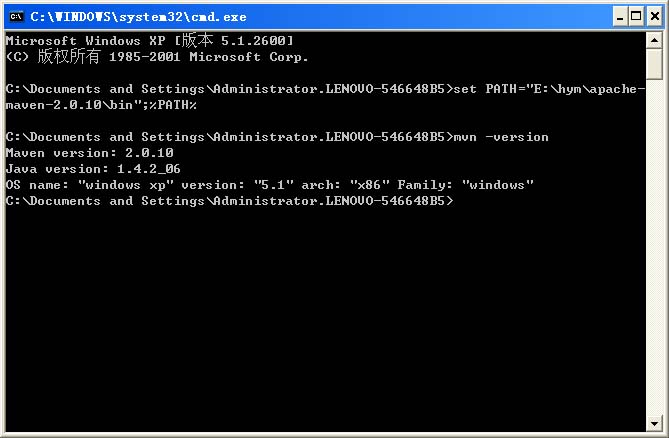
OK,it works~~~
posted on 2009-05-05 22:10
moonandsun 阅读(207)
评论(0) 编辑 收藏 所属分类:
maven