项目需求:1.病人来挂号时根据自己想找的医生挂相应的医生的号,即加到相应医生的病人队列中。
2.医生看见自己的屏幕,点击自己的名字,得到自己相应列表的下一位病人
具体代码如下:
医生:
 package com.dr.queue;
package com.dr.queue;

 import java.util.LinkedList;
import java.util.LinkedList;
 import java.util.List;
import java.util.List;
 import java.util.Queue;
import java.util.Queue;


 public class Doctor
public class Doctor  {
{
 private String dName;
private String dName;
 private int dNum;
private int dNum;
 private Queue<Patient> patientList;
private Queue<Patient> patientList;
 private Patient p;
private Patient p;


 public Patient getP()
public Patient getP()  {
{
 return p;
return p;
 }
}


 public void setP(Patient p)
public void setP(Patient p)  {
{
 this.p = p;
this.p = p;
 }
}


 public Doctor(String name, int dNum)
public Doctor(String name, int dNum)  {
{
 this.setdName(dName);
this.setdName(dName);
 this.setdNum(dNum);
this.setdNum(dNum);
 patientList = new LinkedList<Patient>();
patientList = new LinkedList<Patient>();
 // this.setPatientList(new LinkedList<Patient>());
// this.setPatientList(new LinkedList<Patient>());
 }
}


 public Queue<Patient> getPatientList()
public Queue<Patient> getPatientList()  {
{
 return patientList;
return patientList;
 }
}

 // public void setPatientList(Queue<Patient> patientList) {
// public void setPatientList(Queue<Patient> patientList) {
 // this.patientList = patientList;
// this.patientList = patientList;
 // }
// }

 public String getdName()
public String getdName()  {
{
 return dName;
return dName;
 }
}


 public void setdName(String dName)
public void setdName(String dName)  {
{
 this.dName = dName;
this.dName = dName;
 }
}


 public int getdNum()
public int getdNum()  {
{
 return dNum;
return dNum;
 }
}


 public void setdNum(int dNum)
public void setdNum(int dNum)  {
{
 this.dNum = dNum;
this.dNum = dNum;
 }
}


 public void offerPatient(Patient patient)
public void offerPatient(Patient patient)  {
{
 this.patientList.offer(patient);
this.patientList.offer(patient);
 // return patientList;
// return patientList;
 }
}


 public void looking()
public void looking()  {
{
 System.out.println("I handling the " + this.p.getpNum() + " waiter");
System.out.println("I handling the " + this.p.getpNum() + " waiter");

 try
try  {
{
 Thread.sleep(100);
Thread.sleep(100);

 } catch (InterruptedException e)
} catch (InterruptedException e)  {
{
 e.printStackTrace();
e.printStackTrace();
 }
}
 System.out.println("I have handled the patient,next ,next ,next");
System.out.println("I have handled the patient,next ,next ,next");

 }
}

 }
}

病人:
 package com.dr.queue;
package com.dr.queue;


 public class Patient
public class Patient  {
{
 private String pName;
private String pName;
 package com.dr.ui;
package com.dr.ui;

 import java.util.Queue;
import java.util.Queue;

 import org.eclipse.swt.SWT;
import org.eclipse.swt.SWT;
 import org.eclipse.swt.events.SelectionAdapter;
import org.eclipse.swt.events.SelectionAdapter;
 import org.eclipse.swt.events.SelectionEvent;
import org.eclipse.swt.events.SelectionEvent;
 import org.eclipse.swt.graphics.Font;
import org.eclipse.swt.graphics.Font;
 import org.eclipse.swt.widgets.Button;
import org.eclipse.swt.widgets.Button;
 import org.eclipse.swt.widgets.Display;
import org.eclipse.swt.widgets.Display;
 import org.eclipse.swt.widgets.Shell;
import org.eclipse.swt.widgets.Shell;
 import org.eclipse.swt.widgets.Text;
import org.eclipse.swt.widgets.Text;

 import com.dr.queue.Patient;
import com.dr.queue.Patient;
 import com.dr.queue.QueueServer;
import com.dr.queue.QueueServer;


 public class DoctorQueueUI
public class DoctorQueueUI  {
{

 public static void main(String[] args)
public static void main(String[] args)  {
{
 final Display display = Display.getDefault();
final Display display = Display.getDefault();
 final Shell shell = new Shell();
final Shell shell = new Shell();
 shell.setMaximized(true);
shell.setMaximized(true);
 shell.setText("医生使用客户端");
shell.setText("医生使用客户端");

 // final Map<Doctor,List<Patient>> m = new
// final Map<Doctor,List<Patient>> m = new
 // HashMap<Doctor,List<Patient>>();
// HashMap<Doctor,List<Patient>>();

 final Text txt = new Text(shell, SWT.MULTI);
final Text txt = new Text(shell, SWT.MULTI);
 txt.setBounds(350, 50, 500, 450);
txt.setBounds(350, 50, 500, 450);

 QueueServer qs = new QueueServer();
QueueServer qs = new QueueServer();
 final Queue<Patient> rosePL = qs.init("rose");
final Queue<Patient> rosePL = qs.init("rose");
 final Queue<Patient> xiaoPL = qs.init("xiaoxiao");
final Queue<Patient> xiaoPL = qs.init("xiaoxiao");
 final Queue<Patient> yangPL = qs.init("yangguang");
final Queue<Patient> yangPL = qs.init("yangguang");

 final Button button1 = new Button(shell, SWT.Activate);
final Button button1 = new Button(shell, SWT.Activate);
 button1.setBounds(250, 530, 200, 75); // 设置按钮位置
button1.setBounds(250, 530, 200, 75); // 设置按钮位置
 button1.setFont(new Font(display, "宋体", 12, SWT.BOLD));
button1.setFont(new Font(display, "宋体", 12, SWT.BOLD));
 button1.setText("一号专家rose");// 设置按钮上的文字
button1.setText("一号专家rose");// 设置按钮上的文字


 button1.addSelectionListener(new SelectionAdapter()
button1.addSelectionListener(new SelectionAdapter()  {
{

 public void widgetSelected(SelectionEvent e)
public void widgetSelected(SelectionEvent e)  {
{

 Patient patient = rosePL.poll();
Patient patient = rosePL.poll();


 if (patient != null)
if (patient != null)  {
{
 txt.setText("请" + patient.getpNum() + "号病人到一号专家rose这就诊!");
txt.setText("请" + patient.getpNum() + "号病人到一号专家rose这就诊!");

 } else
} else  {
{
 txt.setText("现在没有病人就诊,您可以休息一下!");
txt.setText("现在没有病人就诊,您可以休息一下!");
 }
}
 //
//
 }
}
 });
});
 final Button button2 = new Button(shell, SWT.Activate);
final Button button2 = new Button(shell, SWT.Activate);
 button2.setBounds(500, 530, 200, 75); // 设置按钮位置
button2.setBounds(500, 530, 200, 75); // 设置按钮位置
 button2.setFont(new Font(display, "宋体", 12, SWT.BOLD));
button2.setFont(new Font(display, "宋体", 12, SWT.BOLD));
 button2.setText("二号专家xiaoxiao");// 设置按钮上的文字
button2.setText("二号专家xiaoxiao");// 设置按钮上的文字


 button2.addSelectionListener(new SelectionAdapter()
button2.addSelectionListener(new SelectionAdapter()  {
{

 public void widgetSelected(SelectionEvent e)
public void widgetSelected(SelectionEvent e)  {
{
 Patient patient = xiaoPL.poll();
Patient patient = xiaoPL.poll();

 if (patient != null)
if (patient != null)  {
{
 txt
txt
 .setText("请" + patient.getpNum()
.setText("请" + patient.getpNum()
 + "号病人到二号专家xiaoxiao这就诊");
+ "号病人到二号专家xiaoxiao这就诊");

 } else
} else  {
{
 txt.setText("现在没有病人就诊,您可以休息一下");
txt.setText("现在没有病人就诊,您可以休息一下");
 }
}
 //
//
 }
}
 });
});
 final Button button3 = new Button(shell, SWT.Activate);
final Button button3 = new Button(shell, SWT.Activate);
 button3.setBounds(750, 530, 200, 75); // 设置按钮位置
button3.setBounds(750, 530, 200, 75); // 设置按钮位置
 button3.setFont(new Font(display, "宋体", 12, SWT.BOLD));
button3.setFont(new Font(display, "宋体", 12, SWT.BOLD));
 button3.setText("三好专家yangguang");// 设置按钮上的文字
button3.setText("三好专家yangguang");// 设置按钮上的文字


 button3.addSelectionListener(new SelectionAdapter()
button3.addSelectionListener(new SelectionAdapter()  {
{

 public void widgetSelected(SelectionEvent e)
public void widgetSelected(SelectionEvent e)  {
{

 Patient patient = yangPL.poll();
Patient patient = yangPL.poll();


 if (patient != null)
if (patient != null)  {
{
 txt.setText("请" + patient.getpNum()
txt.setText("请" + patient.getpNum()
 + "号病人到三好专家yangguang这就诊");
+ "号病人到三好专家yangguang这就诊");

 } else
} else  {
{
 txt.setText("现在没有病人就诊,您可以休息一下");
txt.setText("现在没有病人就诊,您可以休息一下");
 }
}
 //
//
 }
}
 });
});

 shell.layout();
shell.layout();
 shell.open();
shell.open();

 while (!shell.isDisposed())
while (!shell.isDisposed())  {
{
 if (!display.readAndDispatch())
if (!display.readAndDispatch())
 display.sleep();
display.sleep();
 }
}

 }
}
 }
}

 private int pNum;
private int pNum;
 private int frontNum;
private int frontNum;

 public int getFrontNum()
public int getFrontNum()  {
{
 return frontNum;
return frontNum;
 }
}

 public void setFrontNum(int frontNum)
public void setFrontNum(int frontNum)  {
{
 this.frontNum = frontNum;
this.frontNum = frontNum;
 }
}

 public String getpName()
public String getpName()  {
{
 return pName;
return pName;
 }
}

 public void setpName(String pName)
public void setpName(String pName)  {
{
 this.pName = pName;
this.pName = pName;
 }
}

 public int getpNum()
public int getpNum()  {
{
 return pNum;
return pNum;
 }
}

 public void setpNum(int pNum)
public void setpNum(int pNum)  {
{
 this.pNum = pNum;
this.pNum = pNum;
 }
}

 }
}

病人挂号界面UI:
 package com.dr.ui;
package com.dr.ui;

 import java.util.HashMap;
import java.util.HashMap;
 import java.util.LinkedList;
import java.util.LinkedList;
 import java.util.List;
import java.util.List;
 import java.util.Map;
import java.util.Map;
 import java.util.Queue;
import java.util.Queue;

 import org.eclipse.swt.SWT;
import org.eclipse.swt.SWT;
 import org.eclipse.swt.events.SelectionAdapter;
import org.eclipse.swt.events.SelectionAdapter;
 import org.eclipse.swt.events.SelectionEvent;
import org.eclipse.swt.events.SelectionEvent;
 import org.eclipse.swt.graphics.Font;
import org.eclipse.swt.graphics.Font;
 import org.eclipse.swt.widgets.Button;
import org.eclipse.swt.widgets.Button;
 import org.eclipse.swt.widgets.Display;
import org.eclipse.swt.widgets.Display;
 import org.eclipse.swt.widgets.Shell;
import org.eclipse.swt.widgets.Shell;
 import org.eclipse.swt.widgets.Text;
import org.eclipse.swt.widgets.Text;

 import com.dr.queue.Doctor;
import com.dr.queue.Doctor;
 import com.dr.queue.Patient;
import com.dr.queue.Patient;
 import com.dr.queue.QueueServer;
import com.dr.queue.QueueServer;


 public class PatientQueueUI
public class PatientQueueUI  {
{

 public static void main(String[] args)
public static void main(String[] args)  {
{
 final Display display = Display.getDefault();
final Display display = Display.getDefault();
 final Shell shell = new Shell();
final Shell shell = new Shell();
 shell.setMaximized(true);
shell.setMaximized(true);
 shell.setText("医院排队病人使用客户端");
shell.setText("医院排队病人使用客户端");

 // final Map<Doctor,Queue<Patient>> m = new
// final Map<Doctor,Queue<Patient>> m = new
 // HashMap<Doctor,Queue<Patient>>();
// HashMap<Doctor,Queue<Patient>>();
 QueueServer qs = new QueueServer();
QueueServer qs = new QueueServer();
 final Queue<Patient> rosePL = qs.init("rose");
final Queue<Patient> rosePL = qs.init("rose");
 final Queue<Patient> xiaoPL = qs.init("xiaoxiao");
final Queue<Patient> xiaoPL = qs.init("xiaoxiao");
 final Queue<Patient> yangPL = qs.init("yangguang");
final Queue<Patient> yangPL = qs.init("yangguang");

 final Text txt = new Text(shell, SWT.MULTI);
final Text txt = new Text(shell, SWT.MULTI);
 txt.setBounds(350, 50, 500, 450);
txt.setBounds(350, 50, 500, 450);

 final Button button1 = new Button(shell, SWT.Activate);
final Button button1 = new Button(shell, SWT.Activate);
 button1.setBounds(250, 530, 200, 75); // 设置按钮位置
button1.setBounds(250, 530, 200, 75); // 设置按钮位置
 button1.setFont(new Font(display, "宋体", 12, SWT.BOLD));
button1.setFont(new Font(display, "宋体", 12, SWT.BOLD));
 button1.setText("一号专家rose");// 设置按钮上的文字
button1.setText("一号专家rose");// 设置按钮上的文字
 final Button button2 = new Button(shell, SWT.Activate);
final Button button2 = new Button(shell, SWT.Activate);
 button2.setBounds(500, 530, 200, 75); // 设置按钮位置
button2.setBounds(500, 530, 200, 75); // 设置按钮位置
 button2.setFont(new Font(display, "宋体", 12, SWT.BOLD));
button2.setFont(new Font(display, "宋体", 12, SWT.BOLD));
 button2.setText("二号专家xiaoxiao");// 设置按钮上的文字
button2.setText("二号专家xiaoxiao");// 设置按钮上的文字
 final Button button3 = new Button(shell, SWT.Activate);
final Button button3 = new Button(shell, SWT.Activate);
 button3.setBounds(750, 530, 200, 75); // 设置按钮位置
button3.setBounds(750, 530, 200, 75); // 设置按钮位置
 button3.setFont(new Font(display, "宋体", 12, SWT.BOLD));
button3.setFont(new Font(display, "宋体", 12, SWT.BOLD));
 button3.setText("三号专家yangguang");// 设置按钮上的文字
button3.setText("三号专家yangguang");// 设置按钮上的文字


 button1.addSelectionListener(new SelectionAdapter()
button1.addSelectionListener(new SelectionAdapter()  {
{

 public void widgetSelected(SelectionEvent e)
public void widgetSelected(SelectionEvent e)  {
{
 Doctor d1 = new Doctor("rose", 1);
Doctor d1 = new Doctor("rose", 1);
 Patient patient = new Patient();
Patient patient = new Patient();
 // Queue<Patient> p1=m.get("xiaoxiao");
// Queue<Patient> p1=m.get("xiaoxiao");
 // d1.addPatient(patient);
// d1.addPatient(patient);
 rosePL.offer(patient);
rosePL.offer(patient);

 patient.setpNum(rosePL.size());
patient.setpNum(rosePL.size());
 patient.setFrontNum(rosePL.size() - 1);
patient.setFrontNum(rosePL.size() - 1);
 // m.put(d1, p1);
// m.put(d1, p1);


 if (rosePL.size() <= 30)
if (rosePL.size() <= 30)  {
{
 txt.setText("一号专家为您就诊,\n" + "您现在排在" + rosePL.size()
txt.setText("一号专家为您就诊,\n" + "您现在排在" + rosePL.size()
 + "号,\n" + "前面人数为" + patient.getFrontNum());
+ "号,\n" + "前面人数为" + patient.getFrontNum());

 } else
} else  {
{
 txt
txt
 .setText("一号专家为您就诊" + "您现在排在" + rosePL.size() + "号"
.setText("一号专家为您就诊" + "您现在排在" + rosePL.size() + "号"
 + "您前面已有" + patient.getFrontNum()
+ "您前面已有" + patient.getFrontNum()
 + "人,\n您可以考虑其他专家");
+ "人,\n您可以考虑其他专家");
 }
}
 //
//
 }
}
 });
});

 button2.addSelectionListener(new SelectionAdapter()
button2.addSelectionListener(new SelectionAdapter()  {
{

 public void widgetSelected(SelectionEvent e)
public void widgetSelected(SelectionEvent e)  {
{
 Doctor d2 = new Doctor("xiaoxiao", 1);
Doctor d2 = new Doctor("xiaoxiao", 1);
 Patient patient = new Patient();
Patient patient = new Patient();
 // d1.addPatient(patient);
// d1.addPatient(patient);
 xiaoPL.offer(patient);
xiaoPL.offer(patient);

 patient.setpNum(xiaoPL.size());
patient.setpNum(xiaoPL.size());
 patient.setFrontNum(xiaoPL.size() - 1);
patient.setFrontNum(xiaoPL.size() - 1);
 // m.put(d2, p2);
// m.put(d2, p2);


 if (xiaoPL.size() <= 30)
if (xiaoPL.size() <= 30)  {
{
 txt.setText("二号专家为您就诊,\n" + "您现在排在" + rosePL.size()
txt.setText("二号专家为您就诊,\n" + "您现在排在" + rosePL.size()
 + "号,\n" + "前面人数为" + patient.getFrontNum());
+ "号,\n" + "前面人数为" + patient.getFrontNum());

 } else
} else  {
{
 txt
txt
 .setText("二号专家为您就诊,\n" + "您现在排在" + rosePL.size()
.setText("二号专家为您就诊,\n" + "您现在排在" + rosePL.size()
 + "号" + "您前面已有" + patient.getFrontNum()
+ "号" + "您前面已有" + patient.getFrontNum()
 + "人,\n您可以考虑其他专家");
+ "人,\n您可以考虑其他专家");
 }
}
 //
//
 }
}
 });
});

 button3.addSelectionListener(new SelectionAdapter()
button3.addSelectionListener(new SelectionAdapter()  {
{

 public void widgetSelected(SelectionEvent e)
public void widgetSelected(SelectionEvent e)  {
{
 Doctor d3 = new Doctor("yangguang", 1);
Doctor d3 = new Doctor("yangguang", 1);
 Patient patient = new Patient();
Patient patient = new Patient();
 // d1.addPatient(patient);
// d1.addPatient(patient);
 yangPL.offer(patient);
yangPL.offer(patient);

 patient.setpNum(yangPL.size());
patient.setpNum(yangPL.size());
 patient.setFrontNum(yangPL.size() - 1);
patient.setFrontNum(yangPL.size() - 1);
 // m.put(d3, yangPL);
// m.put(d3, yangPL);
 // System.out.println(m.get(d3));
// System.out.println(m.get(d3));


 if (yangPL.size() <= 30)
if (yangPL.size() <= 30)  {
{
 txt.setText("三号专家为您就诊,\n" + "您现在排在" + yangPL.size()
txt.setText("三号专家为您就诊,\n" + "您现在排在" + yangPL.size()
 + "号,\n" + "前面人数为" + patient.getFrontNum());
+ "号,\n" + "前面人数为" + patient.getFrontNum());

 } else
} else  {
{
 txt.setText("您前面已有" + patient.getFrontNum()
txt.setText("您前面已有" + patient.getFrontNum()
 + "人,\n您可以考虑其他专家");
+ "人,\n您可以考虑其他专家");
 }
}
 //
//
 }
}
 });
});

 shell.layout();
shell.layout();
 shell.open();
shell.open();

 while (!shell.isDisposed())
while (!shell.isDisposed())  {
{
 if (!display.readAndDispatch())
if (!display.readAndDispatch())
 display.sleep();
display.sleep();
 }
}
 }
}
 }
}

医生界面UI:
挂号时运行界面如下,点击相应的专家会加到相应的专家中会是相应的专家为您就诊:
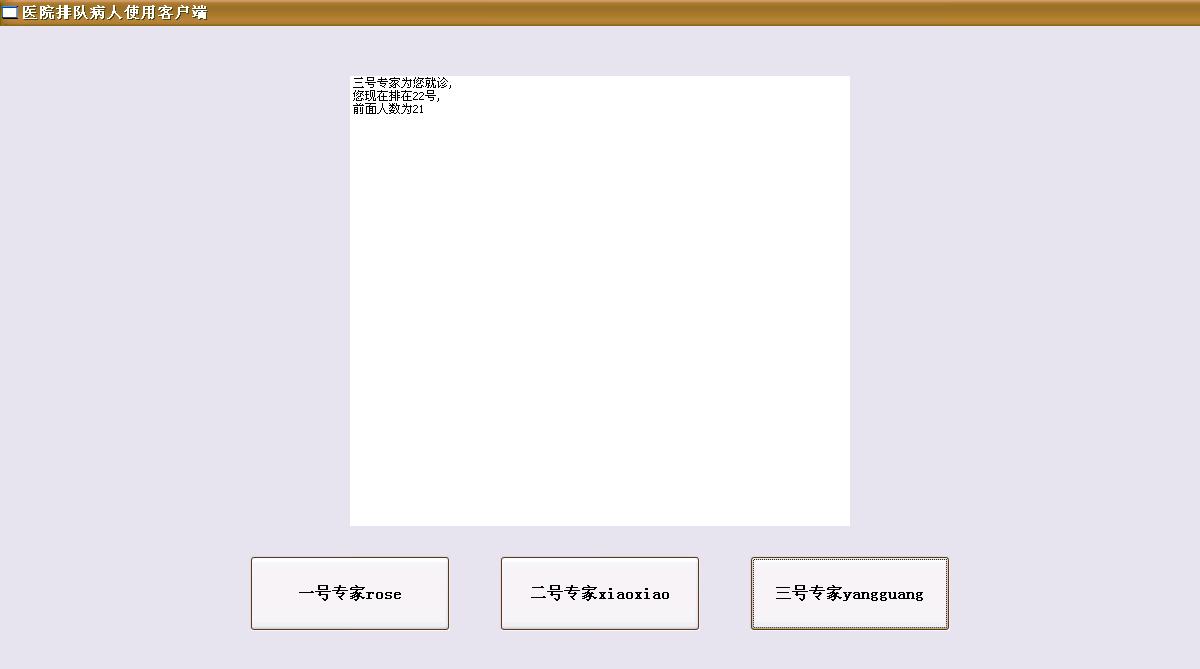
医生叫号时运行界面如下,相应的专家点击自己相应的名字可以出现自己相应的下一个病人的名字:

posted on 2010-11-02 16:51
迷人笑笑 阅读(3494)
评论(1) 编辑 收藏