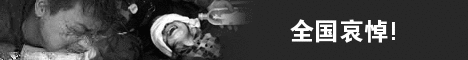matlab的工具箱大全:http://stommel.tamu.edu/~baum/toolboxes.html
(其中的:VMT - VRML Molecule Toolbox, for animating results from molecular dynamics experiments 是我们要用到的,其他当资料学习或收藏)
该文所在官方站点:http://shum.huji.ac.il
(下载)
Installation instructions of Matlab scientific software package

VRML toolbox for Matlab 6.0/6.1/6.5
Last updated: 13 April 2003.
Installation of the VRML toolbox
As you know, the VRML (Virtual Reality Modeling Language) toolbox is present amongst the toolboxes on the Matlab 6.1 and 6.5 Product CDs. (If you didn't notice, you can install it any time: enter the appropriate Matlab Product CD, copy and paste the appropriate PLP - either PLP for home, or NPLP for office - and choose only the VRML toolbox. Then follow the installation instructions.) In the followings you'll find a few remarks about how to run this toolbox on your PC/Windows:
- Prior to run VRML you have to install a VRML viewer. For this, while inside the Matlab session, run the command vrinstall:
>> vrinstall
VRML viewer is not installed. Install it? (y/n) y
Do you want to use OpenGL or Direct3d acceleration? (o/d) o
Starting viewer installation...
Done.
>>
You can equally choose the OpenGL (o) or Direct3d (d) acceleration. Both cases, your VRML engine will be blaxxun Contact 4.4. They say the two accelerations have both advantages and disadvantages.
Please follow the installation instructions of the VRML viewer.
- At the end of installation, you'll find the icon of blaxxun Contact 4.4 on the Windows desktop. Double-click on it. Your default browser is launched. Now:
- If your default browser is Internet Explorer 5 (or later), it displays the URL www.blaxxun.com/bxx/products/contact/plugin/startup.html, without problems.
- If your default browser is Netscape 4.7x, it displays the same URL, but the same time, a window is opened saying:
Cannot find the file 'C:\Program Files\blaxxun Contact\contact.htm' (or one of its components). Make sure the path and filename are correct and that all required libraries are available.
The problem is that the path is correct, and a file with this name does exist. Not here the real problem is, but when you'll try to run one of the VRML toolbox demos, and then you'll need the VRML viewer: Netscape will say you that a server error (500) occured. This case, copy (Ctrl-C) the URL, launch Internet Explorer, and paste (Ctrl-V) it there. This way, you'll be able to run your VRML program.


地震让大伙知道:居安思危,才是生存之道。