GridBagLayout的使用:是java中最有弹性但也是最复杂的一种版面管理器。它只有一种构造函数,但必须配合
GridBagConstraints才能达到设置的效果。
GridBagLayout的类层次结构图:
java.lang.Object
--java.awt.GridBagLayout
构造函数:
GirdBagLayout()建立一个新的GridBagLayout管理器。
GridBagConstraints()建立一个新的GridBagConstraints对象。
GridBagConstraints(int gridx,int gridy,int gridwidth,int gridheight,double weightx,double weighty,
int anchor,int fill, Insets insets,int ipadx,int ipady)建立一个新的GridBagConstraints对象
,并指定其参数的值。
参数说明:
gridx,gridy:设置组件的位置,gridx设置为GridBagConstraints.RELATIVE代表此组件位于之前所加入组件的右边。
若将gridy设置为GridBagConstraints.RELATIVE代表此组件位于以前所加入组件的下面。建议定义出
gridx,gridy的位置,以便以后维护程序。表示放在几行几列,gridx=0,gridy=0时放在0行0列。
gridwidth,gridheight:用来设置组件所占的单位长度与高度,默认值皆为1。你可以使用GridBagConstraints.REMAINDER常
量,代表此组件为此行或此列的最后一个组件,而且会占据所有剩余的空间。
weightx,weighty:用来设置窗口变大时,各组件跟着变大的比例,当数字越大,表示组件能得到更多的空间,默认值皆为0。
anchor: 当组件空间大于组件本身时,要将组件置于何处,有CENTER(默认值)、NORTH、NORTHEAST、EAST、SOUTHEAST、
WEST、NORTHWEST可供选择。
insets:设置组件之间彼此的间距,它有四个参数,分别是上,左,下,右,默认为(0,0,0,0).
ipadx,ipady:设置组件内的间距,默认值为0。
我们以前提过,GridBagLayout里的各种设置都必须通过GridBagConstraints,因此当我们将GridBagConstraints的参数都设置
好了之后,必须new一个GridBagConstraints的对象出来,以便GridBagLayout使用。
代码:
1 import java.awt.*;
import java.awt.*;
2 import java.awt.event.*;
import java.awt.event.*;
3 import javax.swing.*;
import javax.swing.*;
4
 public class GridBagLayoutDemo
public class GridBagLayoutDemo {
{
5
 public GridBagLayoutDemo()
public GridBagLayoutDemo() {
{
6 JButton b;
JButton b;
7 GridBagConstraints c;
GridBagConstraints c;
8 int gridx,gridy,gridwidth,gridheight,anchor,fill,ipadx,ipady;
int gridx,gridy,gridwidth,gridheight,anchor,fill,ipadx,ipady;
9 double weightx,weighty;
double weightx,weighty;
10 Insets inset;
Insets inset;
11
12 JFrame f=new JFrame();
JFrame f=new JFrame();
13
14 GridBagLayout gridbag=new GridBagLayout();
GridBagLayout gridbag=new GridBagLayout();
15 Container contentPane=f.getContentPane();
Container contentPane=f.getContentPane();
16 contentPane.setLayout(gridbag);
contentPane.setLayout(gridbag);
17
18 b=new JButton("first");
b=new JButton("first");
19 gridx=0;
gridx=0;
20 gridy=0;
gridy=0;
21 gridwidth=1;
gridwidth=1;
22 gridheight=1;
gridheight=1;
23 weightx=10;
weightx=10;
24 weighty=1;
weighty=1;
25 anchor=GridBagConstraints.CENTER;
anchor=GridBagConstraints.CENTER;
26 fill=GridBagConstraints.HORIZONTAL;
fill=GridBagConstraints.HORIZONTAL;
27 inset=new Insets(0,0,0,0);
inset=new Insets(0,0,0,0);
28 ipadx=0;
ipadx=0;
29 ipady=0;
ipady=0;
30 c=new GridBagConstraints(gridx,gridy,gridwidth,gridheight,weightx,weighty,anchor,
c=new GridBagConstraints(gridx,gridy,gridwidth,gridheight,weightx,weighty,anchor,
31 fill,inset,ipadx,ipady);
fill,inset,ipadx,ipady);
32 gridbag.setConstraints(b,c);
gridbag.setConstraints(b,c);
33 contentPane.add(b);
contentPane.add(b);
34
35
36 b=new JButton("second");
b=new JButton("second");
37 gridx=1;
gridx=1;
38 gridy=0;
gridy=0;
39 gridwidth=2;
gridwidth=2;
40 gridheight=1;
gridheight=1;
41 weightx=1;
weightx=1;
42 weighty=1;
weighty=1;
43 anchor=GridBagConstraints.CENTER;
anchor=GridBagConstraints.CENTER;
44 fill=GridBagConstraints.HORIZONTAL;
fill=GridBagConstraints.HORIZONTAL;
45 inset=new Insets(0,0,0,0);
inset=new Insets(0,0,0,0);
46 ipadx=50;
ipadx=50;
47 ipady=0;
ipady=0;
48 c=new GridBagConstraints(gridx,gridy,gridwidth,gridheight,weightx,weighty,anchor,
c=new GridBagConstraints(gridx,gridy,gridwidth,gridheight,weightx,weighty,anchor,
49 fill,inset,ipadx,ipady);
fill,inset,ipadx,ipady);
50 gridbag.setConstraints(b,c);
gridbag.setConstraints(b,c);
51 contentPane.add(b);
contentPane.add(b);
52
53 b=new JButton("third");
b=new JButton("third");
54 gridx=0;
gridx=0;
55 gridy=1;
gridy=1;
56 gridwidth=1;
gridwidth=1;
57 gridheight=1;
gridheight=1;
58 weightx=1;
weightx=1;
59 weighty=1;
weighty=1;
60 anchor=GridBagConstraints.CENTER;
anchor=GridBagConstraints.CENTER;
61 fill=GridBagConstraints.HORIZONTAL;
fill=GridBagConstraints.HORIZONTAL;
62 inset=new Insets(0,0,0,0);
inset=new Insets(0,0,0,0);
63 ipadx=0;
ipadx=0;
64 ipady=50;
ipady=50;
65 c=new GridBagConstraints(gridx,gridy,gridwidth,gridheight,weightx,weighty,anchor,
c=new GridBagConstraints(gridx,gridy,gridwidth,gridheight,weightx,weighty,anchor,
66 fill,inset,ipadx,ipady);
fill,inset,ipadx,ipady);
67 gridbag.setConstraints(b,c);
gridbag.setConstraints(b,c);
68 contentPane.add(b);
contentPane.add(b);
69
70 b=new JButton("fourth");
b=new JButton("fourth");
71 gridx=1;
gridx=1;
72 gridy=1;
gridy=1;
73 gridwidth=1;
gridwidth=1;
74 gridheight=1;
gridheight=1;
75 weightx=1;
weightx=1;
76 weighty=1;
weighty=1;
77 anchor=GridBagConstraints.CENTER;
anchor=GridBagConstraints.CENTER;
78 fill=GridBagConstraints.HORIZONTAL;
fill=GridBagConstraints.HORIZONTAL;
79 inset=new Insets(0,0,0,0);
inset=new Insets(0,0,0,0);
80 ipadx=0;
ipadx=0;
81 ipady=0;
ipady=0;
82 c=new GridBagConstraints(gridx,gridy,gridwidth,gridheight,weightx,weighty,anchor,
c=new GridBagConstraints(gridx,gridy,gridwidth,gridheight,weightx,weighty,anchor,
83 fill,inset,ipadx,ipady);
fill,inset,ipadx,ipady);
84 gridbag.setConstraints(b,c);
gridbag.setConstraints(b,c);
85 contentPane.add(b);
contentPane.add(b);
86
87 b=new JButton("This is the last button");
b=new JButton("This is the last button");
88 gridx=2;
gridx=2;
89 gridy=1;
gridy=1;
90 gridwidth=1;
gridwidth=1;
91 gridheight=2;
gridheight=2;
92 weightx=1;
weightx=1;
93 weighty=1;
weighty=1;
94 anchor=GridBagConstraints.CENTER;
anchor=GridBagConstraints.CENTER;
95 fill=GridBagConstraints.HORIZONTAL;
fill=GridBagConstraints.HORIZONTAL;
96 inset=new Insets(0,0,0,0);
inset=new Insets(0,0,0,0);
97 ipadx=0;
ipadx=0;
98 ipady=50;
ipady=50;
99 c=new GridBagConstraints(gridx,gridy,gridwidth,gridheight,weightx,weighty,anchor,
c=new GridBagConstraints(gridx,gridy,gridwidth,gridheight,weightx,weighty,anchor,
100 fill,inset,ipadx,ipady);
fill,inset,ipadx,ipady);
101 gridbag.setConstraints(b,c);
gridbag.setConstraints(b,c);
102 contentPane.add(b);
contentPane.add(b);
103
104 f.setTitle("GridBagLayout");
f.setTitle("GridBagLayout");
105 f.pack();
f.pack();
106 f.setVisible(true);
f.setVisible(true);
107 f.addWindowListener(
f.addWindowListener(
108
 new WindowAdapter()
new WindowAdapter() {
{
109
 public void windowClosing(WindowEvent e)
public void windowClosing(WindowEvent e) {
{
110 System.exit(0);
System.exit(0);
111 }
}
112 }
}
113 );
);
114 }
}
115
 public static void main(String[] args)
public static void main(String[] args) {
{
116 new GridBagLayoutDemo();
new GridBagLayoutDemo();
117 }
}
118 }
}
119
地震让大伙知道:居安思危,才是生存之道。
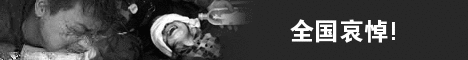
posted on 2007-03-03 11:22
小寻 阅读(328)
评论(0) 编辑 收藏 所属分类:
j2se/j2ee/j2me