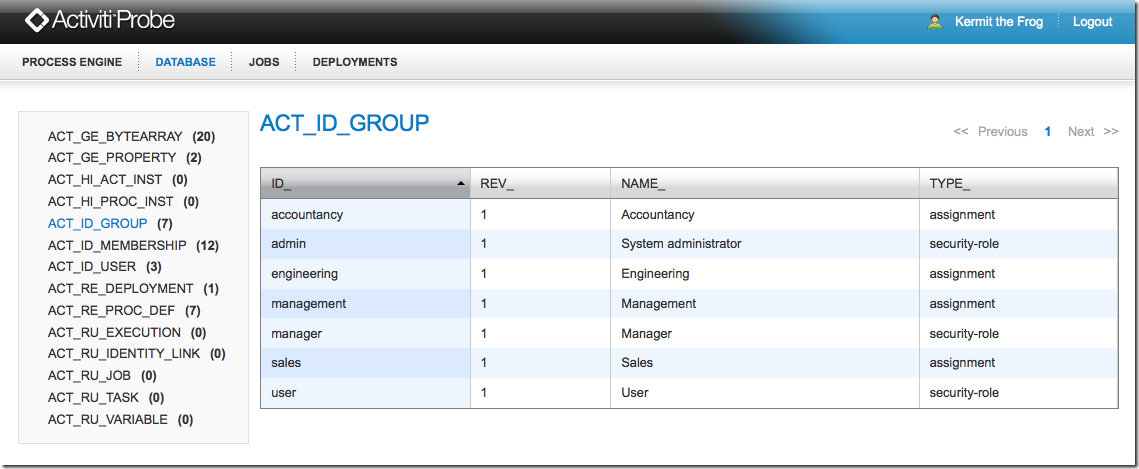Chapter 16. Activiti Probe(Activiti探头)
Table of Contents
- Overview(概述)
- Process Engine Status(流程引擎状态)
- Job Management(作业管理)
- Deployments(部署)
- Database(数据库)
Overview(概述)
Activiti Probe is a web application that provides administration and monitoring capabilities to keep an Activiti Engine instance up and running. This is application is aimed at system administrators and operators whom are responsible for keeping systems and infrastructure up and running.
Activiti Probe是一个为Activiti Engine实例启动和运行提供管理和监控能力的Web应用程序。此程序目标锁定在那些负责保障系统和基础设施启动和运行的系统管理员和操作员。
Process Engine Status(流程引擎状态)
The start page provides an overview of the status of an Activiti Engine instance, including the Activiti version you are using.
开始页面提供Activiti引擎实例的状态概览,包括所使用Activiti的版本。
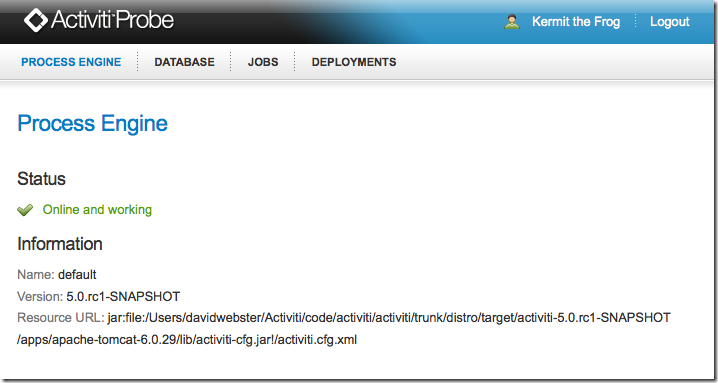
Job Management(作业管理)
The jobs management page allows you to perform a number of job related tasks, including:
作业管理页面允许你完成和相关任务的多个作业,包括:
-
View List of Jobs & Job details
查看作业列表和作业细节
-
Confirm Job Status
- 确认作业状态
-
Retry failed jobs
再次尝试失败的作业
-
Immediately send pending jobs for execution
立即发送挂起的执行作业
-
View exception messages for failed jobs
查看失败作业的异常消息。
When a job is executed, it is sent to an execution queue and run asynchronously, which means that the results of executing a job may not be visible in the data table immediately. Using the checkboxes on the right-hand end of each row, you are able to send multiple jobs for execution in the same request.
当执行一个作业时,将它发送至一个执行队列,而后再执行。这就意味着执行一个作业的结果不可能立即再数据表里面可见。使用每列右手端的复选框,你能在同一请求里面发送多个执行的作业。
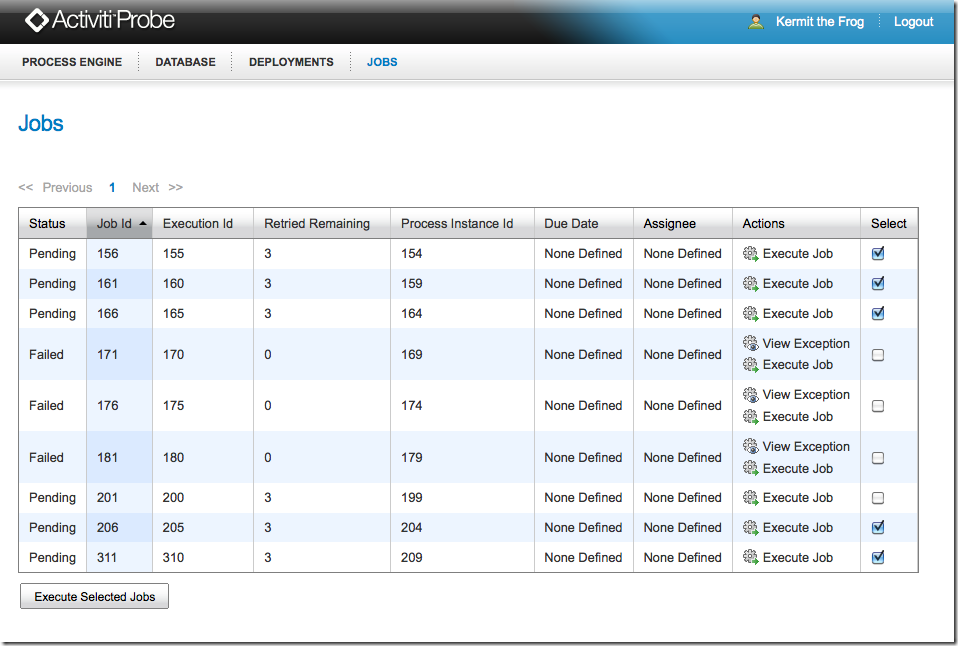
If a job has failed there will be the option to view the exception, or error message from the job - this appears in a popup box on the same page.
如果作业失败,将有一个查看异常,或者查看来自这个作业的错误消息的选项--这个选项出现在同一页面弹出框里面。
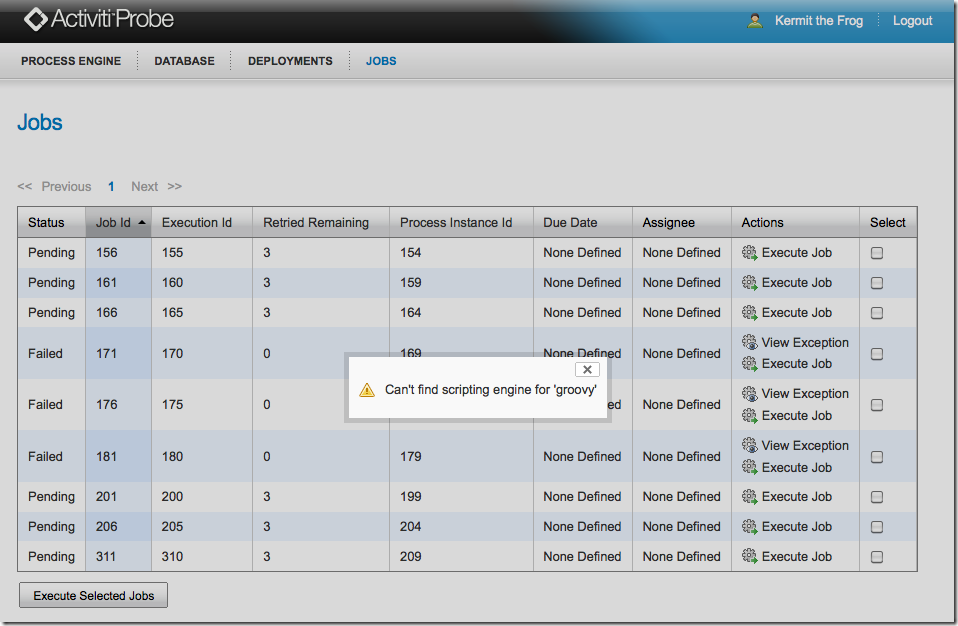
Deployments(部署)
On the deployments management page you can see each deployment that has been made into the Activiti Engine and when it was made.
在部署管理页面,你能查看每个已经部署在Activiti引擎和产生部署的时间。
The management options for each deployment are to delete it ("Delete"), or to delete the deployment and all associated files, like processes and jobs ("Delete Cascade"). It is also possible to delete multiple deployments simultaneously by selecting more than one row in the data table.
每个部署的管理选项为:删除("Delete")或者级联删除("Delete Cascade")。级联删除能删除部署以及所有相关联的文件,比如流程和任务。通过在数据表中选择多行,也可能同时删除多个部署。
The data table can be sorted by Id, Name or Deployment Time.
可以对数据表按Id,名称(Name)或者部署时间(Deployment Time)排序。
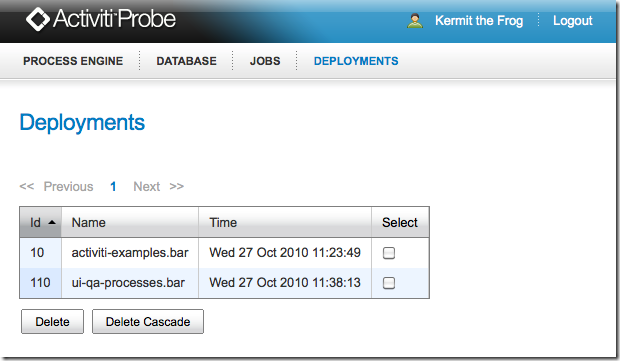
Database(数据库)
The database view gives administration users a view on the raw data in the data base. To ensure the consistency of the data, it is read only and cannot be modified from this view - to update any of the records one of supplied public API methods should be used. The database view shows the following tables:
数据库视图让管理员用户查看在数据库中的原始数据。为了确保数据的一致性,它们是只读的,不能从本视图中修改--为了更新任何记录,应当使用提供的公共API方法。数据库视图如下图所示。