In last technique meeting,
many people show the interest on can we use some automation tools to
improve development/testing productivity. Starting from this message,
we will introduce some interesting tools to show how can we use them to
facilitate our daily work.
Background and Goals
Recently,
many managers and technique leaders all notice that a formal design
phase has been ignored by our daily work for pretty long time. On the
one hand, none of us likes heavy process which means very long design
document and a lot paper work. On the another hand, no any design
document (or no formal design phase) actually caused bad design and low
quality codes because we don’t really think about the design before
implementation.
So, we are trying to find light-wight ways to generate simple design document easily and communicate with others freely.
As we all know, UML sequence is one important URL
diagram which can easily describe the detailed process of any
operation. However, drawing a sequence diagram manually is a very
time-consuming work. In terms of this, JTracert can be the very helpful
tool to generate sequence diagram at runtime.
Overview of JTracert
It will generate sequence diagrams directly from your application runtime. you can get it from http://code.google.com/p/jtracert/.
Some advantages:
- Understand the code created by your colleagues/partners in a short time
- Rapidly generate documentation for your partners or users.
- Easily investigate what’s happening in large Java applications
- Excellent companion for a common debugger
Detailed Usage
It is very easy to use. JTracert has two jars:
- jTracert.jar is a small javaagent to profile your application
- jTracert-gui.jar is a simple GUI application to display runtime sequence diagram
The following is a simple introduction:
- Based on your J2EE container, add this line into bat file
set JAVA_OPTIONS=%JAVA_OPTIONS% -DanalyzerOutput=sdEditRtClient -DsdEditHost=127.0.0.1 -DsdEditPort=60001 -javaagent:jTracert.jar=7007
- Start container, when you see the following line –
jTracert agent started Waiting for a connection from jTracert GUI on port 7007
- double click jTracert-gui.jar and connect to server as following -
- Working folder (in which diagram files will be stored)
- Host & port of jTracert agent
- A regular expression for filtering classes to be instrumented and analyzed
- That’s it. You can see the sequence diagram on jTracert GUI application.
Attached is an example diagram from one application.
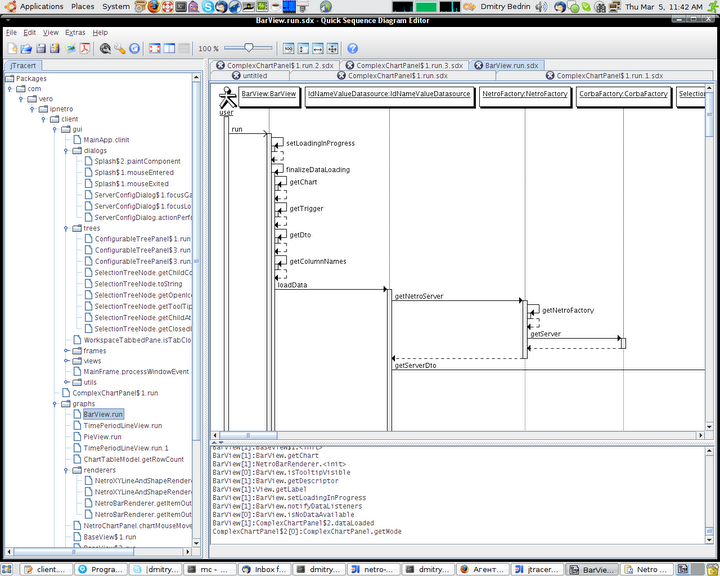
Any issue, please let me know.
posted on 2009-03-11 22:42
Justin Chen 阅读(1787)
评论(0) 编辑 收藏 所属分类:
Tools