
2008年4月17日
先占个地儿
http://blog.csdn.net/boat1980/archive/2008/07/23/2698318.aspx
posted @
2008-09-22 11:36 liunix 阅读(254) |
评论 (0) |
编辑 收藏<html>
<head>
<script>
function overlay() {
el = document.getElementById("overlay");
el.style.visibility = (el.style.visibility == "visible") ? "hidden" : "visible";
}
</script>
<style>
body {
height:100%;
margin:0;
padding:0;
}
/*外层全部*/
#overlay{
visibility: hidden;
position: absolute;
left: 0px;
top: 0px;
width:100%;
height:100%;
text-align:center;
z-index: 1000;
background-color:#000;
filter: alpha(opacity=70); /*ie支持的半透明,下面两名为ff支持的*/
-moz-opacity: 0.7;
opacity:.70;
}
/*外层的显示区*/
#overlay div {
width:300px;
margin: 100px auto;
background-color: #FFFFFF;
border:1px solid #000;
padding:15px;
text-align:center;
}
</style>
</head>
<body id="body">
<div id="overlay">
<div>
用户名:<input type="text" name="" /><br/>
密 码:<input type="text" name="" /><br/>
<input type="button" value="关闭" onclick="overlay()" />
</div>
</div>
<a href='#' onclick='overlay()'>Click here to show the overlay</a>
</body>
</html>
posted @
2008-08-29 16:23 liunix 阅读(664) |
评论 (0) |
编辑 收藏
一、DESede加密(对应SunJCE不提供模式和填充的情况)
declare
result raw(2000);
l_mod number := dbms_crypto.ENCRYPT_3DES+dbms_crypto.CHAIN_ECB+dbms_crypto.PAD_PKCS5;
begin
result := dbms_crypto.Encrypt(src => utl_i18n.string_to_raw('wwww'),typ => l_mod,key => hextoraw('123456789012345678901234567890123456')
);
dbms_output.put_line(result);
end;
/
二,摘要
dbms_crypto.Hash(utl_i18n.string_to_raw('input'),dbms_crypto.MD5))
posted @
2008-07-21 14:54 liunix 阅读(691) |
评论 (0) |
编辑 收藏
用了几天jira管理对它的权限模式有了初步理解:
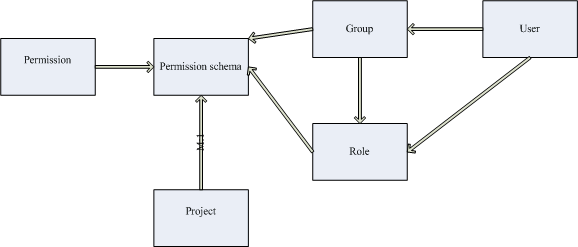
project和permission schema多对一,从而形成了permission schema的重用
而permission schema本身则代表了group/user和pemission之前的映射关系
另外,jira还有一个Project Role的概念更增加了jira权限管理的灵活性
其实它实质上就是一个角色(RBAC中的R),可以和group/user多对多关联,
(当然也可和Permission通过schema进行关联)
使jira的权限配置更新灵活的同时,也增加了相当的复杂性
posted @
2008-07-17 16:06 liunix 阅读(1320) |
评论 (0) |
编辑 收藏
一,造libmysql.def文件
1, ${mysql_home}/include/libmySQL.def文件如果有直接用
2, 否则下载pexports工具,执行pexprots libmySQL.dll> libmySQL.def(libmySQL.dll在${mysql_home}/bin目录下一般会有)
二,转换成静态库
dlltool --input-def libmySQL.def --dllname libmySQL.dll --output-lib libmysql.a -k
三,配置Eclipse(静态库和动态库加法都是-L${DIR} -l${libname},但谁的优先级高呢?)
1, 加上库目录,如"${workspace_loc:/hello_mysql/libs}"
2, 加上libmysql.a的库名: mysql
3, 构建,报错: #ff0000 reference to `mysql_real_connect@32'之类的错
4, 修改def文件,将mysql_real_connect改成mysql_real_connect@32,其它错误同理,并重新生成静态库
5, 重新构建完成
四,示例程序(只须修改连接信息及表名)
#include <stdio.h>
/*下面这一行一定要加上*/
#include <my_global.h>
#include <mysql.h>
int main() {
MYSQL mysql;
MYSQL_RES *result;
MYSQL_ROW row;
int numrows, numcols, c;
mysql_init(&mysql);
if (!mysql_real_connect(&mysql, "localhost", "opencart", "opencart", "opencart", 0, NULL, 0)) {
fprintf(stderr,"Failed to connect to database: Error %d:%s\n", mysql_errno(&mysql), mysql_error(&mysql));
}
char query[] = "SELECT * FROM product";
if (mysql_query(&mysql, query))
{
fprintf(stderr,"Error executing query: Error %d: %s\n", mysql_errno(&mysql), mysql_error(&mysql));
}
result = mysql_use_result(&mysql);
if (!result) {
fprintf(stderr,"Error executing query: Error %d: %s\n", mysql_errno(&mysql), mysql_error(&mysql));
}
numcols = mysql_num_fields(result);
while (row = mysql_fetch_row(result)) {
for (c = 0; c < numcols; c++) {
printf("%s\t", row[c]);
}
printf("\n");
}
}
posted @
2008-07-14 15:36 liunix 阅读(1056) |
评论 (0) |
编辑 收藏
一、安装
1, 安装xampp
2, 安装zend studio[6]
二、配置调式
1,在http.conf中指定php.ini的位置
PhpIniDir "D:/xampp/php"
2, 在php.ini中的zend的部分指定以下内容(ZendDebugger.dll是从zend studio中搜出来的)
[Zend]
zend_extension_ts = "D:\xampp\php\zendOptimizer\lib\ZendDebugger_5.2.12.dll"
;下面部分可选
zend_debugger.allow_hosts=127.0.0.1/32,127.0.0.1/24
zend_debugger.expose_remotely=allowed_hosts
posted @
2008-07-07 11:38 liunix 阅读(301) |
评论 (0) |
编辑 收藏
放在/usr/local/bin下,挺好用
#!/bin/sh
# this script converts an rpm into a plain tarball
mkdir $$.cpio
rpm2cpio $@ > $$.cpio/foo
cd $$.cpio
cpio -i -m -d < foo
rm -f foo
find . -type d -perm 700 -exec chmod 755 {} \;
tar cvzf ../`basename $@ .rpm`.tar.gz .
cd ../
rm -rf $$.cpio
posted @
2008-06-18 11:37 liunix 阅读(358) |
评论 (0) |
编辑 收藏
1,去http://rpm.pbone.net/下载下列rpm包并安装
libnasl-2.2.9-1.fc5.i386.rpm
nessus-core-2.2.9-1.fc5.i386.rpm
nessus-core-debuginfo-2.2.9-1.fc5.i386.rpm(可选)
nessus-libraries-2.2.9-1.fc5.i386.rpm
nessus-server-2.2.9-1.fc5.i386.rpm
nessus-gui-2.2.9-1.fc5.i386.rpm
2, 找个能用的邮箱去http://www.nessus.org/plugins/index.php?view=register注册一下
3, 按邮件中的方式运行nessus-fetch --register ****
4, 运行nessus-adduser增加一个没有rule的用户
5, 运行nessus-mkcert造个证书
6, 运行nessus-fetch --check检查一下状态
7, 如果前面没啥问题,运行service nessusd start
如果这一步除了成功没啥别的输出就ok啦
posted @
2008-06-18 10:44 liunix 阅读(288) |
评论 (0) |
编辑 收藏
限制本机的对外访问(例如不让测试环境访问生产库):
iptables -t filter -A OUTPUT -d 192.168.2.2 -p tcp --dport 1521 -j REJECT
#端口转发到另一台机器上
-A PREROUTING -d $ip1 -i eth0 -p tcp -m tcp --dport $port1 -j DNAT --to-destination $ip2:$port2
-A POSTROUTING -d $ip2 -p tcp -m tcp --dport $port2 -j SNAT --to-source $ip1
#本机端口相互映射
-A PREROUTING -p tcp --dport $port1 -j REDIRECT --to-port $port2
posted @
2008-06-02 11:07 liunix 阅读(245) |
评论 (0) |
编辑 收藏
pre-commit.tmpl,然后更名pre-commit并加上执行权限:
#!/bin/sh
REPOS="$1"
TXN="$2"
RES="OK"
# Make sure that the log message contains some text.
SVNLOOK=/app/subversion/bin/svnlook
$SVNLOOK log -t "$TXN" "$REPOS" | egrep "[^[:space:]]+" >/dev/null || unset RES
if [ "$RES" != "OK" ]
then
echo "You must input some comments for you commit" >&2
exit 1
fi
# All checks passed, so allow the commit.
exit 0
posted @
2008-05-28 14:18 liunix 阅读(1505) |
评论 (0) |
编辑 收藏
fisheye(1.4.3):
cenqua_com_licensing.atlassian.license.DefaultLicense
isExpired(),getExpiryDate()
cenqua_com_licensing.atlassian.license.DefaultLicenseType(重点)
isEvaluationLicenseType(),expires().....
posted @
2008-05-28 11:13 liunix 阅读(526) |
评论 (0) |
编辑 收藏一,将pem格式的key文件导入keystore
摘抄备用:http://www.agentbob.info/agentbob/79-AB.html
说明: 经试验证书的pem文件可能通过keytool直接导入keystore中的
Apache Tomcat and many other Java applications expect to retrieve SSL/TLS
certificates from a Java Key Store (JKS). Jave Virtual Machines usually come
with
keytool  to help you create a new key store.
to help you create a new key store.
Keytool helps you to:
- create a new JKS with a new private key
- generate a Certificate Signung Request (CSR) for the private key in this JKS
- import a certificate that you received for this CSR into your JKS
Keytool does not let you import an existing private key for
which you already have a certificate. So you need to do this yourself, here's
how:
Let's assume you have a private key (key.pem) and a
certificate (cert.pem), both in PEM format as the file names
suggest.
PEM format is 'kind-of-human-readable' and looks like e.g.
-----BEGIN CERTIFICATE-----
Ulv6GtdFbjzLeqlkelqwewlq822OrEPdH+zxKUkKGX/eN
.
. (snip)
.
9801asds3BCfu52dm7JHzPAOqWKaEwIgymlk=
----END CERTIFICATE-----
Convert both, the key and the certificate into DER format using
openssl  :
:
openssl pkcs8 -topk8 -nocrypt -in key.pem -inform PEM -out key.der -outform DER
openssl x509 -in cert.pem -inform PEM -out cert.der -outform DER
Now comes the tricky bit, you need something to import these files into the
JKS. ImportKey will do this for you, get the
ImportKey.java (text/x-java-source, 6.6 kB, info) source or the compiled (Java 1.5 !)
ImportKey.class (application/octet-stream, 3.3 kB, info) and run it like
user@host:~$ java ImportKey key.der cert.der
Using keystore-file : /home/user/keystore.ImportKey
One certificate, no chain.
Key and certificate stored.
Alias:importkey Password:importkey
Now we have a proper JKS containing our private key and certificate in a file
called keystore.ImportKey, using 'importkey' as alias and also as password. For
any further changes, like changing the password we can use keytool.
二、将私钥导出成pem文件(默认keytool是不能导出私钥的)
import sun.misc.BASE64Encoder;
import java.security.cert.Certificate;
import java.security.*;
import java.io.File;
import java.io.FileInputStream;
class ExportPriv {
public static void main(String args[]) throws Exception{
ExportPriv myep = new ExportPriv();
myep.doit();
}
public void doit() throws Exception{
KeyStore ks = KeyStore.getInstance("JKS");
String fileName = "store.jks";
char[] passPhrase = "password".toCharArray();
BASE64Encoder myB64 = new BASE64Encoder();
File certificateFile = new File(fileName);
ks.load(new FileInputStream(certificateFile), passPhrase);
KeyPair kp = getPrivateKey(ks, "alias", passPhrase);
PrivateKey privKey = kp.getPrivate();
String b64 = myB64.encode(privKey.getEncoded());
System.out.println("-----BEGIN PRIVATE KEY-----");
System.out.println(b64);
System.out.println("-----END PRIVATE KEY-----");
}
// From http://javaalmanac.com/egs/java.security/GetKeyFromKs.html
public KeyPair getPrivateKey(KeyStore keystore, String alias, char[] password) {
try {
// Get private key
Key key = keystore.getKey(alias, password);
if (key instanceof PrivateKey) {
// Get certificate of public key
Certificate cert = keystore.getCertificate(alias);
// Get public key
PublicKey publicKey = cert.getPublicKey();
// Return a key pair
return new KeyPair(publicKey, (PrivateKey)key);
}
} catch (UnrecoverableKeyException e) {
} catch (NoSuchAlgorithmException e) {
} catch (KeyStoreException e) {
}
return null;
}
}
posted @
2008-04-17 16:27 liunix 阅读(8023) |
评论 (0) |
编辑 收藏