
2007年7月11日
先占个地儿
http://blog.csdn.net/boat1980/archive/2008/07/23/2698318.aspx
posted @
2008-09-22 11:36 liunix 阅读(254) |
评论 (0) |
编辑 收藏<html>
<head>
<script>
function overlay() {
el = document.getElementById("overlay");
el.style.visibility = (el.style.visibility == "visible") ? "hidden" : "visible";
}
</script>
<style>
body {
height:100%;
margin:0;
padding:0;
}
/*外层全部*/
#overlay{
visibility: hidden;
position: absolute;
left: 0px;
top: 0px;
width:100%;
height:100%;
text-align:center;
z-index: 1000;
background-color:#000;
filter: alpha(opacity=70); /*ie支持的半透明,下面两名为ff支持的*/
-moz-opacity: 0.7;
opacity:.70;
}
/*外层的显示区*/
#overlay div {
width:300px;
margin: 100px auto;
background-color: #FFFFFF;
border:1px solid #000;
padding:15px;
text-align:center;
}
</style>
</head>
<body id="body">
<div id="overlay">
<div>
用户名:<input type="text" name="" /><br/>
密 码:<input type="text" name="" /><br/>
<input type="button" value="关闭" onclick="overlay()" />
</div>
</div>
<a href='#' onclick='overlay()'>Click here to show the overlay</a>
</body>
</html>
posted @
2008-08-29 16:23 liunix 阅读(664) |
评论 (0) |
编辑 收藏
一、DESede加密(对应SunJCE不提供模式和填充的情况)
declare
result raw(2000);
l_mod number := dbms_crypto.ENCRYPT_3DES+dbms_crypto.CHAIN_ECB+dbms_crypto.PAD_PKCS5;
begin
result := dbms_crypto.Encrypt(src => utl_i18n.string_to_raw('wwww'),typ => l_mod,key => hextoraw('123456789012345678901234567890123456')
);
dbms_output.put_line(result);
end;
/
二,摘要
dbms_crypto.Hash(utl_i18n.string_to_raw('input'),dbms_crypto.MD5))
posted @
2008-07-21 14:54 liunix 阅读(691) |
评论 (0) |
编辑 收藏
用了几天jira管理对它的权限模式有了初步理解:
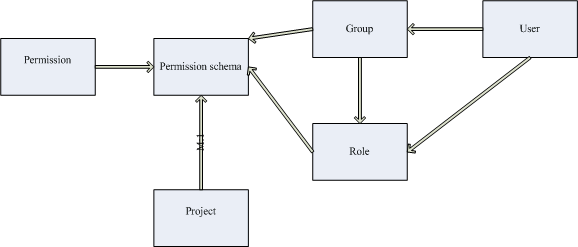
project和permission schema多对一,从而形成了permission schema的重用
而permission schema本身则代表了group/user和pemission之前的映射关系
另外,jira还有一个Project Role的概念更增加了jira权限管理的灵活性
其实它实质上就是一个角色(RBAC中的R),可以和group/user多对多关联,
(当然也可和Permission通过schema进行关联)
使jira的权限配置更新灵活的同时,也增加了相当的复杂性
posted @
2008-07-17 16:06 liunix 阅读(1320) |
评论 (0) |
编辑 收藏
一,造libmysql.def文件
1, ${mysql_home}/include/libmySQL.def文件如果有直接用
2, 否则下载pexports工具,执行pexprots libmySQL.dll> libmySQL.def(libmySQL.dll在${mysql_home}/bin目录下一般会有)
二,转换成静态库
dlltool --input-def libmySQL.def --dllname libmySQL.dll --output-lib libmysql.a -k
三,配置Eclipse(静态库和动态库加法都是-L${DIR} -l${libname},但谁的优先级高呢?)
1, 加上库目录,如"${workspace_loc:/hello_mysql/libs}"
2, 加上libmysql.a的库名: mysql
3, 构建,报错: #ff0000 reference to `mysql_real_connect@32'之类的错
4, 修改def文件,将mysql_real_connect改成mysql_real_connect@32,其它错误同理,并重新生成静态库
5, 重新构建完成
四,示例程序(只须修改连接信息及表名)
#include <stdio.h>
/*下面这一行一定要加上*/
#include <my_global.h>
#include <mysql.h>
int main() {
MYSQL mysql;
MYSQL_RES *result;
MYSQL_ROW row;
int numrows, numcols, c;
mysql_init(&mysql);
if (!mysql_real_connect(&mysql, "localhost", "opencart", "opencart", "opencart", 0, NULL, 0)) {
fprintf(stderr,"Failed to connect to database: Error %d:%s\n", mysql_errno(&mysql), mysql_error(&mysql));
}
char query[] = "SELECT * FROM product";
if (mysql_query(&mysql, query))
{
fprintf(stderr,"Error executing query: Error %d: %s\n", mysql_errno(&mysql), mysql_error(&mysql));
}
result = mysql_use_result(&mysql);
if (!result) {
fprintf(stderr,"Error executing query: Error %d: %s\n", mysql_errno(&mysql), mysql_error(&mysql));
}
numcols = mysql_num_fields(result);
while (row = mysql_fetch_row(result)) {
for (c = 0; c < numcols; c++) {
printf("%s\t", row[c]);
}
printf("\n");
}
}
posted @
2008-07-14 15:36 liunix 阅读(1056) |
评论 (0) |
编辑 收藏
一、安装
1, 安装xampp
2, 安装zend studio[6]
二、配置调式
1,在http.conf中指定php.ini的位置
PhpIniDir "D:/xampp/php"
2, 在php.ini中的zend的部分指定以下内容(ZendDebugger.dll是从zend studio中搜出来的)
[Zend]
zend_extension_ts = "D:\xampp\php\zendOptimizer\lib\ZendDebugger_5.2.12.dll"
;下面部分可选
zend_debugger.allow_hosts=127.0.0.1/32,127.0.0.1/24
zend_debugger.expose_remotely=allowed_hosts
posted @
2008-07-07 11:38 liunix 阅读(301) |
评论 (0) |
编辑 收藏
放在/usr/local/bin下,挺好用
#!/bin/sh
# this script converts an rpm into a plain tarball
mkdir $$.cpio
rpm2cpio $@ > $$.cpio/foo
cd $$.cpio
cpio -i -m -d < foo
rm -f foo
find . -type d -perm 700 -exec chmod 755 {} \;
tar cvzf ../`basename $@ .rpm`.tar.gz .
cd ../
rm -rf $$.cpio
posted @
2008-06-18 11:37 liunix 阅读(358) |
评论 (0) |
编辑 收藏
1,去http://rpm.pbone.net/下载下列rpm包并安装
libnasl-2.2.9-1.fc5.i386.rpm
nessus-core-2.2.9-1.fc5.i386.rpm
nessus-core-debuginfo-2.2.9-1.fc5.i386.rpm(可选)
nessus-libraries-2.2.9-1.fc5.i386.rpm
nessus-server-2.2.9-1.fc5.i386.rpm
nessus-gui-2.2.9-1.fc5.i386.rpm
2, 找个能用的邮箱去http://www.nessus.org/plugins/index.php?view=register注册一下
3, 按邮件中的方式运行nessus-fetch --register ****
4, 运行nessus-adduser增加一个没有rule的用户
5, 运行nessus-mkcert造个证书
6, 运行nessus-fetch --check检查一下状态
7, 如果前面没啥问题,运行service nessusd start
如果这一步除了成功没啥别的输出就ok啦
posted @
2008-06-18 10:44 liunix 阅读(288) |
评论 (0) |
编辑 收藏
限制本机的对外访问(例如不让测试环境访问生产库):
iptables -t filter -A OUTPUT -d 192.168.2.2 -p tcp --dport 1521 -j REJECT
#端口转发到另一台机器上
-A PREROUTING -d $ip1 -i eth0 -p tcp -m tcp --dport $port1 -j DNAT --to-destination $ip2:$port2
-A POSTROUTING -d $ip2 -p tcp -m tcp --dport $port2 -j SNAT --to-source $ip1
#本机端口相互映射
-A PREROUTING -p tcp --dport $port1 -j REDIRECT --to-port $port2
posted @
2008-06-02 11:07 liunix 阅读(245) |
评论 (0) |
编辑 收藏
pre-commit.tmpl,然后更名pre-commit并加上执行权限:
#!/bin/sh
REPOS="$1"
TXN="$2"
RES="OK"
# Make sure that the log message contains some text.
SVNLOOK=/app/subversion/bin/svnlook
$SVNLOOK log -t "$TXN" "$REPOS" | egrep "[^[:space:]]+" >/dev/null || unset RES
if [ "$RES" != "OK" ]
then
echo "You must input some comments for you commit" >&2
exit 1
fi
# All checks passed, so allow the commit.
exit 0
posted @
2008-05-28 14:18 liunix 阅读(1505) |
评论 (0) |
编辑 收藏
fisheye(1.4.3):
cenqua_com_licensing.atlassian.license.DefaultLicense
isExpired(),getExpiryDate()
cenqua_com_licensing.atlassian.license.DefaultLicenseType(重点)
isEvaluationLicenseType(),expires().....
posted @
2008-05-28 11:13 liunix 阅读(526) |
评论 (0) |
编辑 收藏一,将pem格式的key文件导入keystore
摘抄备用:http://www.agentbob.info/agentbob/79-AB.html
说明: 经试验证书的pem文件可能通过keytool直接导入keystore中的
Apache Tomcat and many other Java applications expect to retrieve SSL/TLS
certificates from a Java Key Store (JKS). Jave Virtual Machines usually come
with
keytool  to help you create a new key store.
to help you create a new key store.
Keytool helps you to:
- create a new JKS with a new private key
- generate a Certificate Signung Request (CSR) for the private key in this JKS
- import a certificate that you received for this CSR into your JKS
Keytool does not let you import an existing private key for
which you already have a certificate. So you need to do this yourself, here's
how:
Let's assume you have a private key (key.pem) and a
certificate (cert.pem), both in PEM format as the file names
suggest.
PEM format is 'kind-of-human-readable' and looks like e.g.
-----BEGIN CERTIFICATE-----
Ulv6GtdFbjzLeqlkelqwewlq822OrEPdH+zxKUkKGX/eN
.
. (snip)
.
9801asds3BCfu52dm7JHzPAOqWKaEwIgymlk=
----END CERTIFICATE-----
Convert both, the key and the certificate into DER format using
openssl  :
:
openssl pkcs8 -topk8 -nocrypt -in key.pem -inform PEM -out key.der -outform DER
openssl x509 -in cert.pem -inform PEM -out cert.der -outform DER
Now comes the tricky bit, you need something to import these files into the
JKS. ImportKey will do this for you, get the
ImportKey.java (text/x-java-source, 6.6 kB, info) source or the compiled (Java 1.5 !)
ImportKey.class (application/octet-stream, 3.3 kB, info) and run it like
user@host:~$ java ImportKey key.der cert.der
Using keystore-file : /home/user/keystore.ImportKey
One certificate, no chain.
Key and certificate stored.
Alias:importkey Password:importkey
Now we have a proper JKS containing our private key and certificate in a file
called keystore.ImportKey, using 'importkey' as alias and also as password. For
any further changes, like changing the password we can use keytool.
二、将私钥导出成pem文件(默认keytool是不能导出私钥的)
import sun.misc.BASE64Encoder;
import java.security.cert.Certificate;
import java.security.*;
import java.io.File;
import java.io.FileInputStream;
class ExportPriv {
public static void main(String args[]) throws Exception{
ExportPriv myep = new ExportPriv();
myep.doit();
}
public void doit() throws Exception{
KeyStore ks = KeyStore.getInstance("JKS");
String fileName = "store.jks";
char[] passPhrase = "password".toCharArray();
BASE64Encoder myB64 = new BASE64Encoder();
File certificateFile = new File(fileName);
ks.load(new FileInputStream(certificateFile), passPhrase);
KeyPair kp = getPrivateKey(ks, "alias", passPhrase);
PrivateKey privKey = kp.getPrivate();
String b64 = myB64.encode(privKey.getEncoded());
System.out.println("-----BEGIN PRIVATE KEY-----");
System.out.println(b64);
System.out.println("-----END PRIVATE KEY-----");
}
// From http://javaalmanac.com/egs/java.security/GetKeyFromKs.html
public KeyPair getPrivateKey(KeyStore keystore, String alias, char[] password) {
try {
// Get private key
Key key = keystore.getKey(alias, password);
if (key instanceof PrivateKey) {
// Get certificate of public key
Certificate cert = keystore.getCertificate(alias);
// Get public key
PublicKey publicKey = cert.getPublicKey();
// Return a key pair
return new KeyPair(publicKey, (PrivateKey)key);
}
} catch (UnrecoverableKeyException e) {
} catch (NoSuchAlgorithmException e) {
} catch (KeyStoreException e) {
}
return null;
}
}
posted @
2008-04-17 16:27 liunix 阅读(8023) |
评论 (0) |
编辑 收藏
去年rails正火的时候,仿active record用hibernate实现了一个BasePo,当时用的是一个
静态sessionfactory注入的方式,感觉很不好,当明也没想到好的方案,后来发现有人通过
threadlocal实现了下面这个,可以看看:
1 public class Persistent implements Lifecycle, Validatable, Serializable {
2
3 protected Serializable _id;
4 protected int _version;
5
6 public Serializable getIdentifier() {
7 return _id;
8 }
9 public void setIdentifier(Serializable id) {
10 _id = id;
11 }
12 public int getVersion() {
13 return _version;
14 }
15 public void setVersion(int version) {
16 _version = version;
17 }
18
19 public Long persist() throws HibernateException, SQLException {
20 HibernateSession.currentSession().saveOrUpdate(this);
21 return _id;
22 }
23 public void delete() throws HibernateException, SQLException {
24 HibernateSession.currentSession().delete(this);
25 }
26 public void refresh() throws HibernateException, SQLException {
27 HibernateSession.currentSession().load(this, _id);
28 }
29 public void lock() throws HibernateException, SQLException {
30 HibernateSession.currentSession().lock(this, LockMode.UPGRADE);
31 }
32
33 public boolean onSave(Session s) throws CallbackException {
34 return NO_VETO;
35 }
36 public boolean onDelete(Session s) throws CallbackException {
37 return NO_VETO;
38 }
39 public boolean onUpdate(Session s) throws CallbackException {
40 return NO_VETO;
41 }
42 public void onLoad(Session s, Serializable id) {
43 _id = id;
44 }
45
46 public void validate() throws ValidationFailure {
47 }
48 }
原文:http://hibernate.bluemars.net/46.html?cmd=prntdoc
下面是hibernatesession的源码,应该考滤一下如何与spring事务结合的问题(还是加一个doInTransaction 的callback?)
1 import java.util.Collection;
2
3 import net.sf.hibernate.HibernateException;
4 import net.sf.hibernate.Session;
5 import net.sf.hibernate.Transaction;
6
7 import org.apache.commons.logging.Log;
8 import org.apache.commons.logging.LogFactory;
9
10 /**
11 * @author Ralph Schaer
12 * @version $Revision: 1.6 $ $Date: 2004/05/22 12:24:32 $
13 */
14 public class HibernateSession {
15
16 private static final Log LOG = LogFactory.getLog(HibernateSession.class);
17 public static final ThreadLocal SESSION = new ThreadLocal();
18
19 public static Session currentSession() throws HibernateException {
20
21 Session s = (Session) SESSION.get();
22 if (s == null) {
23 s = HibernateFactoryManager.getSessionFactory().openSession();
24 SESSION.set(s);
25 }
26 return s;
27 }
28
29 public static Session getSession() throws HibernateException {
30 return HibernateFactoryManager.getSessionFactory().openSession();
31 }
32
33 public static void closeSession() {
34 try {
35 Session s = (Session) SESSION.get();
36 SESSION.set(null);
37 if (s != null) {
38 s.close();
39 }
40
41 } catch (HibernateException e) {
42 LOG.error("HibernateSession: closeSession", e);
43 }
44
45 }
46
47 public static void rollback(Transaction tx) {
48 if (tx != null) {
49 try {
50 tx.rollback();
51 closeSession();
52 } catch (HibernateException he) {
53 LOG.error("HibernateSession: rollback", he);
54 }
55 }
56 }
57
58 //Utility methods
59 public static int collectionSize(Collection coll) throws HibernateException {
60 return ((Integer) currentSession().createFilter(coll, "select count(*)").iterate().next()).intValue();
61 }
62
63 }
还有一种考虑泛型的方式可以参考:
http://privacyneed.info/index.php?hl=f5&q=uggc%3A%2F%2Fcrgreonpxyhaq.oybtfcbg.pbz%2F2007%2F07%2Fvzcyrzragvat-npgvirerpbeq-va-wnin.ugzy
posted @
2008-03-28 11:30 liunix 阅读(491) |
评论 (0) |
编辑 收藏
从网上找了一段,写得挺麻烦,但可以借一下思路
cat watch.sh
#!/bin/sh
cd /root/bin
PID=`ps -aef | grep Xms500M | grep -v grep | gawk '{print $2}'`
PID=`expr $PID + 1 - 1`
date
free
echo $PID
echo "------------------"
if [ $PID -eq 0 ]
then
sleep 10
/usr/java/tomcat/bin/startup.sh
sleep 160
fi
while [ 1 ]
do
date
free
echo "Tomcat process ID is $PID"
wget http://192.168.1.101/jsp/w_blog/blog.jsp -O working.jpg 2>> /dev/null &
sleep 120
touch working.jpg
SIZE=`du working.jpg | gawk '{print $1}'`
if [ $SIZE -le 20 ]
then
WID=`ps -aef | grep 192.168.1.101 | grep -v grep | gawk '{print $2}'`
WID=`expr $WID + 1 - 1`
if ! test -z $WID
then
killall wget
fi
echo "Tomcat restart checking
 "
"
free
vmstat
FREEMEM=`free | grep Mem | gawk '{print $4}'`
if [ $FREEMEM -le 15000 ]
then
if [ $PID -ne 0 ]
then
kill -9 $PID
ls -l
/usr/java/tomcat/bin/shutdown.sh
fi
/usr/java/tomcat/bin/shutdown.sh
sleep 10
/usr/java/tomcat/bin/startup.sh
sleep 30
fi
date
ps -aef | grep -v httpd
ls -l
PID=`ps -aef | grep Xms500M | grep -v grep | gawk '{print $2}'`
PID=`expr $PID + 1 - 1`
fi
rm -f working.jpg
done
posted @
2008-03-24 19:25 liunix 阅读(1310) |
评论 (0) |
编辑 收藏
1,设置好WEB-INF/classes/xplanner-customer.properties中的数据连接,建mysql库[xplanner]
2, 运行会自动创建数据库表和sysadmin/admin用户
3, 中文乱码,先导出数据库[主要保存用户维护数据]
mysqldump --opt --database xplanner > xplanner.sql
4, 将sql中的create database语句改成default charset utf8;
5, souce xplanner.sql
6, 将server-config.wsdd[WEB-INF]下的附件上传位置改成合适目录
7, 重启xplanner即可
posted @
2008-03-20 20:22 liunix 阅读(263) |
评论 (0) |
编辑 收藏
概念:
唯一的就是一个候选键(数据库理论基础)
所以要增加唯一性就是增加一个Alternate key
操作:
单击表模型,选中keys签,增加一个key,不选primary即可
信息来源sybooks online:
http://infocenter.sybase.com/help/index.jsp
查找unique constraint找出和PDM相关的内容
posted @
2008-03-19 15:36 liunix 阅读(184) |
评论 (0) |
编辑 收藏
网上说的比较多
不过一定要记住
看服务进程的log:
view /var/log/mysql.log
在我这里问题是:
/usr/libexec/mysqld: Can't create/write to file '/tmp/'
说明mysql用户无权使用/tmp目录,改一下目录权限就好了
chmow -R 777 /tmp
posted @
2008-03-18 14:29 liunix 阅读(180) |
评论 (0) |
编辑 收藏
一,JIRA安装
1, 下载最新的JIRA(要注册才能得到测试liense)
2, 创建数据库用户[注意:jira用的utf8],create database jira default charset utf8; (mysql)
3, 按官网WIKI配置数据库,所有表会自动创建
二,SUBVERSION-PLUGIN
1, 下载插件
2, 拷完lib到指定位置即可(不要拷properties)
3, 在管理端增加仓库位置
三,svnwebclient
1, enscript不是语法加亮,只是加彩而已(而且大部分linux版本自带)
posted @
2008-03-18 14:04 liunix 阅读(226) |
评论 (0) |
编辑 收藏
1, 下载http://www.allwiki.com/wiki/Mediawiki
2, 解压放到/var/www/html下,将config目录权限改为777
3, 给apache增加一个配置文件mediawiki.conf,内容如下:
<Directory "/var/www/html/mediawiki">
AllowOverride None
Options +ExecCGI
Order allow,deny
Allow from all
</Directory>
4,浏览器中输入:http://hostname/mediawiki/index.php
5,安装看是否缺php-mysql,如果缺到fc5的cd-rom中安装
6, 创建数据库
mysql -u root
create database mediawiki;
grant all on mediawiki.* to mediawiki@'localhost' identified by 'mediawiki';
6, 输入各项配置
7, mysql5创建表有问题,尚未解决,实在不行只能换个wiki看看了
posted @
2008-03-15 15:59 liunix 阅读(162) |
评论 (0) |
编辑 收藏
1, 下载bugzilla
运行./checksetup.pl
2, 根据提示安装perl模块
位置:http://search.cpan.org/search?query=IO%3A%3AScalarArray&mode=all
下载后:
perl Makefile.pl
make
make test
make install
(过程如果有依整性错误,请安装相应模块)
3,配置mysql
mysql -u root
create database bugs
grant all on bugs.* to bugzilla@'localhost' identified by 'bugs'
4,配置vi ./localconfig设置数据库
5, 再次运行./checksetup.pl会创建数据库和设置bugzilla管理员(以mail作为登录名)
6, 将bugzilla目录拷到/www/html/下
7, 在/etc/httpd/conf.d/下增加bugzilla.conf内容如下:
AddHandler cgi-script .cgi .pl
<Directory "/var/www/html/bugzilla">
AllowOverride None
Options +ExecCGI
Order allow,deny
Allow from all
</Directory>
8,运行apachectl restart
9,访问:http://hostname/bugzilla/index.cgi
posted @
2008-03-15 14:41 liunix 阅读(170) |
评论 (0) |
编辑 收藏
常用操作:
-- job 权限
grant create job to somebody;
-- job 创建
begin
dbms_scheduler.create_job (
job_name => 'AGENT_LIQUIDATION_JOB',
job_type => 'STORED_PROCEDURE',
job_action => 'AGENT_LIQUIDATION.LIQUIDATION', --存储过程名
start_date => sysdate,
repeat_interval => 'FREQ=MONTHLY; INTERVAL=1; BYMONTHDAY=1;BYHOUR=1;BYMINUTE=0;BYSECOND=0', -- 按月,间隔为1个(月),每月1号,凌晨1点
comments => '执行代理商清分程序'
);
end;
/
-- job 执行时间测试
DECLARE
start_date date;
return_date_after date;
next_run_date date;
BEGIN
start_date := sysdate;--to_timestamp_tz('10-OCT-2004 10:00:00','DD-MM-YYYY HH24:MI:SS');
return_date_after := start_date;
FOR i IN 1..10 LOOP
DBMS_SCHEDULER.EVALUATE_CALENDAR_STRING('FREQ=MONTHLY; INTERVAL=1; BYMONTHDAY=1;BYHOUR=1;BYMINUTE=0;BYSECOND=0',start_date, return_date_after, next_run_date);
DBMS_OUTPUT.PUT_LINE('next_run_date: ' || to_char(next_run_date,'yyyy-mm-dd HH24:MI:SS'));
return_date_after := next_run_date;
END LOOP;
END;
/
-- job 查询
select owner, job_name, state from dba_scheduler_jobs;
select job_name, state from user_scheduler_jobs;
-- job 启用
begin
dbms_scheduler.enable('BACKUP_JOB');
end;
/
-- job 运行
begin
dbms_scheduler.run_job('COLA_JOB',TRUE); -- true代表同步执行
end;
/
-- job 停止(不太好用)
begin
dbms_scheduler.stop_job(job_name => 'COLA_JOB',force => TRUE);
end;
/
-- job 删除(对停job来说好用)
begin
dbms_scheduler.drop_job(job_name => 'COLA_JOB',force => TRUE);)
end;
/
posted @
2008-03-14 10:36 liunix 阅读(631) |
评论 (0) |
编辑 收藏
位置:
http://xfire.codehaus.org/HTTP+Transport
posted @
2008-03-13 14:58 liunix 阅读(539) |
评论 (0) |
编辑 收藏
1,一定不要下载.zip,而用tar.gz或bz2
2, 安装到/usr/local/subverion时再启apache
出现: /usr/local/subverion/lib/libaprutil-0.so.0: undefined symbol: gdbm_errno
解决:export LD_PRELOAD=/usr/lib/libgdbm.so.2 再执行 apachectl start(或 service httpd start)
可以将export这一行放入apachectl脚本中
3, 安装可以自动更新apache中的moudle, 不用换rpm安装剩下的svn等命令,这些只不过是服务器上的客户端
只要以后执行/usr/local/subverion/bin下的命令即可(可以在profile中修改PATH)
posted @
2008-03-11 13:40 liunix 阅读(235) |
评论 (0) |
编辑 收藏
1, 准备相关JAVA包
2, jce_policy-1_4_2.zip中的两个jar到D:\jdk14\jre\lib\security
3, bcprov-jdk14-138.jar到D:\jdk14\jre\lib\ext并修改D:\jdk14\jre\lib\security\java.security加入
security.provider.6=org.bouncycastle.jce.provider.BouncyCastleProvider
posted @
2008-03-07 20:13 liunix 阅读(215) |
评论 (0) |
编辑 收藏posted @
2008-03-03 16:21 liunix 阅读(936) |
评论 (0) |
编辑 收藏
一,基本安装
如果不能获得额外的IP
vmware-tool的安装:
0, 将fc5安装CD中的kernel-devel安装上
1,将CD-ROM置为默认状态
2, 在菜单中选取安装vmware-tool
3,将cd mount上
4, install
5, 运行vmware-any-any-update101.tar.gz中的runme.pl(改其中的路径/etc/vmware --> /etc/vmware-tools /usr/bin/vmware-config.pl -->/usr/bin/vmware-tool-config.pl)
-- 下面这个可能依赖前一项的成功
vm:网卡配置选nat
vm的linux中:netconfig 指定与"VMware Network Adapter VMnet8"相同的IP网段地址和子网
vm的linux中:子网默认网关和edit->virtual network setting->nat 中的网关地址一样(还可以在neat中加上路由)
vm的dns: 和主机相同
vm的linux中:service network restart
二、添加硬盘
基本知识:
硬盘命名规则-----hda代表硬盘名,hda1则代表hda上的第1个分区
过程如下:
0, 在vmware中用新增硬盘向导添加一块硬盘,下面就是操作linux的fdisk的事情了
1, fdisk -l ----------查看当前硬盘的分区情况
2, fdisk /dev/hdb --为指定硬盘分区
3, m -----------查看帮助
4, n -----------新建分区(要选主分区,不知何为)
5 w -----------写入磁盘的分区表
6, mkfs -t ex2 /dev/hdb1 --为新建分区创建文件系统(或mkfs.ex2 /dev/hdb1,都是mkfs.$type 命令系列)
##7, mount /hdb1 /dev/hdb1 加载新建文件系统
若使用了逻辑卷管理器:则用system-config-lvm调整,可以将新建的分区逻辑地加到原来的
mount点下,等于动态扩展了原来的磁盘(比较好用)
posted @
2008-02-27 09:19 liunix 阅读(195) |
评论 (0) |
编辑 收藏
xplanner 进度
bugzilla(--jira) bug
eclipse mylyn 任务
emma 覆盖
cs 集成
SVN 版本
ant 构建
selenium 黑盒测试
--wiki 文档
junit 白盒测试
ant 构建
--powerdesigner 数据库设计
--rose/vision UML/流程图工具
--word 文档工具
人个schedule qorganizer
说明: --为收费工具
posted @
2008-02-26 11:07 liunix 阅读(136) |
评论 (0) |
编辑 收藏
ant
<?xml version="1.0"?>
<project name="PGAgent" basedir="." default="default">
<target name="default" depends="deploy" description="代理商平台构建" />
<property name="build.path" value="build" />
<tstamp>
<format property="date.MMdd" pattern="MMdd"/>
</tstamp>
<filterset id="filter.test">
<filter token="dataSource.url" value="jdbc:oracle:thin:@1.2.3.4:1521:p5dbb1"/>
<filter token="dataSource.username" value="gagent"/>
<filter token="dataSource.password" value="gagent"/>
<filter token="log4j.path" value="/home/xuzhijin/logs/pgagent/pgagent.log"/>
</filterset>
<filterset id="filter.deploy">
<filter token="dataSource.url" value="null"/>
<filter token="dataSource.username" value="null"/>
<filter token="dataSource.password" value="null"/>
<filter token="log4j.path" value="null"/>
</filterset>
<target name="deploy" depends="test_tidy,deploy_tidy">
<antcall target="clean_before" />
<zip destfile="${build.path}/${ant.project.name}_test_${date.MMdd}.zip" basedir="${build.path}/test" />
<zip destfile="${build.path}/${ant.project.name}_deploy_${date.MMdd}.zip" basedir="${build.path}/deploy" />
<antcall target="clean_after" />
</target>
<target name="deploy_tidy">
<copy todir="${build.path}/deploy/${ant.project.name}/">
<fileset dir="${basedir}/WebRoot/">
<exclude name="**/.svn"/>
<exclude name="**/.svn/*.*"/>
</fileset>
</copy>
<copy todir="${build.path}/deploy/${ant.project.name}/WEB-INF/classes" overwrite="true" >
<fileset dir="${basedir}/buildFilter/">
<include name="*.properties"/>
</fileset>
<filterset refid="filter.deploy" />
</copy>
</target>
<target name="test_tidy">
<copy todir="${build.path}/test/${ant.project.name}/">
<fileset dir="${basedir}/WebRoot/">
<exclude name="**/.svn"/>
<exclude name="**/.svn/*.*"/>
</fileset>
</copy>
<copy todir="${build.path}/test/${ant.project.name}/WEB-INF/classes/" overwrite="true" >
<fileset dir="${basedir}/buildFilter/">
<include name="*.properties"/>
</fileset>
<filterset refid="filter.test" />
</copy>
</target>
<target name="clean_after">
<delete dir="${build.path}/test" />
<delete dir="${build.path}/deploy" />
</target>
<target name="clean_before">
<delete file="${build.path}/${ant.project.name}_test_${date.MMdd}.zip" />
<delete file="${build.path}/${ant.project.name}_deploy_${date.MMdd}.zip" />
</target>
</project>
bash:
#!/bin/bash
file_prefix=PGAgent_test
dest_dir=/usr/local/ciecc/webapps/
today=`date +%m%d`
rm -rf $dest_dir${file_prefix%_*}
unzip -d $dest_dir $file_prefix'_'$today.zip
tail -f /home/xuzhijin/logs/pgagent/pgagent.log
posted @
2008-02-22 20:28 liunix 阅读(161) |
评论 (0) |
编辑 收藏
String.prototype.trim = function() {
return this.replace(/^\s+|\s+$/g,"");
}
String.prototype.isBlank = function() {
return this == null || this == "";
}
function validate_required(form){
for(var i=0;i<form.elements.length;i++){
var element = form.elements[i];
if(null != element.getAttribute('required') && 'TRUE' == element.getAttribute('required').toUpperCase()){
if(element.value.trim().isBlank()){
alert('所有必填项都不能为空');
return false;
}
}
}
return true;
}
function validate_pattern(form){
for(var i=0;i<form.elements.length;i++){
var element = form.elements[i];
if(null != element.getAttribute('pattern')){
if( !element.value.trim().isBlank() && !new RegExp(element.getAttribute('pattern').split("/")[0]).test(element.value.trim())){
alert(element.getAttribute('pattern').split("/")[1]);
return false;
}
}
}
return true;
}
-- 校验不必填的传真只填一半的特殊情况
function validate_other(form){
if(form.cpFaxPart1.value.isBlank() != form.cpFaxPart2.value.isBlank()){
alert('公司传真未填写完整(也可完全不填)');
return false;
}
return true;
}
function validate(form){
return validate_required(form) && validate_pattern(form) && validate_other(form);
}
posted @
2008-02-15 15:52 liunix 阅读(173) |
评论 (0) |
编辑 收藏
alter session set max_dump_file_size=unlimited;
alter session set timed_statistics=true;
alter session set events '10046 trace name context forever, level 12';
select 'Hello, world; today is '||sysdate from dual;
exit;
tkprof card_ora_13226.trc trace.txt print=100 record=sql.txt sys=no
然后查年trace.txt就是分析内容了
posted @
2007-11-06 09:52 liunix 阅读(384) |
评论 (0) |
编辑 收藏
#少了一步安装 fcgi本身的
#将public下面的所有ruby路径改正确
#详细说明如何启用fcgi而不是cgi(改.htpaccess)
#将ruby-fcgi按README安装完全
#启用SYBASE要设置/etc/ld.so.conf加上sybase的lib路径(APACHE以NOBODY启动,LD_LIBRARY_PATH似乎没用)
1,为编译fastcgi,安装httpd-dev包
rpm -ivh httpd-dev***.rpm #会要求安装其它依赖包
2,构建mod_fastcgi.so,正常构建会报缺少文件(对fc4自动安装apache而言),会自动加入/usr/lib/httpd/module中,/etc/httpd/conf/httpd.conf也会自动加载(但语法不对)
apxs -n mod_fastcgi -i -a -c mod_fastcgi.c fcgi_buf.c fcgi_config.c fcgi_pm.c fcgi_protocol.c fcgi_util.c #在解压后的mod_fast2.4.2包中执行,构建mod_fast.so
chmod 755 /usr/lib/httpd/modules/mod_fastcgi.so #修改访问权限
3,ruby的fcgi模块正确安装方法
1,下载ruby-fcgi-0.8.7.tar.gz
2,ruby install.rb config -- --with-fcgi-include=/usr/local/include --with-fcgi-lib=/usr/local/lib (指向正确的fcgi安装路径)
3,其余按readme
4,为apache配置虚拟主机(客户机的host要配合指向)---还要加上一条时间选项
<Directory /var/www/>
AllowOverride all
</Directory>
LoadModule fastcgi_module modules/mod_fastcgi.so
FastCgiConfig -singleThreshold 100 -killInterval 300 -autoUpdate -idle-timeout 240 -pass-header HTTP_AUTHORIZATION
AddHandler fastcgi-script .fcgi
<VirtualHost *:80>
ServerAdmin webmaster@example.com
DocumentRoot /var/www/rails/testapp/public #testapp即为你rails程序的根目录
ServerName www.example.com
ErrorLog /var/log/httpd/testapp-error_log
CustomLog /var/log/httpd/testapp-access_log common
Options Indexes ExecCGI FollowSymLinks
RewriteEngine On
</VirtualHost>
6,启动apache,看欢迎页面
apachectl start #用这种方式可以在控制台查看错误消息(应该会报一条无效的加截so的行190?)
7,根据需要修改rails应用(producation环境,facgi的dispatch,数据库支持)
8,后续修改如下
chown -R apache.apache ${railsapp}
mkdir /tmp/fcgi_ipc
httpd.conf-->FastCgiIpcDir "/tmp/fcgi_ipc/"
chown -R apache.apache /tmp/fcgi_ipc
错误情况分析:
1,apache的error.log或app的error.log会报:(权限问题)
[Sun Nov 19 14:05:29 2006] [crit] (13)Permission denied:
FastCGI: can't create (dynamic) server "/var/www/rails/testapp/public/dispatch.fcgi":
bind() failed [/etc/httpd/logs/fastcgi/dynamic/3c713fbde3044b67e240a7bf3791f36b]
2,测试dispatch.fcgi的方法ruby -d dispatch.fcgi
3,app下面的fastcgi.crash.log中产生----注意,说方法丢失可能是c的动态库没有找到
Dispatcher failed to catch: undefined method `is_cgi?' for FCGI:Class (NoMethodError)
fcgi的问题
posted @
2007-08-10 11:46 liunix 阅读(976) |
评论 (0) |
编辑 收藏
1, 安装系统时尽量不要选择ruby,如果已安装
rpm -qa | grep ruby
rpm -e ${已安装上ruby包名}
2, 检查系统,确定已安装gcc,make
gcc -v
make -v
3, 安装ruby 1.8.5
wget ftp://ftp.ruby-lang.org/pub/ruby/ruby-1.8.5.tar.gz
tar xzvf ruby-1.8.5.tar.gz
cd ruby-1.8.5
./configure --prefix=/usr/local/ruby
make && make install
export PATH=$PATH:/usr/local/ruby/bin/
4, 安装rubygems
wget http://rubyforge.org/frs/download.php/20990/rubygems-0.9.4.zip
unzip rubygems-0.9.4.zip && cd rubygems-0.9.4
ruby setup.rb
5, 安装rails
gem install rails -v=1.2.3
各种依赖库均选Y
6, 安装mongrel(有平台选项的均选ruby)
gem install mongrel
各种依赖库均Y
7, 安装sybase-ruby库
wget http://enjoy1.bb-east.ne.jp/~tetsu/sybct-ruby-0.2.9.tar.gz
tar xzvf sybct-ruby-0.2.9.tar.gz
cd sybct-ruby-0.2.9
编缉extconf.rb文件,指向正确sybase路径
ruby extconf.rb
make
cp sybct.o sybct.so sybct.rb sybsql.rb /usr/local/ruby/lib/ruby/site_ruby/1.8/i686-linux
export LD_LIBRARY_PATH=${SYBASE_HOME}/OCS-12_5/lib
8, 结合apache与mongrel (APP_ROOT为应用程序根目录)
参见文章: http://mongrel.rubyforge.org/docs/apache.html
9, 安装ImageMagick和RMagic(不要安装RMagic的gem包)
先检查依赖库:libpng,libjpeg,libtiff,gd-devel
unzip ImageMagick-6.3.4-4.zip
cd ImageMagick-6.3.4-4
./configure --prefix=/usr/local/ImageMagick
make && make install
export PATH=$PATH:/usr/local/ImageMagic/bin
编辑:/etc/ld.so.conf,加入
/usr/local/ImageMagick/lib
执行:ldconfig
tar xzvf RMagick-1.15.6.tar.gz
cd RMagick-1.15.6
./configure
make && make install
posted @
2007-07-11 12:44 liunix 阅读(644) |
评论 (0) |
编辑 收藏