本文采用 HttpClient 来模拟站点的登录发帖回复,介绍 HttpClient 的用法和常见问题的解决方案。 HttpClient 是 Apache Jakarta Common 下的子项目,可以用来提供支持 HTTP 协议的客户端编程工具包,模拟浏览器的行为。它提供了很多的方法来简化网络的访问,虽然大部分的功能可以使用较底层的 java.net.HttpURLConnection 来实现。例如: - 实现了所有 HTTP 的方法( GET,POST 等)
- 支持 HTTPS 协议
- 支持代理服务器
- 自动维护 Cookies 等
我们知道, http 协议是面向无连接的,要维持会话,现在基本上都是采用基于 Cookies 的方式( Session 机制也是通过 Cookies 实现的),所以 HttpClient 的自动维护 Cookies 的方式对我们的登录发帖回复非常有用(一般网站都需要先登录再发帖回复)。 下面的 例子都是采用 commons-httpclient-3.1.jar 包来实现的(虽然 commons-httpclient-4.0 已经发布,但是代码发生了较大的重构,调用方式也发生了很大的改变)。 下载 jar 包的路径为: http://hc.apache.org/downloads.cgi 由于 httpclient 使用了 Apache Jakarta common 下的子项目 logging 和 codec ,所以也需要在 http://commons.apache.org/ 下载这两个包: commons-logging.jar commons-codec-1.3.jar 为了更好地理解代码,设计的 UML 类图如下:
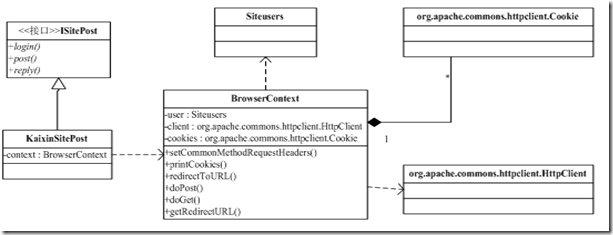
方法调用的时序图如下: 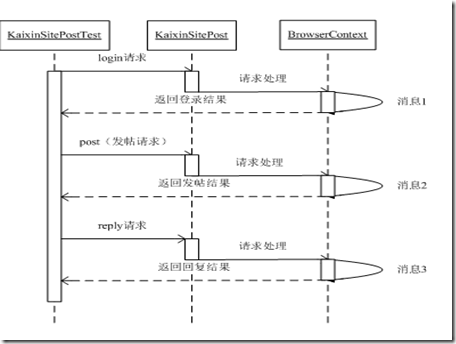
其中, BrowserContext 类代表浏览器上下文对象,维护 HttpClient 链接和 Cookies 。 KaixinSitePost 是负责实现开心网的具体登录发帖回复逻辑的类。 BrowserContext 的代码如下:
1   /** */ /** /** */ /**
2  * Copyright (C): 2009 * Copyright (C): 2009
3  * @author 陈新汉 * @author 陈新汉
4  * Aug 24, 2009 3:09:00 PM * Aug 24, 2009 3:09:00 PM
5  */ */
6 
7   /** */ /** /** */ /**
8  * 浏览器进程上下文 * 浏览器进程上下文
9  */ */
10  public class BrowserContext public class BrowserContext
11    { {
12  private HttpClient client; // 注意:每个站点和每个用户,对应一个单独的BrowserContext对象 private HttpClient client; // 注意:每个站点和每个用户,对应一个单独的BrowserContext对象
13  private Cookie[] cookies = new Cookie[ 0 ]; // 维护Cookies private Cookie[] cookies = new Cookie[ 0 ]; // 维护Cookies
14  private Proxyips proxyip = null ; // 当前的代理IP private Proxyips proxyip = null ; // 当前的代理IP
15  private Siteusers user = null ; // 当前的登录用户 private Siteusers user = null ; // 当前的登录用户
16 
17   public Cookie[] getCookies() public Cookie[] getCookies()  { {
18  return cookies; return cookies;
19  } }
20 
21   public void setCookies(Cookie[] cookies) public void setCookies(Cookie[] cookies)  { {
22  this .cookies = cookies; this .cookies = cookies;
23  } }
24 
25   public void addCookie(Cookie c) public void addCookie(Cookie c)  { {
26   if (cookies != null && cookies.length > 0 ) if (cookies != null && cookies.length > 0 )  { {
27  Cookie[] others = new Cookie[cookies.length + 1 ]; Cookie[] others = new Cookie[cookies.length + 1 ];
28  System.arraycopy(cookies, 0 , others, 0 , cookies.length); System.arraycopy(cookies, 0 , others, 0 , cookies.length);
29  others[others.length - 1 ] = c; others[others.length - 1 ] = c;
30  cookies = others; cookies = others;
31   } else } else  { {
32  cookies = new Cookie[ 1 ]; cookies = new Cookie[ 1 ];
33  cookies[ 0 ] = c; cookies[ 0 ] = c;
34  } }
35  } }
36 
37   public Proxyips getProxyip() public Proxyips getProxyip()  { {
38  return proxyip; return proxyip;
39  } }
40 
41   public void setProxyip(Proxyips proxyip) public void setProxyip(Proxyips proxyip)  { {
42  this .proxyip = proxyip; this .proxyip = proxyip;
43   if ( this .proxyip != null ) if ( this .proxyip != null )  { {
44  client.getHostConfiguration().setProxy(proxyip.getIp(),proxyip.getPort()); client.getHostConfiguration().setProxy(proxyip.getIp(),proxyip.getPort());
45  client.getParams().setAuthenticationPreemptive( true ); client.getParams().setAuthenticationPreemptive( true );
46  // 如果代理需要密码验证,这里设置用户名密码 // 如果代理需要密码验证,这里设置用户名密码
47  // client.getState().setProxyCredentials(AuthScope.ANY, new UsernamePasswordCredentials("","")); // client.getState().setProxyCredentials(AuthScope.ANY, new UsernamePasswordCredentials("",""));
48  } }
49  } }
50 
51   public HttpClient getClient() public HttpClient getClient()  { {
52  return client; return client;
53  } }
54 
55   public Siteusers getUser() public Siteusers getUser()  { {
56  return user; return user;
57  } }
58 
59   public void setUser(Siteusers user) public void setUser(Siteusers user)  { {
60  this .user = user; this .user = user;
61  } }
62 
63   private BrowserContext(Site site) private BrowserContext(Site site)  { {
64  super (); super ();
65  Protocol myhttps = new Protocol( " https " , new MySecureProtocolSocketFactory(), 443 ); Protocol myhttps = new Protocol( " https " , new MySecureProtocolSocketFactory(), 443 );
66  Protocol.registerProtocol( " https " , myhttps); Protocol.registerProtocol( " https " , myhttps);
67  client = new HttpClient(); client = new HttpClient();
68  client.getParams().setCookiePolicy(CookiePolicy.BROWSER_COMPATIBILITY); client.getParams().setCookiePolicy(CookiePolicy.BROWSER_COMPATIBILITY);
69  HttpConnectionManagerParams managerParams = client.getHttpConnectionManager().getParams(); HttpConnectionManagerParams managerParams = client.getHttpConnectionManager().getParams();
70  // 设置连接超时时间(单位毫秒) // 设置连接超时时间(单位毫秒)
71  // managerParams.setConnectionTimeout(50000); // managerParams.setConnectionTimeout(50000);
72  // 设置读数据超时时间(单位毫秒) // 设置读数据超时时间(单位毫秒)
73  // managerParams.setSoTimeout(120000); // managerParams.setSoTimeout(120000);
74  initForSiteVisit(site.getSite(),site.getPort(),site.getCharset()); initForSiteVisit(site.getSite(),site.getPort(),site.getCharset());
75  } }
76 
77   public BrowserContext(Site site,Proxyips proxyip) public BrowserContext(Site site,Proxyips proxyip)  { {
78  this (site); this (site);
79  this .setProxyip(proxyip); this .setProxyip(proxyip);
80  } }
81 
82   private void initForSiteVisit(String siteurl, int port,String charset) private void initForSiteVisit(String siteurl, int port,String charset)  { {
83  client.getHostConfiguration().setHost(siteurl, port, " http " ); client.getHostConfiguration().setHost(siteurl, port, " http " );
84  // 解决中文乱码问题,和指定网站的页面编码一致 // 解决中文乱码问题,和指定网站的页面编码一致
85  client.getParams().setParameter(HttpMethodParams.HTTP_CONTENT_CHARSET, charset); client.getParams().setParameter(HttpMethodParams.HTTP_CONTENT_CHARSET, charset);
86  } }
87 
88  // 查看cookie信息 // 查看cookie信息
89  public void printCookies() public void printCookies()
90    { {
91  System.out.println( " ---------------Cookie---------------- " ); System.out.println( " ---------------Cookie---------------- " );
92   if (cookies != null ) if (cookies != null )  { {
93   for (Cookie c:cookies) for (Cookie c:cookies)  { {
94  System.out.println(c.getName() + " : " + c.getValue()); System.out.println(c.getName() + " : " + c.getValue());
95  } }
96   } else } else  { {
97  System.out.println( " 没有设置Cookies " ); System.out.println( " 没有设置Cookies " );
98  } }
99  System.out.println( " ---------------Cookie---------------- " ); System.out.println( " ---------------Cookie---------------- " );
100  } }
101 
102  public void setCommonMethodRequestHeaders(HttpMethodBase method) public void setCommonMethodRequestHeaders(HttpMethodBase method)
103    { {
104  method.setRequestHeader( " Accept " , " */* " ); method.setRequestHeader( " Accept " , " */* " );
105  // method.setRequestHeader("Accept-Language", "zh-cn"); // method.setRequestHeader("Accept-Language", "zh-cn");
106  // method.setRequestHeader("Accept-Encoding", "gzip,deflate"); // method.setRequestHeader("Accept-Encoding", "gzip,deflate");
107  method.setRequestHeader( " User-Agent " , " Mozilla/4.0 (compatible; MSIE 7.0; Windows NT 5.1;) " ); method.setRequestHeader( " User-Agent " , " Mozilla/4.0 (compatible; MSIE 7.0; Windows NT 5.1;) " );
108  // 设置非常重要 // 设置非常重要
109  method.setRequestHeader( " Connection " , " Keep-Alive " ); method.setRequestHeader( " Connection " , " Keep-Alive " );
110  } }
111 
112  public String redirectToURL(String url) throws IOException public String redirectToURL(String url) throws IOException
113    { {
114   if (url != null ) if (url != null )  { {
115   try try  { {
116  System.out.println( " 页面重定向到: " + url); System.out.println( " 页面重定向到: " + url);
117  String responseString = this .doCommonVisitWithURL(url); String responseString = this .doCommonVisitWithURL(url);
118  // System.out.println(responseString); // System.out.println(responseString);
119  return responseString; return responseString;
120   } catch (IOException e) } catch (IOException e)  { {
121  System.out.println( " 重定向: " + url + " 出错 " ); System.out.println( " 重定向: " + url + " 出错 " );
122  } }
123   } else } else  { {
124  System.out.println( " redirect url is null " ); System.out.println( " redirect url is null " );
125  } }
126  return null ; return null ;
127  } }
128 
129   public String doCommonVisitWithURL(String url) throws IOException public String doCommonVisitWithURL(String url) throws IOException  { {
130  GetMethod get = new GetMethod(url); GetMethod get = new GetMethod(url);
131  return this .doGet(get); return this .doGet(get);
132  } }
133 
134  public String doPost(ExpectContinueMethod post) throws IOException public String doPost(ExpectContinueMethod post) throws IOException
135    { {
136  if (post == null ) if (post == null )
137  return null ; return null ;
138  try try
139    { {
140   if (getCookies() != null ) if (getCookies() != null )  { {
141  // printCookies(); // printCookies();
142  client.getState().addCookies(cookies); client.getState().addCookies(cookies);
143  post.addRequestHeader( " Cookie " ,getCookies().toString()); post.addRequestHeader( " Cookie " ,getCookies().toString());
144  // System.out.println(post.getRequestHeader("Cookie").getValue()); // System.out.println(post.getRequestHeader("Cookie").getValue());
145  } }
146  setCommonMethodRequestHeaders(post); setCommonMethodRequestHeaders(post);
147  int statusCode = client.executeMethod(post); int statusCode = client.executeMethod(post);
148  cookies = client.getState().getCookies(); cookies = client.getState().getCookies();
149  System.out.println(statusCode); System.out.println(statusCode);
150  // System.out.println(post.getResponseHeader("Location")); // System.out.println(post.getResponseHeader("Location"));
151  String responseString = post.getResponseBodyAsString(); String responseString = post.getResponseBodyAsString();
152  System.out.println(responseString); System.out.println(responseString);
153  printCookies(); printCookies();
154  post.releaseConnection(); post.releaseConnection();
155   if (statusCode == 301 || statusCode == 302 ) if (statusCode == 301 || statusCode == 302 )  { {
156  redirectToURL(post.getResponseHeader( " Location " ).getValue()); redirectToURL(post.getResponseHeader( " Location " ).getValue());
157  } }
158  return responseString; return responseString;
159  } }
160   finally finally  { {
161  if (post != null ) if (post != null )
162  post.releaseConnection(); post.releaseConnection();
163  } }
164  } }
165 
166  public String doGet(GetMethod get) throws IOException public String doGet(GetMethod get) throws IOException
167    { {
168  if (get == null ) if (get == null )
169  return null ; return null ;
170   if (cookies != null ) if (cookies != null )  { {
171  // printCookies(); // printCookies();
172  client.getState().addCookies(cookies); client.getState().addCookies(cookies);
173  get.addRequestHeader( " Cookie " ,cookies.toString()); get.addRequestHeader( " Cookie " ,cookies.toString());
174  } }
175   try try  { {
176  setCommonMethodRequestHeaders(get); setCommonMethodRequestHeaders(get);
177  int statusCode = client.executeMethod(get); int statusCode = client.executeMethod(get);
178  cookies = client.getState().getCookies(); // 重新保存Cookies cookies = client.getState().getCookies(); // 重新保存Cookies
179  printCookies(); printCookies();
180  System.out.println(statusCode); System.out.println(statusCode);
181   if (statusCode == 301 || statusCode == 302 ) if (statusCode == 301 || statusCode == 302 )  { {
182  redirectToURL(get.getResponseHeader( " Location " ).getValue()); redirectToURL(get.getResponseHeader( " Location " ).getValue());
183  } }
184  String responseString = get.getResponseBodyAsString(); String responseString = get.getResponseBodyAsString();
185  // System.out.println(responseString); // System.out.println(responseString);
186  return responseString; return responseString;
187  } }
188   finally finally  { {
189  if (get != null ) if (get != null )
190  get.releaseConnection(); get.releaseConnection();
191  } }
192  } }
193 
194  public String getRedirectURL(String content) public String getRedirectURL(String content)
195    { {
196  if (content != null && content.indexOf( " window.location=\ "" )!=-1){ if (content != null && content.indexOf( " window.location=\ "" )!=-1){
197  int begin = content.indexOf( " window.location=\ "" ); int begin = content.indexOf( " window.location=\ "" );
198  int end = content.indexOf( " \ "" , begin+17); int end = content.indexOf( " \ "" , begin+17);
199  return content.substring(begin + 17 ,end); return content.substring(begin + 17 ,end);
200  } }
201  return null ; return null ;
202  } }
203  } } KaixinSitePost类的代码: 1  /** *//** /** *//**
2 * Copyright (C): 2009 * Copyright (C): 2009
3 * @author 陈新汉 * @author 陈新汉
4 * Aug 14, 2009 11:16:32 AM * Aug 14, 2009 11:16:32 AM
5 */ */
6
7  /** *//** /** *//**
8 * 模拟测试网站(不需要验证码) * 模拟测试网站(不需要验证码)
9 * 开心网(www.kaixin.com) * 开心网(www.kaixin.com)
10 */ */
11 public class KaixinSitePost implements ISitePost public class KaixinSitePost implements ISitePost
12   { {
13 private static final String LOGON_SITE = "www.kaixin.com"; private static final String LOGON_SITE = "www.kaixin.com";
14 private static final int LOGON_PORT = 80; private static final int LOGON_PORT = 80;
15 private static final String CHARSET="UTF-8"; private static final String CHARSET="UTF-8";
16 private BrowserContext context=null; private BrowserContext context=null;
17
18
19 //单个用户登录 //单个用户登录
20 public String login(Siteusers userinfo, Proxyips ip) public String login(Siteusers userinfo, Proxyips ip)
21   { {
22 if(userinfo!=null) if(userinfo!=null)
23   { {
24 SiteLogin login=new SiteLogin(context,"http://login.kaixin.com/Login.do"); SiteLogin login=new SiteLogin(context,"http://login.kaixin.com/Login.do");
25 if(ip!=null) if(ip!=null)
26 login.getContext().setProxyip(ip); login.getContext().setProxyip(ip);
27 Map<String,String> params=new HashMap<String,String>(); Map<String,String> params=new HashMap<String,String>();
28 params.put("ss", "10106"); params.put("ss", "10106");
29 params.put("loginregFrom", "index"); params.put("loginregFrom", "index");
30 params.put("origURL", "http://www.kaixin.com/SysHome.do"); params.put("origURL", "http://www.kaixin.com/SysHome.do");
31 params.put("email", userinfo.getUsername()); params.put("email", userinfo.getUsername());
32 params.put("password", userinfo.getUserpwd()); params.put("password", userinfo.getUserpwd());
33 login.addRequestParameters(params); login.addRequestParameters(params);
34 return login.login(userinfo); return login.login(userinfo);
35 } }
36 return null; return null;
37 } }
38
39  public List<Siteboards> parseBoard(Siteboards data) public List<Siteboards> parseBoard(Siteboards data)  { {
40
41 return null; return null;
42 } }
43
44 public String post(Postinfos postinfo,List<Siteboards> siteboards) public String post(Postinfos postinfo,List<Siteboards> siteboards)
45   { {
46  if(postinfo!=null && siteboards!=null) if(postinfo!=null && siteboards!=null) { {
47 SitePost sport=new SitePost(context); SitePost sport=new SitePost(context);
48 context.getClient().getHostConfiguration().setHost("blog.kaixin.com"); context.getClient().getHostConfiguration().setHost("blog.kaixin.com");
49 Map<String,String> params=new HashMap<String,String>(); Map<String,String> params=new HashMap<String,String>();
50 params.put("categoryId", "0"); params.put("categoryId", "0");
51 params.put("blogControl", "1"); params.put("blogControl", "1");
52 params.put("title", postinfo.getTitle()); params.put("title", postinfo.getTitle());
53 params.put("body",postinfo.getContent()); params.put("body",postinfo.getContent());
54 sport.addRequestParameters(params); sport.addRequestParameters(params);
55
56  for(Siteboards sb:siteboards) for(Siteboards sb:siteboards) { {
57 sb.setPostUrl("http://blog.kaixin.com/NewEntry.do"); sb.setPostUrl("http://blog.kaixin.com/NewEntry.do");
58  try try { {
59 sport.post(postinfo, sb); sport.post(postinfo, sb);
60  }catch(IOException e) }catch(IOException e) { {
61 e.printStackTrace(); e.printStackTrace();
62 } }
63 } }
64 } }
65 return null; return null;
66 } }
67
68
69 public String reply(Postinfos postinfo,List<Articleinfos> arts) public String reply(Postinfos postinfo,List<Articleinfos> arts)
70   { {
71
72 return null; return null;
73 } }
74
75  /** *//** /** *//**
76 * @param args * @param args
77 */ */
78 public static void main(String[] args) public static void main(String[] args)
79   { {
80 try try
81   { {
82 Siteusers userinfo=new Siteusers(); Siteusers userinfo=new Siteusers();
83 userinfo.setUsername("xxxx"); userinfo.setUsername("xxxx");
84 userinfo.setUserpwd("xxxx"); userinfo.setUserpwd("xxxx");
85 Proxyips ips = new Proxyips(); Proxyips ips = new Proxyips();
86 ips.setIp("218.56.64.210"); ips.setIp("218.56.64.210");
87 ips.setPort(8080); ips.setPort(8080);
88 KaixinSitePost sp=new KaixinSitePost(); KaixinSitePost sp=new KaixinSitePost();
89 sp.login(userinfo,ips); sp.login(userinfo,ips);
90 Postinfos post=new Postinfos(); Postinfos post=new Postinfos();
91 post.setContent("<p>lllllllllllllllllllllll</p>"); post.setContent("<p>lllllllllllllllllllllll</p>");
92 post.setTitle("中文测试"); post.setTitle("中文测试");
93 List<Siteboards> siteboards=new ArrayList<Siteboards>(); List<Siteboards> siteboards=new ArrayList<Siteboards>();
94 siteboards.add(new Siteboards()); siteboards.add(new Siteboards());
95 siteboards.add(new Siteboards()); siteboards.add(new Siteboards());
96 sp.post(post,siteboards); sp.post(post,siteboards);
97 } }
98  catch(Exception e) catch(Exception e) { {
99 e.printStackTrace(); e.printStackTrace();
100 } }
101 } }
102 } } 封装登录的类SiteLogin: 1  /** *//** /** *//**
2 * Copyright (C): 2009 * Copyright (C): 2009
3 * @author 陈新汉 * @author 陈新汉
4 * Aug 24, 2009 3:03:00 PM * Aug 24, 2009 3:03:00 PM
5 */ */
6
7  /** *//** /** *//**
8 * 站点登录 * 站点登录
9 */ */
10 public class SiteLogin extends AbstractMethodAdapter public class SiteLogin extends AbstractMethodAdapter
11   { {
12 private HttpMethodBase method; private HttpMethodBase method;
13 private boolean ispost=true; private boolean ispost=true;
14 protected BrowserContext context; //当前的浏览器进程上下文 protected BrowserContext context; //当前的浏览器进程上下文
15
16  public BrowserContext getContext() public BrowserContext getContext()  { {
17 return context; return context;
18 } }
19
20  /** *//** /** *//**
21 * 构造函数 * 构造函数
22 * @param context * @param context
23 * @param url * @param url
24 * @param ispost 设置是否POST方式提交,默认为POST * @param ispost 设置是否POST方式提交,默认为POST
25 */ */
26  public SiteLogin(BrowserContext context,String url,boolean ispost) public SiteLogin(BrowserContext context,String url,boolean ispost)  { {
27 super(); super();
28 this.context = context; this.context = context;
29 this.ispost=ispost; this.ispost=ispost;
30 method = this.ispost?new PostMethod(url):new GetMethod(url); method = this.ispost?new PostMethod(url):new GetMethod(url);
31 } }
32
33  public SiteLogin(BrowserContext context,String url) public SiteLogin(BrowserContext context,String url)  { {
34 this(context,url,true); this(context,url,true);
35 } }
36
37 public String login(Siteusers user) public String login(Siteusers user)
38   { {
39 int statusCode=0; int statusCode=0;
40  if(this.ispost && this.hasRequestParameters()) if(this.ispost && this.hasRequestParameters()) { {
41 ((PostMethod)method).setRequestBody(this.getRequestParams()); ((PostMethod)method).setRequestBody(this.getRequestParams());
42 } }
43
44  if(this.hasExtraRequestHeaders()) if(this.hasExtraRequestHeaders()) { {
45 this.addExtraRequestHeaders(method,this.getExtraRequestHeaders()); this.addExtraRequestHeaders(method,this.getExtraRequestHeaders());
46 } }
47 context.setCommonMethodRequestHeaders(method); context.setCommonMethodRequestHeaders(method);
48 try try
49   { {
50  if(context.getCookies()!=null) if(context.getCookies()!=null) { {
51 //printCookies(); //printCookies();
52 context.getClient().getState().addCookies(context.getCookies()); context.getClient().getState().addCookies(context.getCookies());
53 method.addRequestHeader("Cookie", context.getCookies().toString()); method.addRequestHeader("Cookie", context.getCookies().toString());
54 } }
55 statusCode = context.getClient().executeMethod(method); statusCode = context.getClient().executeMethod(method);
56 context.setCookies(context.getClient().getState().getCookies()); context.setCookies(context.getClient().getState().getCookies());
57 String responseString = method.getResponseBodyAsString(); String responseString = method.getResponseBodyAsString();
58 //System.out.println(responseString); //System.out.println(responseString);
59 method.releaseConnection(); method.releaseConnection();
60  if(statusCode==HttpStatus.SC_OK) if(statusCode==HttpStatus.SC_OK) { {
61 System.out.println("登录成功"); System.out.println("登录成功");
62 return responseString; return responseString;
63 } }
64  else if(statusCode==302 ||statusCode==301) else if(statusCode==302 ||statusCode==301) { {
65 System.out.println("登录成功,页面重定向"); System.out.println("登录成功,页面重定向");
66 String url=method.getResponseHeader("Location").getValue(); String url=method.getResponseHeader("Location").getValue();
67 return context.redirectToURL(url); return context.redirectToURL(url);
68 } }
69  else else { {
70 System.out.println("登录失败,状态码:"+statusCode); System.out.println("登录失败,状态码:"+statusCode);
71 } }
72  }catch(Exception e) }catch(Exception e) { {
73 e.printStackTrace(); e.printStackTrace();
74  }finally }finally { {
75 if(method!=null) if(method!=null)
76 method.releaseConnection(); method.releaseConnection();
77 } }
78 return null; return null;
79 } }
80 } }
81 封装站点发帖的类SitePost: 1  /** *//** /** *//**
2 * Copyright (C): 2009 * Copyright (C): 2009
3 * @author 陈新汉 * @author 陈新汉
4 * Aug 24, 2009 5:05:55 PM * Aug 24, 2009 5:05:55 PM
5 */ */
6
7  /** *//** /** *//**
8 * 站点发帖新帖 * 站点发帖新帖
9 */ */
10 public class SitePost extends CommonSitePost public class SitePost extends CommonSitePost
11   { {
12
13  public SitePost(BrowserContext context) public SitePost(BrowserContext context)  { {
14 super(); super();
15 this.context=context; this.context=context;
16 } }
17
18 public String post(Postinfos postinfo,Siteboards siteboard) throws IOException public String post(Postinfos postinfo,Siteboards siteboard) throws IOException
19   { {
20  if (postinfo != null && siteboard != null) if (postinfo != null && siteboard != null)  { {
21  if (StringUtils.isNotEmpty(siteboard.getPostUrl())) if (StringUtils.isNotEmpty(siteboard.getPostUrl()))  { {
22 PostMethod post = new PostMethod(siteboard.getPostUrl()); PostMethod post = new PostMethod(siteboard.getPostUrl());
23  if(this.hasRequestParameters()) if(this.hasRequestParameters()) { {
24 post.setRequestBody(this.getRequestParams()); post.setRequestBody(this.getRequestParams());
25 } }
26  if(this.hasExtraRequestHeaders()) if(this.hasExtraRequestHeaders()) { {
27 this.addExtraRequestHeaders(post,this.getExtraRequestHeaders()); this.addExtraRequestHeaders(post,this.getExtraRequestHeaders());
28 } }
29 context.setCommonMethodRequestHeaders(post); context.setCommonMethodRequestHeaders(post);
30 this.context.doPost(post); this.context.doPost(post);
31  }else }else { {
32 System.out.println("版面的新帖提交地址不能为空!"); System.out.println("版面的新帖提交地址不能为空!");
33 } }
34  }else }else { {
35 System.out.println("帖子或者版面信息输入都不能为空"); System.out.println("帖子或者版面信息输入都不能为空");
36 } }
37 return null; return null;
38 } }
39 } }
40 友情提醒:本博文章欢迎转载,但请注明出处: 陈新汉

|