效果:
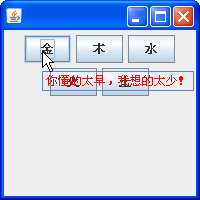
代码:
package
azure.ui.swing.components.tooltip;
import
java.awt.Color;
import
java.awt.FlowLayout;
import
javax.swing.JButton;
import
javax.swing.JFrame;
import
javax.swing.JToolTip;
/**
*
@author
Azure
*
@version
1.0 12/03/07
*/
public
class
AzOpaqueToolTipExample
extends
JFrame {
public
AzOpaqueToolTipExample() {
init();
}
public
void
init() {
this
.setLayout(
new
FlowLayout());
JButton but
=
new
JButton(
"
金
"
) {
public
JToolTip createToolTip() {
JToolTip tip
=
super
.createToolTip();
tip.setForeground(Color.RED);
//
设置ToolTip为透明
tip.setOpaque(
false
);
return
tip;
}
};
but.setToolTipText(
"
你懂的太早,我想的太少!
"
);
this
.add(but);
this
.add(
new
JButton(
"
木
"
));
this
.add(
new
JButton(
"
水
"
));
this
.add(
new
JButton(
"
火
"
));
this
.add(
new
JButton(
"
土
"
));
this
.setSize(
200
,
200
);
this
.setDefaultCloseOperation(JFrame.EXIT_ON_CLOSE);
this
.setLocationRelativeTo(
null
);
this
.setVisible(
true
);
}
public
static
void
main(String args[]) {
new
AzOpaqueToolTipExample();
}
}