写了一个记事本程序,程序运行效果如下。
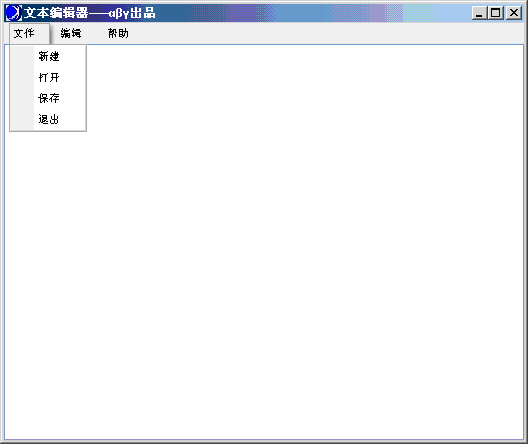
采用了第
3
方感官皮肤(
xp
)。总结该程序代码无非就是一个
JFrame
设置
JMenuBar
——
>JMenu(
字符串作参数
)
——
>JMenuItem
(
action
作为参数)。文本面板
JScrollPane+JTextPane
,由于
JTextPane
本身就有复制、粘贴、剪切方法,所以写这个程序也显得非常简单。功能设计得也很简单,主要是练习。
部分重要代码,菜单部分:
JMenuBar menubar = new JMenuBar (); //
实例化菜单栏
JMenu menuFile = new JMenu ("
文件
"); //
实例化菜单
JMenu menuEdit = new JMenu ("
编辑
");
JMenu menuAbout = new JMenu ("
帮助
");
menuFile.add (new JMenuItem (actions[0])); //
增加新菜单项
menuFile.add (new JMenuItem (actions[1]));
menuFile.add (new JMenuItem (actions[2]));
menuFile.add (new JMenuItem (actions[7]));
menuEdit.add (new JMenuItem (actions[3]));
menuEdit.add (new JMenuItem (actions[4]));
menuEdit.add (new JMenuItem (actions[5]));
menuAbout.add (new JMenuItem (actions[6]));
menubar.add (menuFile); //
增加菜单
menubar.add (menuEdit);
menubar.add (menuAbout);
事件的一部分代码:
class SaveAction extends AbstractAction
{ //
保存命令
public SaveAction ()
{
super ("
保存
");
}
public void actionPerformed (ActionEvent e)
{
int i = filechooser.showSaveDialog (EditorDemo.this); //
显示保存文件对话框
if (i == JFileChooser.APPROVE_OPTION)
{ //
点击对话框中保存按钮
File f =
filechooser.getSelectedFile (); //
得到选择的文件
try
{
FileOutputStream out = new
FileOutputStream (f); //
得到文件输出流
out.write (textPane.getText
().getBytes ()); //
写出文件
}
catch (Exception ex)
{
ex.printStackTrace (); //
输出出错信息
}
}
}
}
posted on 2007-03-08 12:09
-274°C 阅读(2261)
评论(0) 编辑 收藏 所属分类:
JAVA